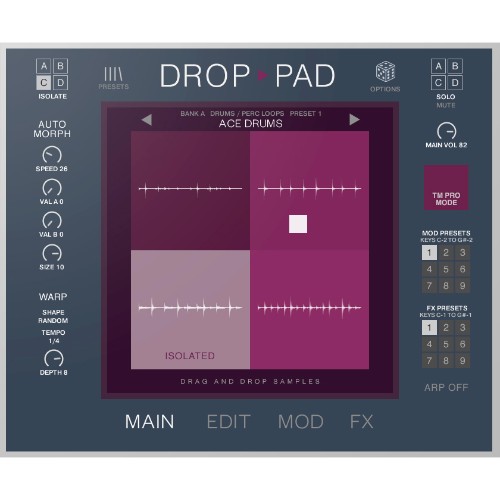
Sound Design, Reimagined
Drop Pad 3 is a powerful tool for intuitive sound creation and modulation. Built for the free Kontakt Player and fully integrated with NKS hardware, it lets you load, blend and transform samples with ease. Designed by a team obsessed with sonic detail, Drop Pad 3 gives you everything you need to capture inspiration and shape it into something entirely your own.
Features
-
Full NKS integration
-
Intuitive Main, Edit, Mod, FX and Preset Browser windows
-
Auto/Manual Morph controls
-
Drag ’n’ Drop Sample Import including Pitch Detection
-
Sample Randomiser
-
Low Pass, Peak and High Pass Filters controllable by Warp LFOs
-
Pan & pitch LFOs
-
Modular effects section with 14 insert or main effects, 6 Delay models and 6 Reverb algos
-
On-board Preset browser for quick loading, saving and renaming of Presets
-
Host Automation
-
Nektar Panorama CS12 Integration
-
2 GB Sound Library (containing Drum Loops, Tonal Loops and Textures)
-
144 new Sound Sets plus 293 Legacy Drop Pad Sound Sets included
Works with the FREE Kontakt 8 Player or Kontakt 8 Full

This product requires the free Native Instruments Kontakt Player, the latest version can be downloaded through Native Access, Native Instrument’s download manager!
The minimum required Kontakt version for this product is stated in the product description or can be found on the manufacturers website.
System Requirements:
Mac:
- macOS 11, 12, 13
- 64 bit
- Intel Core i5 or Apple Chip
- RAM: 4GB (6GB recommended)
Windows:
- Windows 10 or 11
- 64 bit
- Intel Core i5 or similar CPU
- RAM: 4GB (6GB recommended)
Supported Interfaces:
- Mac (64-bit only): Stand-alone, VST, VST3, AU, AAX
- Windows (64-bit): Stand-alone, VST, VST3, AAX
Legacy Versions:
If you require legacy installers of Kontakt Player please refer to this Knowledge Base Article.
Required Registration:
Soundtrax products require you to register at www.lootaudio.com to activate your license. To use Kontakt Player Libraries you also need to register with www.native-instruments.com.
This product requires an activation!
This product requires Native Access for installation, registration and activation. Start the Native Access-Software and log in using your Native Instruments credetials to start the setup.
To sucesfully activate your product Native Access requires a working internet connection.
An Offline Activation on a different computer is Not Available with this product.




