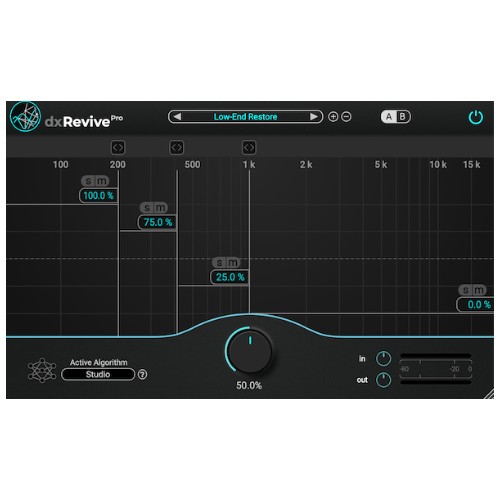
Resurrect dialogue with dxRevive Pro
dxRevive is a multifunctional speech restoration plugin that improves the quality of various dialog recordings. Unlike many other restoration plugins, dxRevive doesn't just filter the signal. It goes beyond that by identifying and reintegrating missing frequency components to create studio-like recordings from different source material.
- Noise removal
- Reverb suppression
- Restoration of absent frequencies
- Elimination of Codec Artifacts (e.g., from Skype or Zoom recordings)
- Recovery of clipped audio
- Application of spectral corrections
- Restoration of band-limited audio like phone call recordings
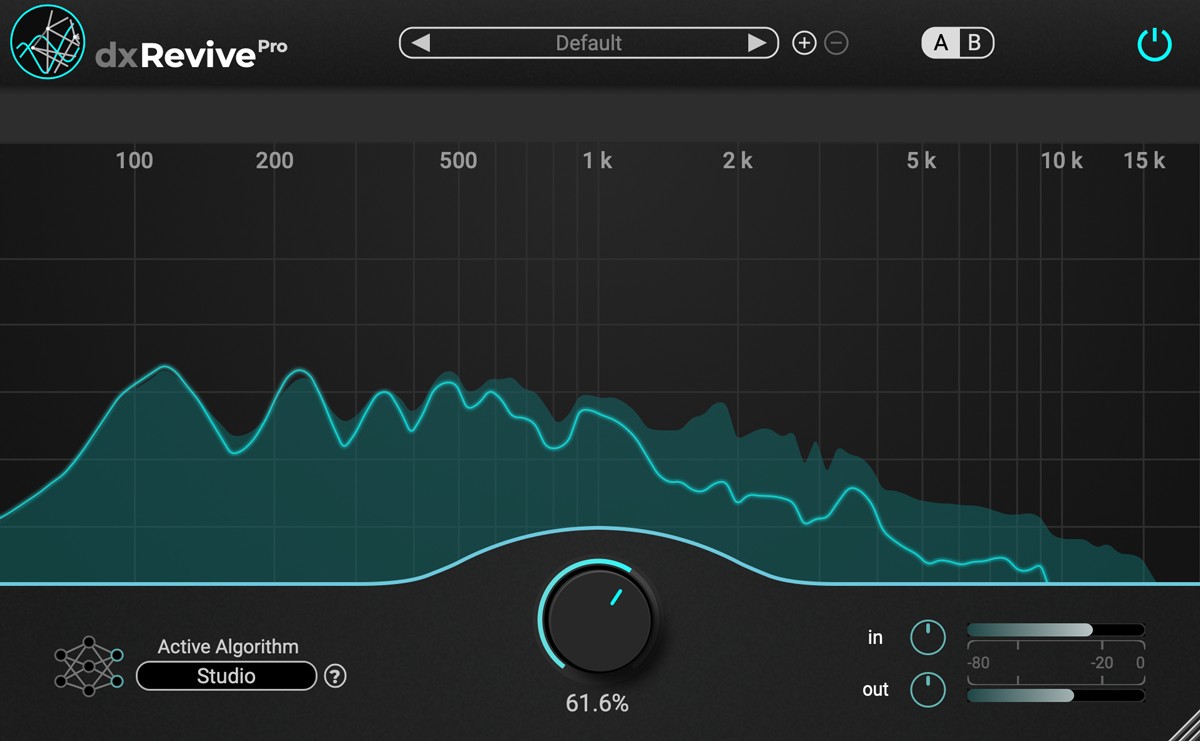
dxRevivePro for professional post-production:
- studio-like recordings from any source material
- Reverb and noise suppression
- Restoration of absent frequencies
- Elimination of Codec Artifacts (e.g., from Skype or Zoom recordings)
- Recovery of clipped audio
- Application of spectral corrections
- Restoration of band-limited audio like phone call recordings
- 100% local processing
MACHINE LEARNING ENGINE
dxRevive features highly optimized algorithms based on artificial neural networks. The whole processing happens locally without sending data to the cloud or requiring special hardware. No uploading time delays or sharing of protected audio material required!
MULTILINGUAL EXPERTISE
The algorithms have undergone training using an extensive array of languages. They have been exposed to a diverse range of linguistic nuances and accents from speakers around the world through our custom-recorded speech database. Regardless of the input speech type, dxRevive excels at accurately restoring the intricacies of various pronunciations.
Mac:
- macOS 10.12 or higher
- 64 bit
- Apple Silicon compatible
- 4 GB RAM or higher
Windows
- Windows 7 or higher
- 64 bit
- 4 GB RAM or higher
Required Registration:
Accentize products require you to register with the manufacturer at www.accentize.com to activate your license.
This product requires an activation!
You can either "soft" activate on your computer without addditional hardware or transfer the license to an iLok USB dongle which has to be purchased separately. The iLok dongle can be used to run the protected software on different computers. Your licenses can be easily manged using the iLok Licence Manager. To protect your investment against theft or loss we recommend the iLok Zero Downtime protection with TLC.
An internet connection on any computer and a free user-accout at www.ilok.com is required to authorize the product.
Please check with the software manufacturer which iLok version is required at least if you want to use a hardware iLok!




