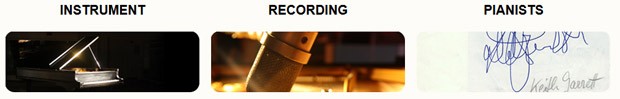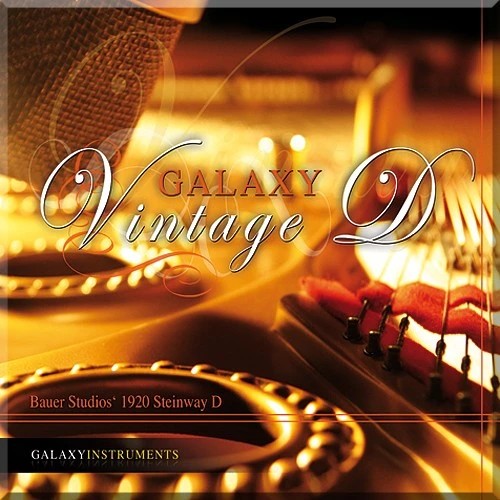
***Crossgrade for registered users of Galaxy II Steinway
A legendary grand piano - now a virtual instrument!
Galaxy Instruments released Galaxy Vintage D, a virtual grand piano that is based on samples of Bauer Studios’ famous 1920 concert grand, which has served for legendary recordings. This exceptional grand piano was built in 1920 in a German factory in Hamburg. Over the last almost 100 years it has achieved a deep and intimate character and a beautiful, singing tone.
Some of the best pianists recorded legendary albums on this instrument, among them Keith Jarrett, Chick Corea, Carla Bley, Guillermo and Gonzalo Rubalcaba, Abdullah Ibrahim, Wolfgang Dauner, John Taylor and many others. Richie Beirach called it ‘the best piano in the world’.
"Legends" like Neumann U47 and KM53 Mikrophones, old Siemens Tube-Preamps or the Neve Console at the Bauer Studios were used to capture the individual, warm sounding expression of this exceptional instrument.
Galaxy Instruments has now released this legendary piano as a virtual instrument.
Galaxy Vintage D is equipped with the new Kontakt engine offering more features, better performance, lossless sample compression and an all new user interface, designed specially for Galaxy Pianos.
Facts & Features
- Based on samples of Bauer Studios’ 1920 concert grand, featured in legendary recordings
- 13 modeled velocity zones for a wide and smooth dynamic range
- Chromatic mapping
- Over 2000 samples in 24Bit, 10GB (5GB with sample compression)
- Chromatic and multiple velocity resonance and release samples
- Multi-velocity pedal, damper, hammer and string noises
- Real una corda samples
- Real overtones
- Powered by Kontakt Player engine
- New direct access user interface
- Lossless sample compression for better disk streaming
- True half pedaling when using a continuous sustain pedal
- True repedaling and sostenuto
- Adjustable pedal, hammer, damper and string noises
- Pedal and damper noises dynamically playable with a continuous sustain pedal
- Adjustable lid positiion
- One-knob control of tone colour and dynamics
- Intelligent EQ for warmth, punch and brilliance
- Sympathetic string resonance with real overtones
- Flexible and easy-to-use velocity editor
- Convolution reverb with many different types of rooms, concert halls and ambience
- Adjustable stereo width and position
- Specially designed compressor for pop piano sounds
- Pad Machine
Kontakt 5.8.0 or newer required
.

Bonedo, Bestnote

Musicplayers: WIHO Award

Apfelwahn, Testnote 1

Amazona, Gut

Customer comment:
I love the Vintage D. It ´s the best-sounding and most fun-to-play virtual piano I´ve used, and I´ve used many of them.

This product works with the free Native Instruments Kontakt Player, the latest version can be downloaded through Native Access, Native Instrument’s download manager!
The minimum required Kontakt version for this product is stated in the product description or can be found on the manufacturers wesite.
System Requirements:
Mac:
- macOS 10.14 or higher
- 64 bit
- Intel Core i5 or Apple M1 (native)
- RAM: 4GB (6GB recommended)
Windows:
- Windows 10 or higher
- 64 bit
- Intel Core i5 or similar CPU
- RAM: 4GB (6GB recommended)
Supported Interfaces:
- Mac (64-bit only): Stand-alone, VST, VST3, AU, AAX
- Windows (64-bit): Stand-alone, VST, VST3, AAX
Legacy Versions:
If you require legacy installers of Kontakt Player please refer to this Knowledge Base Article.
Required Registration:
All Best Service products require you to register with the manufacturer at www.bestservice.com for downloads or activation.
Best Service products that require the Kontakt Player also require a registration at www.native-instruments.com.
This product requires an activation!
This product requires Native Access for installation, registration and activation. Start the Native Access-Software and log in using your Native Instruments credetials to start the setup.
To sucesfully activate your product Native Access requires a working internet connection.
An Offline Activation on a different computer is Not Available with this product.











.jpg)