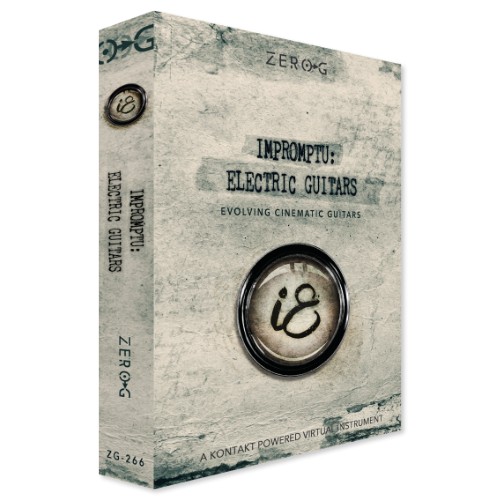An incredible tool for creating beautiful evolving cinematic guitars
Zero-G Impromptu Electric Guitars is a cinematic Kontakt 6 instrument featuring 21 patches and over 8GB of samples. IEG is dedicated to the creation of complex guitar-based, ever-evolving soundscapes.
Three exceptional guitars (including an electric Baritone) were sampled in great detail at 48kHz/24bit, using condenser and ribbon microphones and processed through a large number of guitar pedals. The centrepiece of IEG is the Impromptu Engine; a system that utilises loops of improvised, un-synced snippets combined with a granular synthesizer.
Zero-G recorded improvised performances in three different intensity layers that you are able to crossfade between using the central knob which is mapped to the mod-wheel by default. Playing a note with the mod-wheel completely down will trigger a sparse improvised loop on that pitch; start moving the mod-wheel up to gradually crossfade to the medium and finally, to the dense layer. Other than the intensity, the layers were also sampled playing the instrument in different ways: the sparse layer was recorded playing the guitar with fingers, the medium layer was recorded using a soft, smooth, wooden pick while the dense layer was recorded using a thick, hard plastic pick.

Barritone Extras
The Baritone Extras folder contains three instruments obtained processing the baritone electric guitar through a series of guitar pedals. For these instruments, an SFX section is available. These effects can be triggered using the red keys in latch mode.
Pads
The Pads folder contains five instruments dedicated to creating guitar-based soundscapes. A multi-shape LFO is included to create movement and variation in the sound, its intensity can be controlled by the MOTION knob, Turning the knobs left or right adds the corresponding shape to the LFO amplitude modulation, thus creating complex shapes. The rectangle waveform has pulse width (PW) control. The LFO is synchronised to the host and its frequency can be changed (FREQ).
Extra Instruments
A number of extra instruments are included: The folder Reverse Sync contains 4 and 8 bars, tempo-synced reversed samples that can be used as risers and transitions in your music. The folder Strat Extras contains single Harmonics plucks and a Strat Plucks Multi-Pick instrument. The Multi-Pick patch is velocity-sensitive and hitting the key with different velocities will trigger samples plucked in different ways.
The folder Telechords contains a number of chordal patches recorded using a Telecaster Thinline. The two-note chords are samples containing only the root note and the minor or major third, one octave apart, which is an especially useful voicing for ambient music. Major chords are mapped on the purple keys, minor chords are mapped on the green keys. Hitting the key softly will produce a rolled chord.
Important: You need the full version of Kontakt 6.5.2 in order to run IEG. It will only work in the Kontakt Player in demo mode.

Please notice: This library can not be used with the free Kontakt Player! To use this "Open Kontakt" format, you need a full version of Kontakt, which is included in products such as Komplete or Komplete Ultimate.
The minimum required Kontakt version number for this product is stated in the product description or can be found on the developer's website.
System Requirements:
Mac:
- macOS 10.14 or higher
- 64 bit
- Intel Core i5 or Apple M1 (native)
- RAM: 4GB (6GB recommended)
Windows:
- Windows 10 or higher
- 64 bit
- Intel Core i5 or similar CPU
- RAM: 4GB (6GB recommended)
Supported Interfaces:
- Mac (64-bit only): Stand-alone, VST, VST3, AU, AAX
- Windows (64-bit): Stand-alone, VST, VST3, AAX
Legacy Versions:
If you require legacy installers of Kontakt Player please refer to this Knowledge Base Article.
Required Registration:
In order to use Zero-G Kontakt Player products, it is necessary to register at www.native-instruments.com.
For your own protection this library is provided as individual personalized files including a Digital Water Mark - DWM!