
In Tune with You
With its unique combination of ease of use and professional features at an irresistible price, Mixcraft has been a favorite among music enthusiasts and professionals since its introduction in 2004. Mixcraft is a powerful digital audio workstation that offers an intuitive interface and lightning-fast sound engine.
With Mixcraft, users can record and mix unlimited tracks to perfection. It features almost universal third-party plugin support and supports audio interfaces and hardware controllers. Mixcraft's loop library has over 7,500 professionally-produced loops, music beds, sound effects, and samples in diverse genres. Additionally, there are a vast library of effects and instruments that include a suite of ToneBoosters reverbs, compressors, filters, equalizers, classic synthesizers, electric pianos, rock organs and sampled instruments.
Mixcraft is also loaded with routing and control features, advanced MIDI routing, and clip-based automation tools. Its Performance Panel is ideal for live performance and loop-based composition, and it is also a feature-packed video editing and scoring environment that offers seamless transitions, titles, and scrolling text. Mixcraft offers an all-in-one solution to all your audio and video editing needs in a single virtual studio package.
Mixcraft 10.5 is only compatible with Windows and available in two value-packed versions: the entry-level Recording Studio, and the Pro Studio version with additional power tools, instruments, and effects.
See the Comparison Chart for more info.
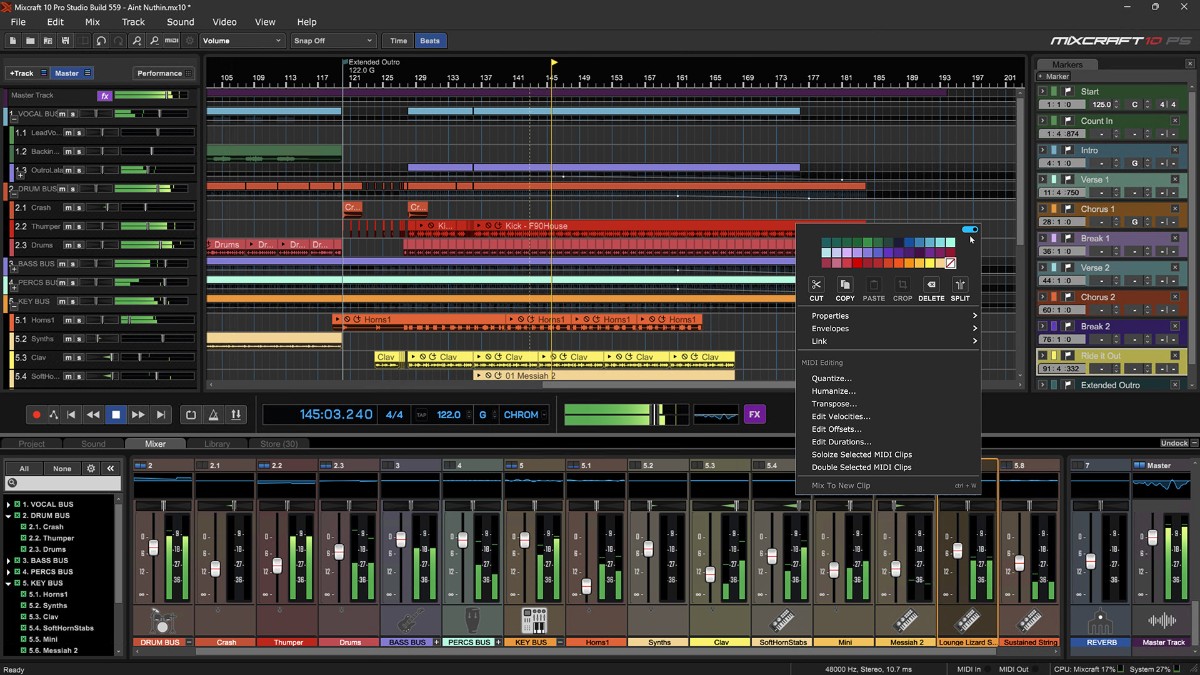
Features
-
User-Friendly Interface: intuitive, customizable, and scalable
-
Unlimited Audio and MIDI Tracks
-
Over 7,500 loops, sound effects, and samples
-
16 Virtual Instruments and 36 Effects (24 instruments and over 50 effects in the Pro Studio version)
-
Vocoder Tracks
-
Curved, Tempo, and Pitch Envelopes
-
Per-Track Parametric EQ & Oscilloscope
-
Live Performance Panel
-
Updated Piano Roll, Step Editor, and Music Notation panels
-
Video Editing
-
Integrated Mixcraft Store - additional virtual instruments, effects, loops, presets, drum kits, and more, with new content added regularly
-
Improved Plug-In Architecture and Management - Better Search and Organization with an Optional Safe Mode
-
Updated Project Start Window with Live Links to News, Videos, and Updates
-
Master Tempo Envelope
-
Curved Automation
-
Gain, Drive, Parametric EQ, Compressor, Oscilloscope, and Spectrum Analyzer Mixer Panels
-
Tempo-Synced LFOs For Plug-In Automation
-
Rewire Hosting
-
New Controller Scripts API for broader support of MIDI control surfaces and devices
-
Custom Hot Key Assignments
-
Drag-and-Drop Automation
-
Track Regions - easily manipulate groups of clips and tracks, including their automations (Mixcraft 10 Pro Studio only)
-
Advanced MIDI and Audio Output Recording and Routing (Mixcraft 10 Pro Studio only)
-
Natively Integrated Melodyne (Mixcraft 10 Pro Studio only)
-
Audio to MIDI Conversion (Mixcraft 10 Pro Studio only)
-
Supported by the free Mixcraft Remote app for iOS and Android
Additional Features in Version 10.5
- Project Templates: Task-specific presets for various activities.
- Expanded MIDI Controller Support: Additional scripts for popular MIDI gear.
- Quick Access Panel: Easy management of instruments and effects on tracks.
- Auto-Save Feature: Minimizes project loss due to plugin issues.
- Integrated Mixcraft Store Tab: Access to over 100 items, many free.
- Loyalty Credit Program: Earn points for Mixcraft Store purchases.
- AI-powered Stem Separation Tool (Pro Studio only): Isolate vocals, instruments, etc., from mixed audio.
- Other Pro Studio Features: Including Track Regions, Melodyne pitch shifting, and acclaimed plugins.
Mac:
No support for macOS.
Windows
- Windows 7-11
- 64 bit
- 8GB RAM or higher
- 3.0 GHz Quad Core CPU or higher
Required Registration:
Acoustica products require you to register with the manufacturer at www.acoustica.com to activate your license.
This product requires an activation!
An internet connection is required to authorize / activate the product.




