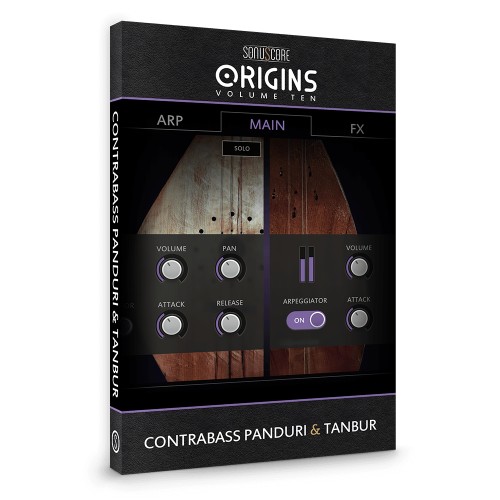
Contrabass Panduri & Tanbur
The twangy drones of the Tanbur are the ideal counterpart to the Contrabass Panduri's profound sonority. Despite the fact that the two instruments are from the same region, it's possible that this wonderful pairing has never happened before because the Contrabass Panduri is so rare.
The Instruments
Contrabass Panduri - The Contrabass Panduri is a contemporary invention that was created in response to Georgians' demand for a low-registry instrument for concert folk performances. Perhaps only 10 of these truly rare instruments are known to exist inside the borders of Georgia.
Tanbur - The Tanbur is a long-necked, Middle Eastern instrument whose drones and picks have adorned musical traditions in Persia, India, and Central Asia in addition to the Balkans, Turkey, and Arabia. It goes by as many names as countries that claim it in their heritage, and is a definite classic instrument to add that “Eastern” sound.
-
Best Practice Tip #1 - Use long, low plucks on the Contrabass Panduri to stress the progression just like you would on a regular contrabass, while the twangier Tanbur can glitter across the higher reaches of the fret board.
-
Best Practice Tip #2 - Use a note from the Tanbur as a drone sound and the other notes, along with the Contrabass Panduri, to play the melodic elements.
-
Presets - The presets were created with a degree of realism in mind, mirroring how they would be played, in order to really display the two instruments' inspiring beauty. They are separated into the Normal and the Odd categories. While Odd explores various time signatures like 5/8, 7/8, 3/4, and more, Normal provides 4/4 arpeggios.
-
Customize - Discover the world through the Middle Eastern and Caucasian rhythms. Utilize the personalized effects grids and arpeggiators to create the precise sound you seek.

Colors Menu
The 12 distinct color presets give you even more options for shaping your sound. All colors feature varied effect settings, diverse impulse responses, and dramatically different personalities. While every MAD-Preset has a specific color allocated to it, you can combine any two colors together to create over 1000 predefined combinations.
Multi-Arpeggio Designer
The core of each ORIGINS instrument is the Multi-Arpeggio-Designer. By mixing the distinctive tones of the two ethnic string instruments, two completely adjustable arpeggiators produce interlocking patterns and expansive soundscapes. Instead of a machine randomly matching notes, the engine is intended to present a musically relevant, human performance. Choose from more than 80 creative presets to start with, or design your own customized arpeggios. The MAD offers a wide range of options and controls to help you fulfill your musical vision.
Copy Arpeggio Designs between different Origins Instruments
Have you created your own ingenious arpeggio design and want to use it with another Origins product? Simply copy and paste your design to use it on-the-fly in any other instrument of the Origins series.
Key Features
-
Two individually playable instruments
-
Innovative Multi-Arpeggio-Designer (MAD)
-
80 rhythm presets
-
12 unique color settings
-
Full customization of all controls
This product requires a FULL version of Native Instruments' KONTAKT.

Please notice: This library can not be used with the free Kontakt Player! To use this "Open Kontakt" format, you need a full version of Kontakt, which is included in products such as Komplete or Komplete Ultimate.
The minimum required Kontakt version number for this product is stated in the product description or can be found on the developer's website.
System Requirements:
Mac:
- macOS 10.14 or higher
- 64 bit
- Intel Core i5 or Apple M1 (native)
- RAM: 4GB (6GB recommended)
Windows:
- Windows 10 or higher
- 64 bit
- Intel Core i5 or similar CPU
- RAM: 4GB (6GB recommended)
Supported Interfaces:
- Mac (64-bit only): Stand-alone, VST, VST3, AU, AAX
- Windows (64-bit): Stand-alone, VST, VST3, AAX
Legacy Versions:
If you require legacy installers of Kontakt Player please refer to this Knowledge Base Article.
Required Registration:
Sonuscore products require you to register with the manufacturer at www.sonuscore.com to activate your license. To use Kontakt Player Libraries you also need to register with www.native-instruments.com.
For your own protection this library is provided as individual personalized files including a Digital Water Mark - DWM!




