
Out of one, many
Pluralis is a delay plugin like no other. With Pluralis you can get delays and effects you might only have dreamed about in the past. It features a unique layered delay design with several modes to split the signal. You can apply different delays to different parts of your audio and get results previously unheard of.
Pluralis Key Features
-
Two regular delays - As well as its unique signal-splitting actions and delay design, Pluralis features two regular delays with standard controls for Time, Feedback, Colour and more, so you can get exceptional mix-ready delays too. So, get fantastic, standard delays when you need them, or…
-
Dual power - … go wild if you want! That’s because the unique power behind Pluralis is in the way it splits the signals, and can then process them separately or in different combinations. The plugin has four modes to do this: Mid/Side, Left/Right, Quiet/Loud and Low/Hi. Here’s how they work with Pluralis…
-
Mid/Side - Mid/Side processing is simply a different way to process a stereo audio file and is commonly used in EQs and compressors. Instead of processing the left and right, you split the signal into the centre (mid) and the right and left (sides). That way you can focus on different parts of your mix or audio file and get different processes applied to different areas. It’s almost impossible to find a delay that can do it.
-
Left/Right - Left/Right splits the signal more traditionally into left and right channels, so you can apply one delay to the left channel and one to the right. This mode is a great way to get extreme effects at the outer edges of your mix or just gentle delays working within your side channels.
-
Quiet/Loud - Pluralis can also split the audio at a certain loudness (set by the Crossover dial) so the delay processors work on both quieter or louder parts of your audio. Like the previous modes, they do this completely independently, so you can have different delays on the loud parts as you do the quiet. Again this is a unique feature for any delay plugin.
-
Low/High - Low/High is another powerful option. Here Pluralis allows you to process different frequency ranges set around an adjustable frequency set by the Crossover dial. Again, apply different delays to your low frequencies and different ones to your high for totally flexible delay processing!
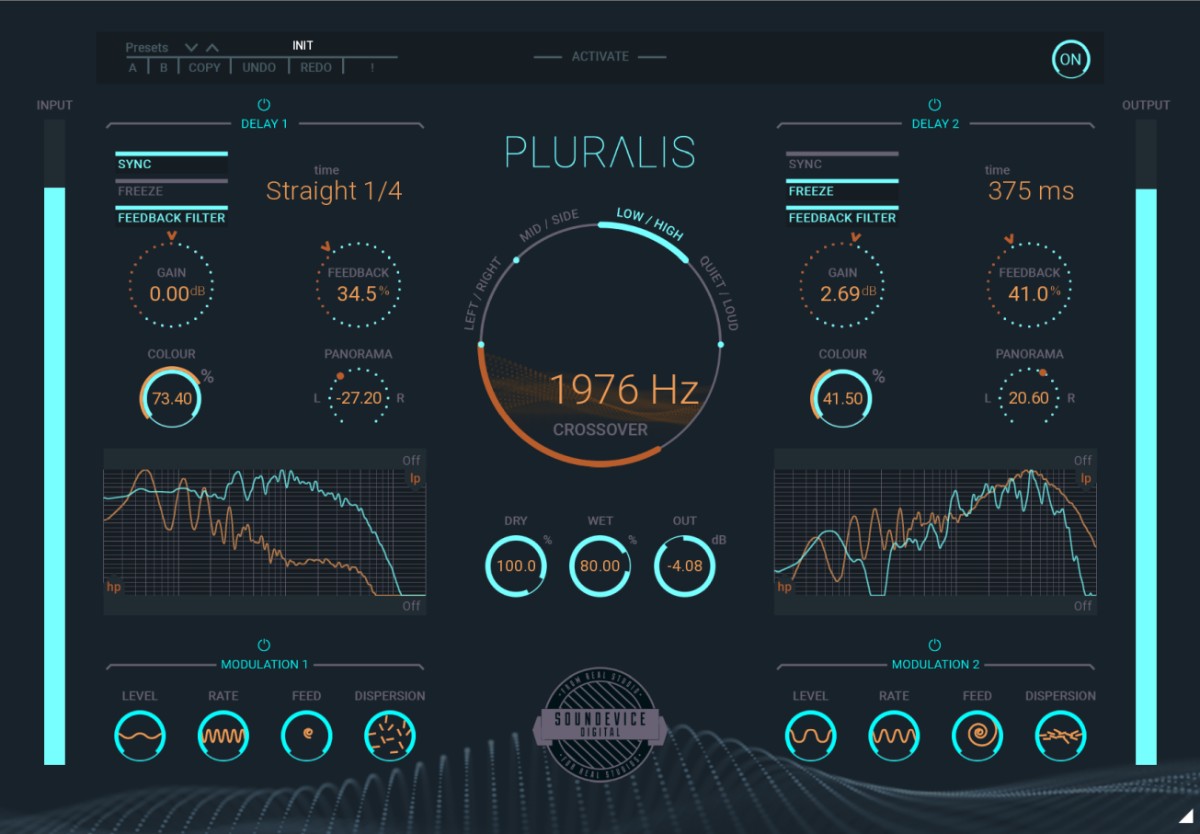
-
Modulation sections - There are two Modulation sections on Pluralis and each one allows you to set values for the Level, Rate, Feedback and Dispersion of your modulation so you can finely tune how much modulation is set and applied to which parameters. It’s very flexible and powerful and allows you to get very dynamic delay results.
-
Advanced visualisation - With Pluralis’s clear UI, it’s easy to see what’s exactly going on. The four modes are logically placed, the modulation areas is simple to set up, and each of the delay chains clearly displays input and output levels and frequency information. In this way, you can see exactly what you are doing and have complete control over your delays.
-
Presets for inspiration - To give you an easy start with Pluralis, we added several folders full of presets for each of the modes and some artist presets (created by Zardonic) too. This should give your inspiration some boost.
-
64-bit audio quality at ANY sampling rate - The plugin provides the maximum audio quality you can get. It uses internal 64-bit audio processing and can handle any sampling rate. 192 kHz or even higher.
-
Smart bypass - The intelligent way our plugins manage bypassing ensures that you don't get any clicks or harmful noises when automating the parameter. It also compensates for latency ensuring that the bypass states are perfectly in sync with each other.
-
Intelligent sleep on silence - This plugin intelligently detects whether it makes sense to perform processing at all. And if not, it temporarily turns on sleep mode. In such a state, it requires virtually no CPU at all to save the computing sources for other processes.
Mac:
- macOS 10.7 or higher
- 32 bit & 64 bit
- Intel processor
Windows:
- Windows 8 or higher
- 32 bit & 64 bit
- Intel or AMD processor
Required Registration:
United Plugins products require you to register with the manufacturer at www.unitedplugins.com to activate your license.
This product requires an activation!
An internet connection is required to authorize / activate the product.




