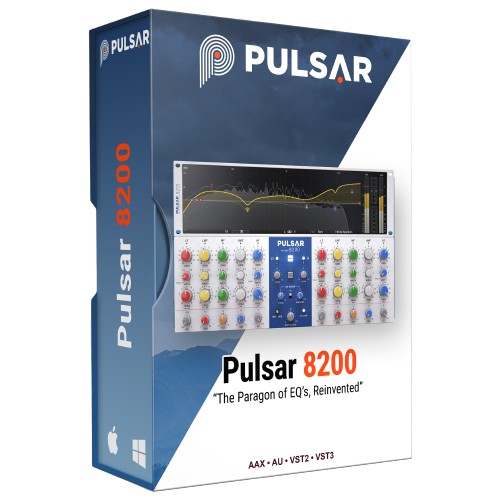The paragon of EQs, reinvented. The best companion for your passive EQ.
The iconic GML 8200, created by George Massenburg, the creator of the parametric EQ, is faithfully emulated by Pulsar 8200. Full EQ control was once a stunning novelty but is now just a formality.
Just like the original machine, Pulsar 8200 gives you a tight and solid low end, a crystalline high end, and surgical control over the frequency spectrum. He perfectly replicates the all-discrete, Class-A analog electronics that made the original machine famous in the 80s, and still used today. Its parallel topology, coupled with unique filtering shapes, allows an intuitive and unique spectrum shaping, resulting in smooth curves, and a more natural result compared to classic digital EQ, maintaining its own “analog personality”.
Product Features
- Visual curve editing
- De-esser
- Mid-Side processing
- Auto-gain
- Tilt filter
- Sub & Air band
- Metering & Spectrum analyser
- Gain scale

HOW DOES IT SOUND?
-
Mastering - Precise & versatile, Pulsar 8200 is the superstar EQ of your master bus. It offers clinical precision when you want to open up the side and focus the center of your mix. The tilt feature allows you to effortlessly adjust the tonal balance of your mix. You can easily create complex EQ curves that can take your mixes and masters from slightly corrected to noticeably polished.
-
Orchestral / Acoustic - Designed to enhance the natural and lively character of acoustic instruments, live recordings, organic percussion, and vocals. Its filter shapes and parallel topology make Pulsar 8200 ideal for fine-tuning acoustic pianos and carving out specific frequencies to reveal the instrument's full potential. With this EQ, you can easily maintain the natural and ‘living’ feel of acoustic sources, ensuring that your mix sounds great every time.
-
Electronic Music - Whether you’re fighting the war for loudness or just pushing the frontiers of what bass can do, shaping low-end frequencies in a kick-drum or a bass track is essential, especially in electronic music or modern pop. Pulsar 8200 is a game-changer in this endeavor thanks to its unparalleled sonic accuracy. You can even make subsonic corrections (15Hz) to achieve a cleaner and more powerful low end.
-
Vocals & Guitars - Make vocals shine by removing the sibilants between 6 and 8 kHz thanks to the onboard de-esser. This feature can also be used to gently compress the harmonic content of an electric guitar track that is overly aggressive in the 2k to 4kHz range, preserving the energy of the highs while eliminating any bothersome frequencies.
Mac:
- macOS 10.8-11.1
- Intel processor (i3, i5 or i7 recommended)
- RAM: 4GB
Windows:
- Windows 7 or higher
- Intel processor (i3, i5 or i7 recommended) or AMD quad-core
- RAM: 4GB
Required Registration:
Pulsar Audio products require you to register with the manufacturer at www.pulsar.audio as well as with www.ilok.com and my.plugivery.com/redeem to activate your license.
This product requires an activation!
For the activation you can either choose between using an iLok dongle (iLok 2 or iLok 3) or the iLok Cloud authorization process.
The iLokDongle can be used to run the protected software on different computers. Your licenses can be easily manged using the iLok License Manager. A internet connection on any computer and a free user-accout at www.ilok.com are required to authorize the product. To protect your investment against theft or loss we recommend the iLok Zero Downtime protection with TLC.
*This USB protection device is not included with your order, it is a separate item you have to buy additionally.
iLok Cloud requires an iLok account, which can be setup for free at www.ilok.com. Please install the latest version of iLok License Manger so you can manage your authorizations and active an iLok Cloud session. An active internet connection is required for all iLok Cloud sessions.
Please check with the software manufacturer which iLok version is required at least if you want to use a hardware iLok!