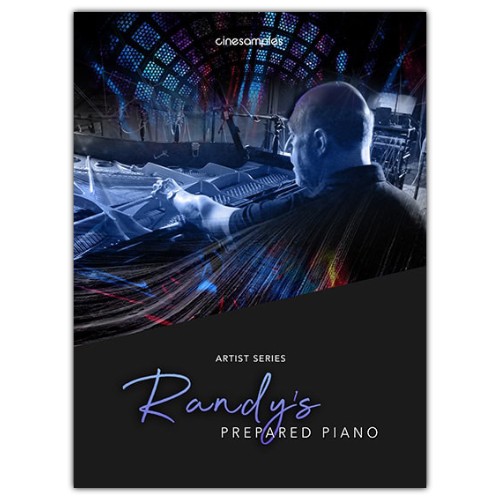Collection of 3 pianos recorded at the MGM Scoring Stage
Several years ago at a recording session at The Bridge, we were recording Nami’s Theme, a spacious piano duet between Randy Kerber (piano, Randy's Celeste), and Amy Tatum (flute). During one of the breaks, Randy started playing with some museum putty inside the piano, giving the instrument a delicate, masked and suggestively underwater tone. It was such a clever and unusual sound that we decided to build an extended piano solo completely out of Randy’s prepared piano techniques in the middle of the
We always spoke of recording a sample library of those sounds and more, and this year, we finally got around to it. Renowned for his sensitivity and tone, Randy is one of the greatest film musicians of all time. Though he mostly composes music now, we were able to get him down to the studio to lead this project.
Cinesamples recorded the following sounds:
- Rubber Mallets on the strings
- Finger Muted strings
- Dimes placed between the strings
- Museum putty to create harmonics
- Fingered harmonics
- Light chains on the strings
- A metal bar placed between the strings
- Ping pong balls on the strings
- Hitting the cross bars
- String zingers (scraping the strings)
- Many dual piano samples
We hope you will enjoy his very unique perspective on cinematic prepared piano.
Features:
Articulation Selector - On the top-right is a pull-down menu of the various articulations. There are separate Instruments for each articulation as well.
-
PEDAL VOL: Adjusts the volume of the piano's pedal mechanism. The default is a delicate pedal action. Click "Hard" for a more aggressive action.
-
HAMMER VOL: Adjusts the volume of the key-hammer action.
-
DYNAMIC RANGE: Lower levels increase the volume of softer samples. Higher levels increase the difference between soft and loud samples.
EQ - Apply a 4-band EQ to each mix perspective separately. Choose the mix perspective, then adjust the gain and frequency for each band. The high and low bands are shelves. Keep in mind - resetting the EQ on one mix perspective will not reset the EQ on the others. Check other active mix perspectives to see if the EQ is active.
MIXER - There are 5 mix perspectives: Full, Close A, Close B, Close C, and Room. The Full mix is a combination of Close C and the Room. Close A, B, and C are different microphone pairs, each offering a unique texture.
Below each mix, you may advance or delay its sample playback +/- 100ms using a left-to-right slider. Each mix allows for a left-right swap (LR), phase invert (Ø), a stereo widener (select either Haas or Mid/Side), left-right pan, reverb send (PRE- or POST-fader), and gain.
Also included in the mixer is the REVERB type and return and an ATTACK setting to soften the attack of each note rendering a more cinematic sound. Higher ATTACK values will reduce the volume of the sound.
At the top of the mixer, there's a pull-down menu labeled 01 Full Mix. Click on that to select between mix presets. Create your own and save it as an .nki.
*** Notice the convenient window at the top-center that reveals information about each controller when you click on it. Click the ? question mark to toggle this function on or off. ***
CineSine LITE
CineSine LITE is an additional patch made of a simple sine wave and tuned pink noise. Try adding it to Randy's Prepared Piano and try our MULTIS. It pairs well with the full-range patches giving an added warmth, body, and sustain. You can turn off and on the Sine wave and the Pink noise and change their volumes separately. CineSine LITE offers a standard ADSR envelope, tape saturation, and stereo width (which applies better to the sine wave rather than the pink noise).

This product requires the free Native Instruments Kontakt Player, the latest version can be downloaded through Native Access, Native Instrument’s download manager!
The minimum required Kontakt version for this product is stated in the product description or can be found on the manufacturers website.
System Requirements:
Mac:
- macOS 10.14 or higher
- 64 bit
- Intel Core i5 or Apple M1 (native)
- RAM: 4GB (6GB recommended)
Windows:
- Windows 10 or higher
- 64 bit
- Intel Core i5 or similar CPU
- RAM: 4GB (6GB recommended)
Supported Interfaces:
- Mac (64-bit only): Stand-alone, VST, VST3, AU, AAX
- Windows (64-bit): Stand-alone, VST, VST3, AAX
Legacy Versions:
If you require legacy installers of Kontakt Player please refer to this Knowledge Base Article.
Required Registration:
cinesamples products require you to register with the manufacturer at www.cinesamples.com to activate your license. To use Kontakt Player Libraries you also need to register with www.native-instruments.com.
This product requires an activation!
An internet connection is required to authorize / activate the product.