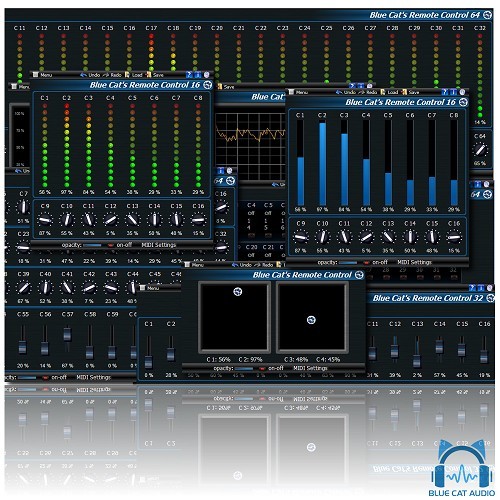
Remote Control - Virtual Control Surface for your Virtual Studio
The user interface of your favorite DirectX or VST plugin does not satisfy you? Your favorite hardware device is too complicated to control? Your project contains hundreds of plugins and you would like to control them all from a single user interface? You want undo/redo for all your modifications? This product was designed for you.
The package includes 3 plug-ins: Remote Control 16, 32 and 64, which have the ability to manage up to 16, 32 or 64 parameters. You can assign a MIDI channel and CC number to each controller, customize its response curve. You can as well choose a skin that suits your needs for every instance of the remote control, or create your own. If you have a very specific project and you do not have time to spend on the Skinning Language, Blue Cat Audio can also create custom skins for you.
Another way to use the product is for MIDI control remapping and transform: assign an input parameter a given MIDI CC, and assign the associated output parameter to another MIDI CC with different response curve parameters: the plug-in will remap the controller to the new CC and channel with a new response curve.

Mac:
- macOS 10.9 or higher
- Intel processor
- standalone: Core Audio-compatible audio interface
Windows:
- An SSE2-enabled processor (Pentium 4 or higher).
- Windows 8 - 10
- standalone: ASIO-, MME- or WASAPI-compatible audio-interface (ASIO recommended)
Required Registration:
Blue Cat Audio products require you to register with the manufacturer at www.bluecataudio.com to activate your license.
This product requires an activation!
An internet connection is required to authorize / activate the product.



