
Upgrade* for registered owners of Revoice Pro 4
Revoice Pro 5 stands as the go-to comprehensive solution for all your vocal editing needs. This powerful tool not only streamlines your workflow but also liberates more time for you to delve into the creative nuances of your project. Effortlessly match vocal characteristics and refine your vocals with surgical precision, ensuring a seamless and polished audio experience.
Added Features in Revoice Pro 5
-
Jam-packed with Cutting-Edge Pitch Editing Technology - Advanced pitch correction tools, including the Shaper Tool (with Smart Shape Points) and Control Points, empower you to achieve precise, professionally-tuned vocals efficiently.
-
Time-Saving with SmartPitch - SmartPitch intelligently recognizes when to match your doubles and harmonies and crucially when to preserve their unique character - a game-changing feature for those working extensively with doubles and harmonies.
-
Lightning-Fast DAW Integration - Revoice Pro 5 seamlessly integrates with your DAW, offering improved connectivity for streamlined vocal processing. Harness the processing power of Revoice without leaving your DAW, ensuring a smooth and efficient workflow.
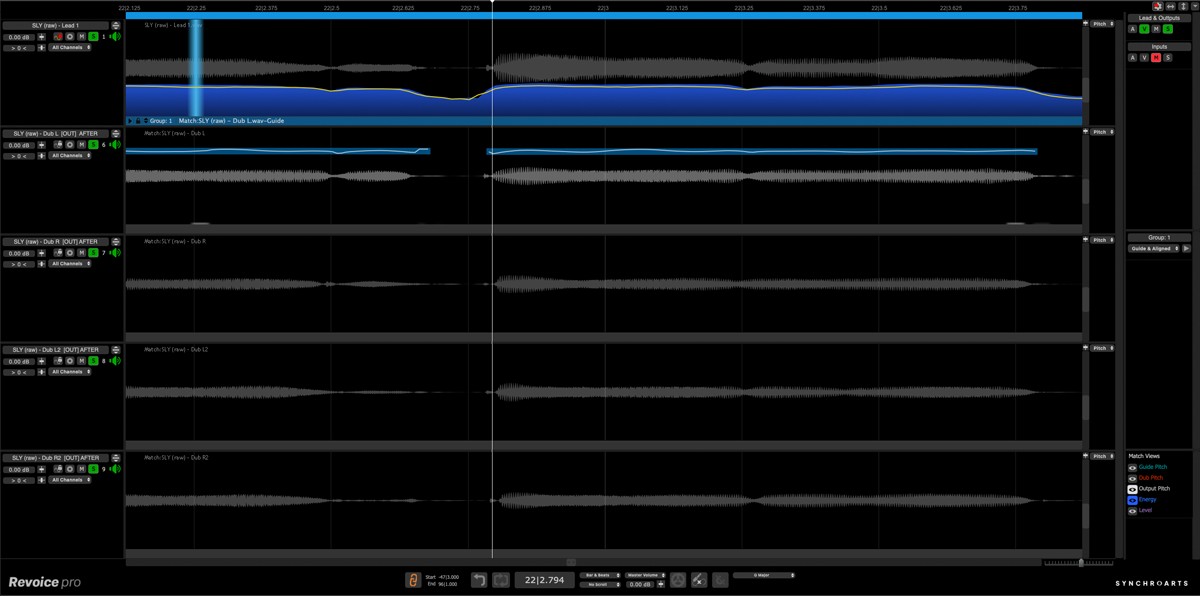
Tighten vocal stacks with time alignment
Refine your workflow with Revoice's sophisticated vocal alignment technology, SmartAlign. This time-saving feature brings a professional edge to your vocal stacks, allowing you to achieve precision effortlessly. Revoice Pro grants you complete control over alignment strength, thanks to customizable parameters designed to meet the unique requirements of every vocal production.
Pitch correction and vocal tuning
Experience unmatched pitch correction and vocal tuning. The Shaper Tool delivers meticulous tuning, while SmartPitch automatically matches doubles and harmonies, ensuring your vocals remain natural and expressive.
Vocal Doubler for Massive Sound
Effortlessly craft authentic vocal doubles with our cutting-edge feature. Forgot to capture a vocal double during recording? No worries. Revoice's vocal doubler tool instantly produces natural-sounding doubles, granting you complete control to shape the ideal, rich vocal stack.
Features
-
Advanced Pitch/Time/Level Editing - Utilize cutting-edge tools for precise and efficient pitch correction, ensuring professionally-tuned vocals in record time.
-
Shaper Tool - Achieve ultimate control over pitch correction by shaping points on your pitch or level curve – now added automatically!
-
SmartPitch - Intelligent pitch-matching that understands when to enhance your vocal performances and crucially when to maintain their natural character.
-
SmartAlign - No pre-editing needed! SmartAlign seamlessly decides which section of the guide track your dubs should be aligned with.
-
Automatic Matching - Effortlessly transfer pitch, timing, vibrato, and volume inflections from one audio track to another.
-
Vibrato Editing - Naturally augment or diminish the length and speed of vibrato without impacting other vocals.
-
Process Groups - Simplify your workflow by grouping multiple processes together, allowing adjustments via a single panel.
-
De-Esser - Maintain a clean vocal mix with a level display for pitched and unpitched notes, giving you control over sibilance.
-
Formant Shifting - Alter the timbre of your performance by shifting formants without affecting the pitch.
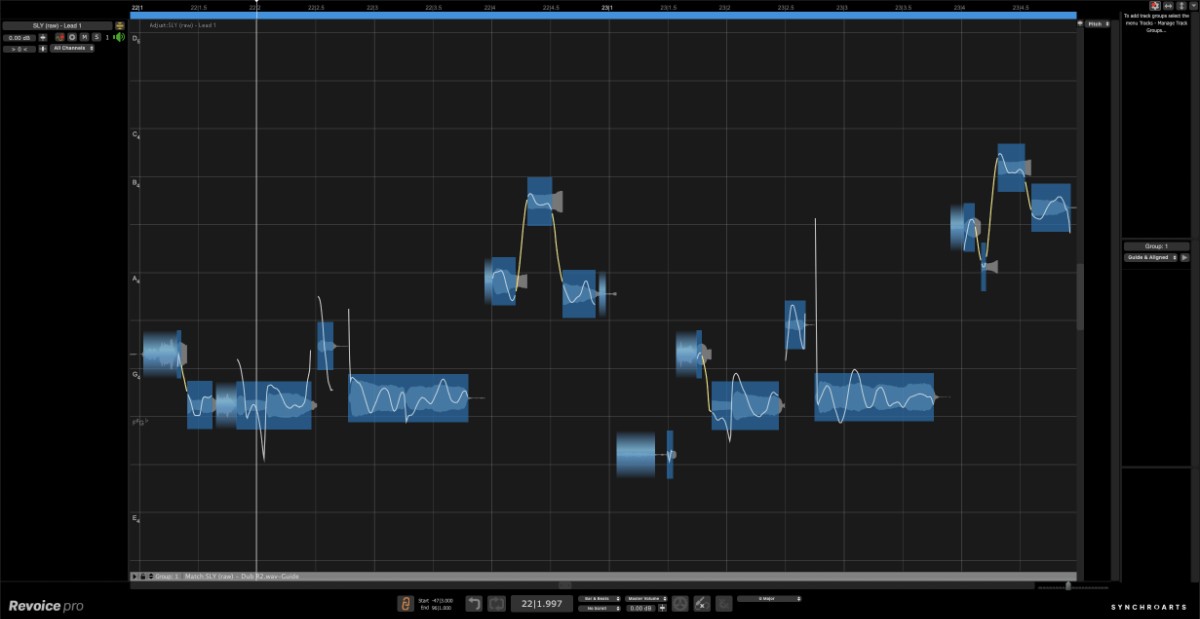
Lightning fast workflow that doesn’t slow you down
-
Link Plugins for Seamless Integration - Whether you're using ARA or non-ARA compatible DAWs, Revoice offers Link Plugins, enabling you to effortlessly capture audio in your DAW, transfer it automatically to Revoice, and seamlessly bring it back to your DAW.
-
Quick Plugins for Pro Tools Efficiency - Exclusively for Pro Tools users! Leverage the power of Revoice with Quick Match and Quick Doubler plugins, featuring processing presets that deliver the benefits of Revoice's match processing and natural-sounding doubler without ever leaving your DAW.
-
ARA2-Compatible for Instant Workflow Boost - ARA2-enabled DAWs provide an instant transfer of audio between Revoice Pro and your DAW, supercharging your workflow and enhancing the efficiency of your editing process.
Mac:
- macOS 10.11 or higher
- Native Apple Silicon (M1) support
- 64 bit
- Intel processor
Windows:
- Windows 10 or higher
- 64 bit
Required Registration:
Synchro Arts products require you to register with the manufacturer at www.synchroarts.com to activate your license.
This product requires an activation!
An internet connection is required to authorize / activate the product.






