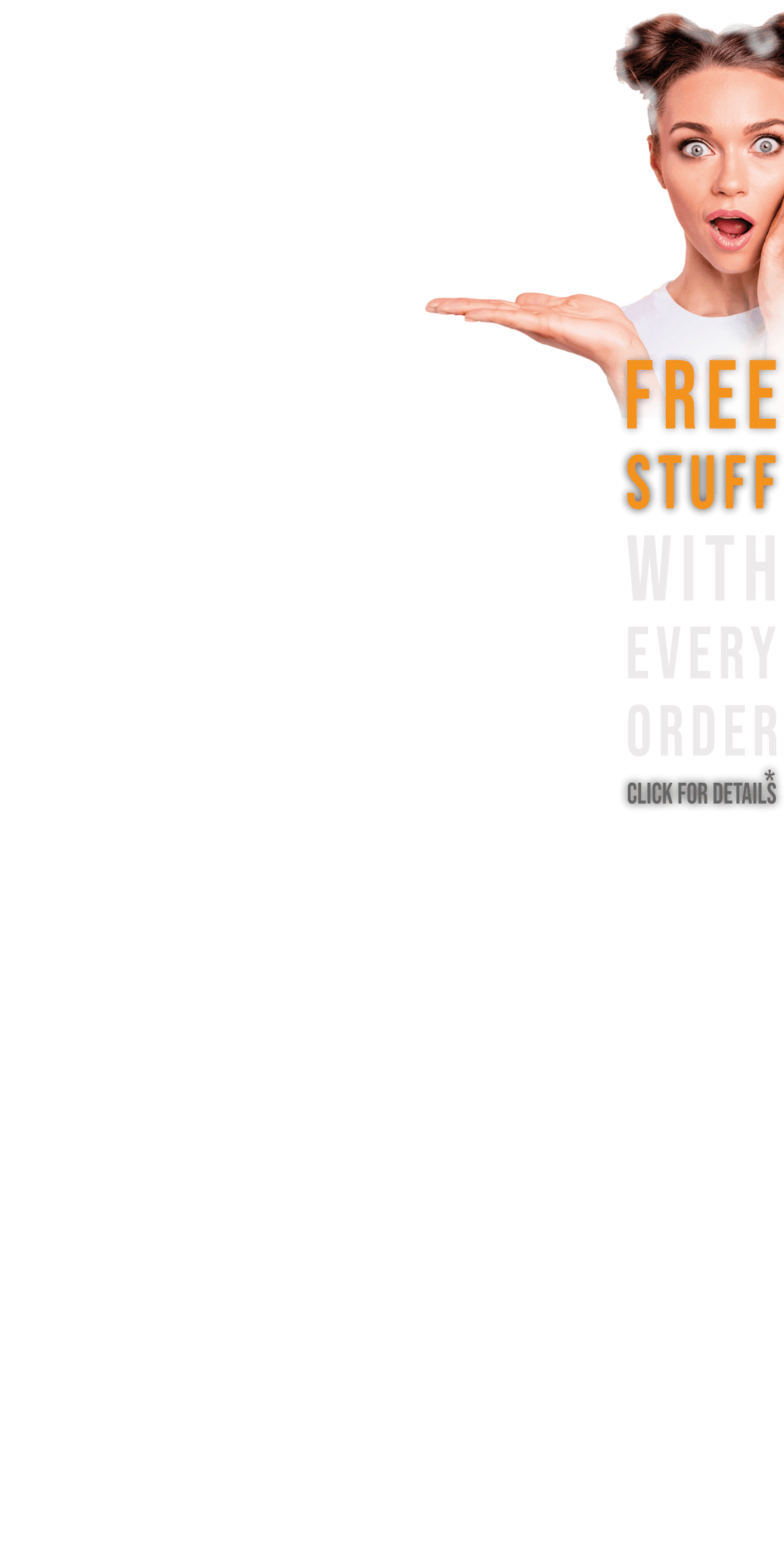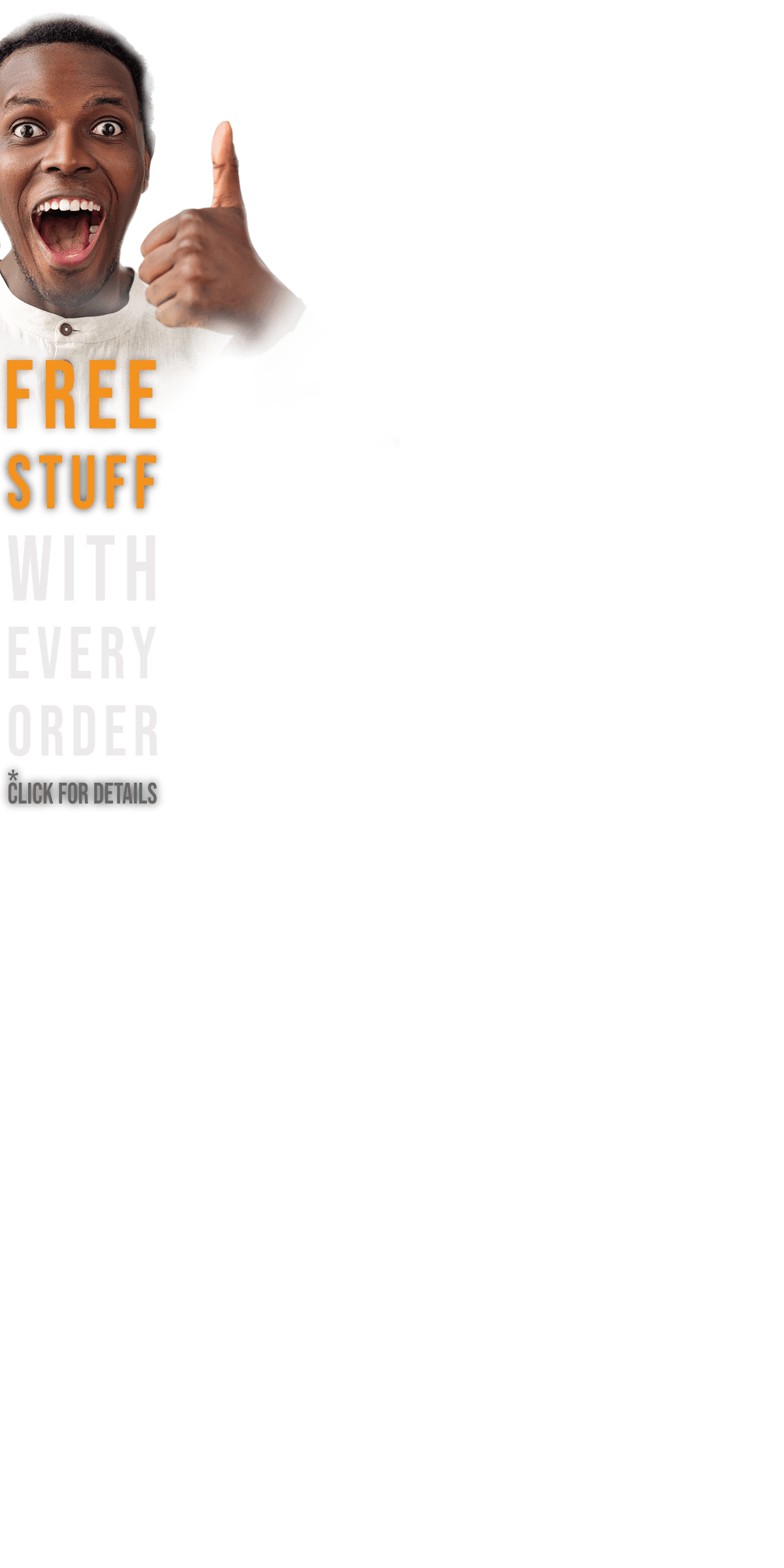Pristine Audio Quality in any Live Environment
SSL Sourcerer is a highly optimised expander that reduces mic bleed in live and studio recordings without the need for a gate, giving users a more natural-sounding mix. Its suite of intuitive controls has been designed to maximise workflow, and include adjustable Threshold, Time, and Depth settings, as well as High-Pass and Low-Pass Filters to dial in settings quickly and efficiently.
Initially developed for the SSL Live console range, Sourcerer builds upon SSL’s rich history of digital processing, helping both live and studio engineers overcome some of the ‘mic bleed’ and ‘feedback’ challenges they face. It can be used in a variety of scenarios, such as when you need to eliminate mic bleed in live jam recordings or suppress cross-talk in a podcast or panel discussion.
Key Features
-
Dynamic noise reduction
-
Intuitive controls for fast results
-
External sidechaining
-
RMS and Peak detection modes
-
High-pass and Low-pass Filters
-
Sidechain monitor
Release time settings
SSL Sourcerer comes with 3 easy-to-use release time settings - Slow, Medium and Fast - allowing users to match the decay of the gate to the natural release of the audio source, therefore preventing any unnatural cutoffs.
Visual Feedback
Make precise adjustments based on real-time visual cues with the dual visual feedback graphs featured in SSL Sourcerer. The top graph represents the sidechain and filtered signals, while the bottom graph displays the threshold levels and gain reductions.
Advanced Ducking Features
The ducking feature provides greater control in complex live situations where there are periods of relative silence, such as panel discussions, or where constant background noise can be intrusive, such as live performances in front of crowds. The ducking feature also includes an adjustable ducking delay to synchronize the effect of ducking with the timing of the source material.
Sidechain Source Selection
Choose between internal and external sidechain sources to best suit your source material and desired outcome. The internal sidechain allows you to monitor the sidechain input directly and set the correct detection and processing based on the signal that triggers the dynamics control. The external sidechain, on the other hand, offers the capability to use an external audio source for the sidechain, allowing for more flexible control over dynamics by using other tracks in the mix to trigger the noise reduction process.
Threshold, Depth and Time controls
Perfectly fine-tune your sound in both dynamic live environments and controlled studio settings with the intuitive controls of the SSL Sourcerer. The Threshold, Depth, and Time controls are particularly effective when you need to achieve results in time-sensitive environments.
Dual Detection Modes
Toggle between RMS and Peak detection modes to best match the material being processed. RMS mode offers a smoother, averaged response suitable for continuous sounds, while Peak mode is better for handling fast transients.
Mac:
- macOS 10.12 - 11.6
- 64 bit
- RAM: 4GB or higher
Windows:
- Windows 10
- 64 bit
- RAM: 4GB or higher
Required Registration:
SSL - Solid State Logic products require you to register with the manufacturer at www.solidstatelogic.com and with www.ilok.com to activate your license.
This product requires an activation!
You can either "soft" activate on your computer without addditional hardware or transfer the license to an iLok USB dongle which has to be purchased separately. The iLok dongle can be used to run the protected software on different computers. Your licenses can be easily manged using the iLok Licence Manager. To protect your investment against theft or loss we recommend the iLok Zero Downtime protection with TLC.
An internet connection on any computer and a free user-accout at www.ilok.com is required to authorize the product.
Please check with the software manufacturer which iLok version is required at least if you want to use a hardware iLok!