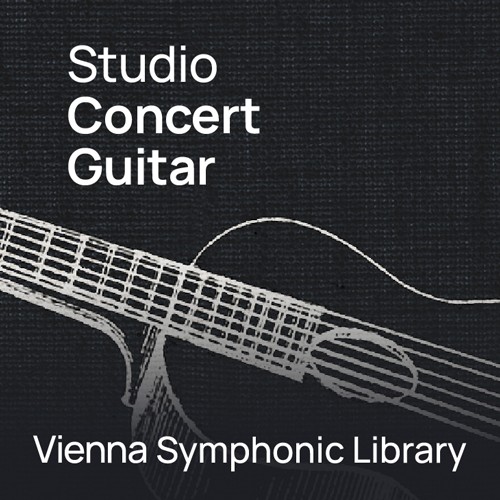
Studio Concert Guitar - One of Its Kind
- Concert guitar for solos (single notes) and accompaniment (chords)
- Improved playabilty for fluid, authentic performances
- Mixer Presets for authentic placement at Vienna Synchron Stage
- Switch off internal reverb for placement in any virtual acoustic environment
Studio Concert Guitar features a hand-made, one-of-its-kind concert guitar with single notes as well as chords, implemented for playing on a keyboard. The instrument was recorded in the relatively dry and controlled environment of Vienna’s second studio, the Silent Stage.
Singular
The Studio Concert Guitar is the only one of its kind. This hand-made instrument was specially constructed with an arched back put together from several pieces of wood. Its balanced, homogeneous sound allows it to stand its ground as a solo instrument as well as in accompaniment.
Chords vs. Single Notes
Capturing the polyphonic nature of the concert guitar presented a unique challenge, as authentic-sounding chords can only be achieved by sampling them directly, rather than layering individual notes. In pursuit of this, Vienna’s very own Thomas Meitz dedicated a year and a half to developing the structure of the library as part of his concert guitar diploma. With his extensive practical experience as both a recording engineer and the chief editing engineer at Vienna Symphonic Library, Thomas was able to bring his concept to life with precision and without compromise, ensuring the highest level of authenticity. The broad range of chords in all keys and various playing positions are offered in the categories of regular, rasgueado, rasgueado rolls and arpeggios, in ringing, secco and stopped variants. All of them are easy to access and combine, using key switches to navigate through the color-coded structure
Sampling
The samples were recorded in a relatively dry environment of the Silent Stage, allowing you to position the instrument anywhere in the stereo field or on your virtual stage with complete flexibility. Utilize the included mixer presets with built-in convolution reverb for ideal placement on Stage A of Vienna Synchron Stage, or switch off any internal reverb and use an external placement and reverberation tool of your choice, such as the rooms of Vienna MIR Pro 3D.
*Upgrades and User Discounts: You already own VSL Products?
After the login you can check in the shopping cart if you are entitled for a VSL User-Discount and apply it. This works for Upgrades, Crossgrades, EDU products and also when you complete Bundles. Simply add the desired products to your shopping cart and then check for the VSL User-Discount.
Please note that all discounted user-specific orders must be processed manually by our sales team and therefore may take up to one business day to be completed.
Mac:
- macOS 11 Big Sur or higher
- 64 bit
- Intel Core i5/i7/i9/Xeon/M1/M2
- RAM: 8GB (16GB recommended) - Big Bang Orchestra, SYNCHRON-ized, Smart Series
- RAM: 16GB (32GB recommended) - Synchron Libraries, SYNCHRON-ized Dimension Strings & Brass
- SSD hard drive recommended
Windows:
- Windows 10 or higher
- 64 bit
- Intel Core i5/i7/i9/Xeon
- RAM: 8GB (16GB recommended) - Big Bang Orchestra, SYNCHRON-ized, Smart Series
- RAM: 16GB (32GB recommended) - Synchron Libraries, SYNCHRON-ized Dimension Strings & Brass
- SSD hard drive recommended
Free hard drive space according to the library size.
Required Registration:
Vienna Symphonic Library products require you to register with the manufacturer at www.vsl.co.at and with www.ilok.com to activate your license.
This product requires an activation!

You can either "soft" activate the software on your computer without addditional hardware or transfer the license to an iLok USB dongle which has to be purchased separately. The iLok dongle can be used to run the protected software on different computers. Your licenses can be easily manged using the iLok Licence Manager. To protect your investment against theft or loss we recommend the iLok Zero Downtime protection with TLC.
An internet connection on any computer and a free user-accout at www.ilok.com is required to authorize the product. In order to download and install your software products and sample libraries authorized via iLok, please use the Vienna Assistant.
Please check with the software manufacturer which iLok version is required at least if you want to use a hardware iLok!



