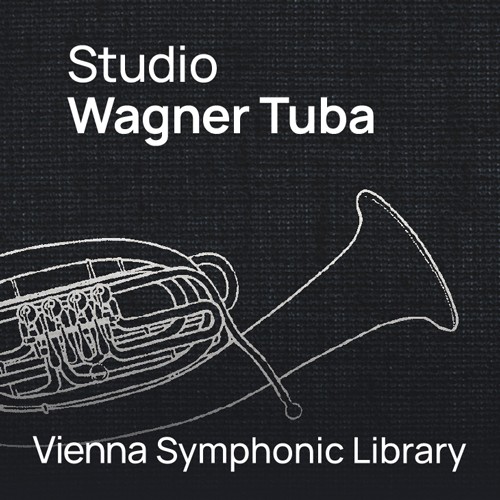
Studio Wagner Tuba
-
Wagner tuba with full set of articulations
-
Short and long notes, legato, dynamics, trills, repetitions, flutter tongue
-
Recorded at the Silent Stage
-
Mixer presets for authentic placement at Vienna Synchron Stage
-
Optional Vienna MIR Pro 3D-derived convolution reverb
-
Switch off internal reverb for placement in any virtual acoustic environment
A Unique Brass Voice
Originally created for Richard Wagner’s operas, this instrument’s somber tone is perfect for adding profound depth and atmospheric darkness to orchestral textures. The Wagner tuba combines the tonal qualities of the horn and tuba, delivering a unique, mysterious sound. Recorded dry in its purest form at Vienna’s purpose-built Silent Stage with its tight, controlled ambience, this rare and exceptional instrument brings a touch of operatic epicness to your recordings.
The Composer’s Vision
From 1849 to 1858, Richard Wagner lived in exile in Switzerland, drawing inspiration from the beauty of nature. During this time, he began composing his monumental four-opera cycle, “Der Ring des Nibelungen”. For this, he envisioned a unique brass sound that combined the tonal qualities of the French horn and trombone.
Powerful Hybrid Sound
Due to its unique amalgamation of two instruments, this tuba – more akin to a horn – stands out by blending the richness of the horn with the directness of the trombone. Its distinct character and Wagner-approved epicness make it not only special but also an exciting tonal addition to projects beyond opera.
Versatile & Expressive
The library features a full set of expressive and dynamic articulations, offering various short and long notes, legatos (including fast legatos), crescendos and diminuendos, sfz, sffz, pfp, flutter tongue. Recording the samples relatively dry at the Silent Stage makes it possible to place them on your virtual stage and in the stereo field wherever you like, but also enables you to integrate the instrument with the Synchron Series by using the internal convolution reverb recreating Vienna’s own scoring stage, Vienna Synchron Stage.
*Upgrades and User Discounts: You already own VSL Products?
After the login you can check in the shopping cart if you are entitled for a VSL User-Discount and apply it. This works for Upgrades, Crossgrades, EDU products and also when you complete Bundles. Simply add the desired products to your shopping cart and then check for the VSL User-Discount.
Please note that all discounted user-specific orders must be processed manually by our sales team and therefore may take up to one business day to be completed.
Mac:
- macOS 11 Big Sur or higher
- 64 bit
- Intel Core i5/i7/i9/Xeon/M1/M2
- RAM: 8GB (16GB recommended) - Big Bang Orchestra, SYNCHRON-ized, Smart Series
- RAM: 16GB (32GB recommended) - Synchron Libraries, SYNCHRON-ized Dimension Strings & Brass
- SSD hard drive recommended
Windows:
- Windows 10 or higher
- 64 bit
- Intel Core i5/i7/i9/Xeon
- RAM: 8GB (16GB recommended) - Big Bang Orchestra, SYNCHRON-ized, Smart Series
- RAM: 16GB (32GB recommended) - Synchron Libraries, SYNCHRON-ized Dimension Strings & Brass
- SSD hard drive recommended
Free hard drive space according to the library size.
Required Registration:
Vienna Symphonic Library products require you to register with the manufacturer at www.vsl.co.at and with www.ilok.com to activate your license.
This product requires an activation!

You can either "soft" activate the software on your computer without addditional hardware or transfer the license to an iLok USB dongle which has to be purchased separately. The iLok dongle can be used to run the protected software on different computers. Your licenses can be easily manged using the iLok Licence Manager. To protect your investment against theft or loss we recommend the iLok Zero Downtime protection with TLC.
An internet connection on any computer and a free user-accout at www.ilok.com is required to authorize the product. In order to download and install your software products and sample libraries authorized via iLok, please use the Vienna Assistant.
Please check with the software manufacturer which iLok version is required at least if you want to use a hardware iLok!



