
The Pitch Tracking Equalizer
SurferEQ 2 is a ground-breaking pitch-tracking equalizer plug-in that tracks a monophonic instrument or vocal and moves the selected bands with the music. Synthesizer filters can track the pitch to maintain the timbre of the sound throughout the instrument’s voices. However, sound equalizers have always been static.
While being effective for broad tone-shaping and room resonance correction, standard EQs do a poor job at maintaining the vocal or instrument’s timbre as the music changes. SurferEQ 2 tracks the pitch of a monophonic instrument or a vocal source and can adapt its bands’ frequencies relative to the music in real-time, maintaining the natural harmonic balance of the sound source and making it possible to shape the source’s timbre relative to the notes being played.
Surf On
Any of SurferEQ 2’s seven bands can be set to SURF mode to track the pitch of the instrument or vocal source and adjust its frequency relative to the notes being played.
Furthermore, SurferEQ 2’s pitch can be controlled via MIDI notes, allowing its EQ bands to be played using a keyboard, thus creating a unique timbre-shaping musical instrument.
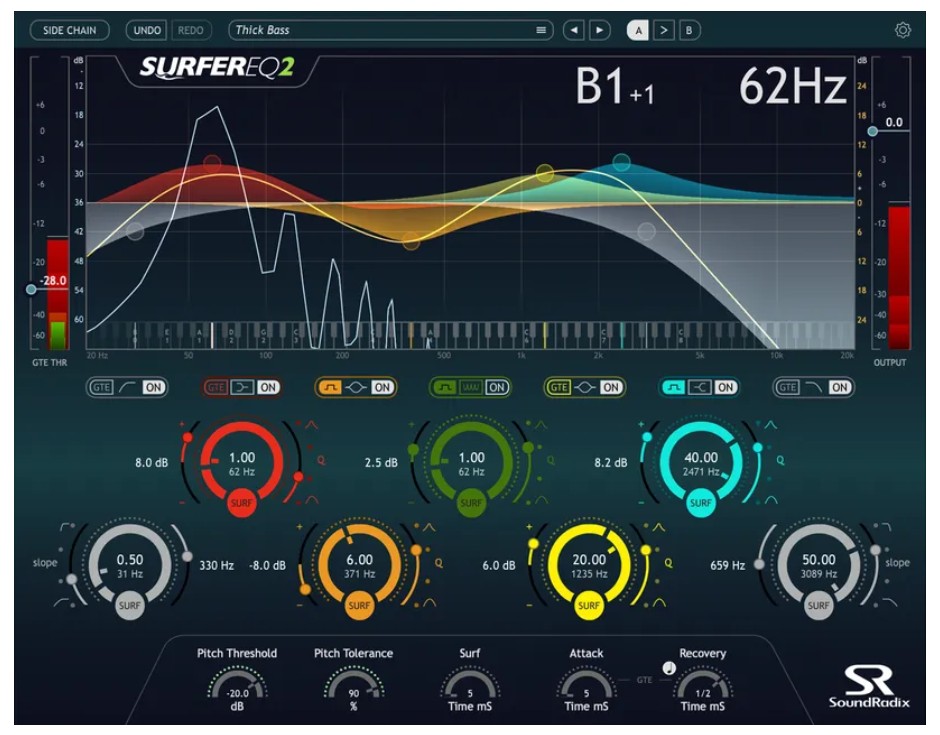
Unique Filter Algorithms
SoundRadix made every effort to preserve the size, energy and transients of the sound source while developing SurferEQ 2’s filters algorithms (No cookbook EQs here!). SurferEQ 2’s analog-like, asymmetric filters sound natural even when pushed to extremes.
In addition to the HIGH-PASS, LOW-PASS, SHELF and BELL-shaped filters, they developed a unique, four-mode HARMONIC FILTER which enables to control the entire harmonic series of an instrument using just a single band of EQ.
Superior Pitch Detection
One of the biggest challenges in designing a real-time pitch-detection algorithm is avoiding octave errors while keeping the algorithm efficient enough for real-time processing. SoundRadix spent over a year researching and meticulously developing an accurate, real-time pitch-detection engine with virtually no octave errors.
Features
- Groundbreaking pitch-tracking equalizer
- Original asymmetric, morphing EQ algorithms
- Innovative Harmonic Filter
- Side-chain input enabling external pitch detection
- Spectral Gate (normal and reversed)
- 3-mode MIDI control, including an innovative EQ Instrument mode
- Zero-latency mode
- Spectrum analyzer and Spectral Level Meters
- Undo/redo
- 64-bit internal processing
Mac:
- macOS 10.9 or higher
- 64 bit
- Intel Core CPU or Apple Silicon
- RAM: 8GB
Windows:
- Windows 10 or higher
- 64 bit
- Intel Core CPU
- RAM: 4GB
Required Registration:
To use SoundRadix products, you must register with the manufacturer at www.soundradix.com and at www.ilok.com to activate your license.
This product requires an activation!
You can either "soft" activate on your computer without addditional hardware or transfer the license to an iLok USB dongle which has to be purchased separately. The iLok dongle can be used to run the protected software on different computers. Your licenses can be easily manged using the iLok Licence Manager. To protect your investment against theft or loss we recommend the iLok Zero Downtime protection with TLC.
An internet connection on any computer and a free user-accout at www.ilok.com is required to authorize the product.
Please check with the software manufacturer which iLok version is required at least if you want to use a hardware iLok!





