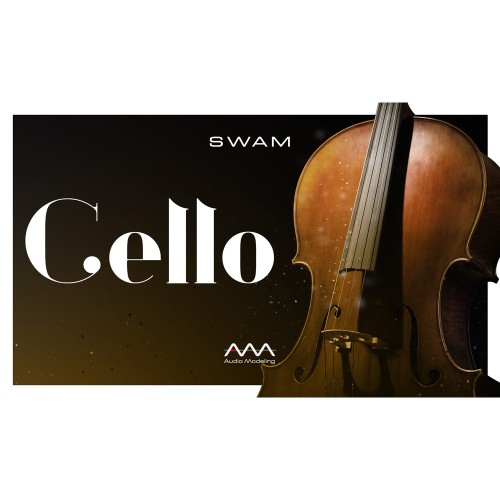
SWAM Cello - Solo Strings
Expressive, realistic, real-time controllable via a MIDI controller: SWAM Cello is all of this, and so much more! SWAM is a technology based on physical modelling, so it is possible to control the main mechanical variables in real time, like the bow position.
Assign the bow position to a knob on any MIDI controller and hear the sound difference on SWAM Cello.
Additional Features in Version 3
-
Powerful MIDI Mapping feature that supports CC, Hi-Res CC, After-Touch NRPN, and remapping curves that allow more customization and sensitivity to any controller.
-
Realistic Legatos
-
Pizzicato Model
-
General Sound improvement and behavior of bowed string
-
Timbral correction feature. You’ll be able to select up to two harmonics to adjust (for emphasis or reduction).
-
Standalone version, introduced VST3 plugin format, and Native Instruments NKS compatibility.
-
Real-time bow Sensitivity Control (on bowing mode). This gives you the ability to transform the bow, from a short bow with soft strokes to a full-length bow with strong strokes.
SWAM-S: Synchronous Waves Acoustic Modeling - Strings
Differently from SWAM-W, sound in SWAM-S virtual instruments is generated by pure Physical Modeling, so there are no samples at all.
Audio Modeling have performed an in-depth study of the Physical Modeling techniques, especially the Digital Waveguides Synthesis by Prof. Julius O. Smith. By using this technique, adding elements, and performing an unceasing fine-tuning, Audio Modeling have built the best modeled Bowed Strings virtual instruments on the market. SWAM-S allows the real-time control of bow speed, bow pressure, bow position, vibrato, portamento, harmonics, tremolo, pizzicato, and many other parameters in a realistic way, almost indistinguishable from the real instrument.
Mac:
- macOS 10.10 - 12.0
- 64 bit
- 1.6 GHz Core 2 Duo CPU
Apple Silicon architecture is supported natively, except for AAX plugins.
Windows:
- Windows 7 or higher
- 64 bit
- 1.6 GHz Core 2 Duo CPU
Required Registration:
Audio Modeling products require you to register with the manufacturer at www.audiomodeling.com to activate your license.
This product requires an activation!
An internet connection is required to authorize / activate the product.





