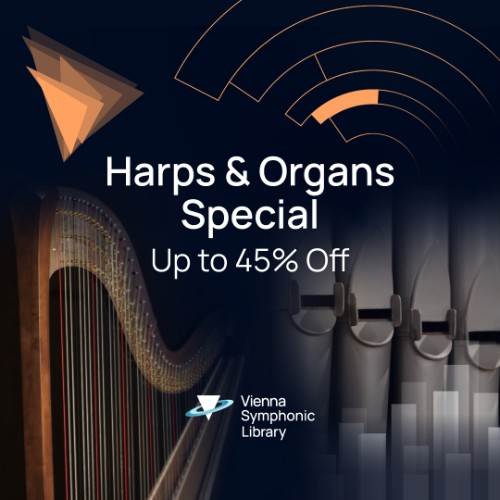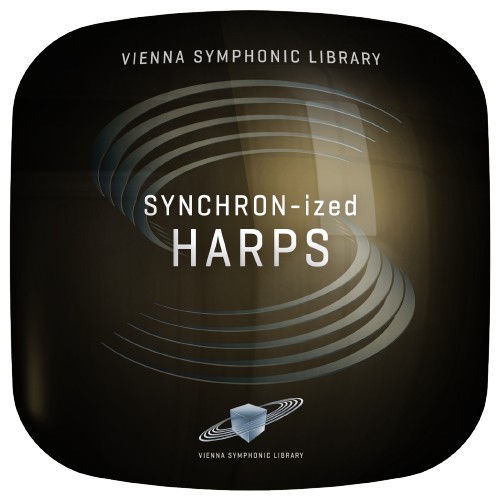Two harps, recorded at the Silent Stage
-
Two harps, recorded at the Silent Stage
-
Re-edited and optimized for the Vienna Synchron Player
-
Mixer presets for authentic placement at Synchron Stage Vienna
-
Single notes in a variety of styles
-
Glissandos and arpeggios in all scales and tempos
This library is based on the VI Collection Harps and features two different harps that were recorded in the tight and controlled ambience of Vienna’s second studio, the Silent Stage. The entire sample database was re-edited, updated and optimized for the Vienna Synchron Player.
Both instruments are perfectly positioned at the virtual Synchron Stage Vienna, utilizing the Synchron Player’s convolution reverb based on Vienna MIR technology. Presets such as close, classic, and distant let you easily place and reverberate the instruments with pre-configured combinations of convolution and algorithmic reverbs.
By selecting the “unprocessed” preset without any reverb or placement, you can use these harps completely dry, place them anywhere in the stereo field, and incorporate any reverb of your preference, such as the rooms provided by Vienna MIR Pro 3D.

Harp 1 was played by Ruth Munzert, the solo harpist of the Hofer Symphoniker who also played in orchestras such as the Vienna Philharmonic, the Radio Symphony Orchestra Vienna, Tonkünstler Orchestra, and many others. Apart from single notes in various playing styles the first harp offers an enormous wealth of glissandos and arpeggios in numerous scales and tempos, all perfectly organized and easily accessible in the Synchron Player’s color-coded articulation structure.
The second harp contains an even larger number of single notes played with finger nails, damped, près de la table, as well as harmonics, bisbigliandos, and pedal glissandos. It was played by Julia Reth who shared the stage with orchestras such as the Vienna Philharmonic, Wiener Symphoniker, Radio Symphony Orchestra Vienna, Klangforum Wien, Neue Oper Wien, and many others.
*Upgrades and User Discounts: You already own VSL Products?
After the login you can check in the shopping cart if you are entitled for a VSL User-Discount and apply it. This works for Upgrades, Crossgrades, EDU products and also when you complete Bundles. Simply add the desired products to your shopping cart and then check for the VSL User-Discount.
Please note that all discounted user-specific orders must be processed manually by our sales team and therefore may take up to one business day to be completed.
Mac:
- macOS 11 Big Sur or higher
- 64 bit
- Intel Core i5/i7/i9/Xeon/M1/M2
- RAM: 8GB (16GB recommended) - Big Bang Orchestra, SYNCHRON-ized, Smart Series
- RAM: 16GB (32GB recommended) - Synchron Libraries, SYNCHRON-ized Dimension Strings & Brass
- SSD hard drive recommended
Windows:
- Windows 10 or higher
- 64 bit
- Intel Core i5/i7/i9/Xeon
- RAM: 8GB (16GB recommended) - Big Bang Orchestra, SYNCHRON-ized, Smart Series
- RAM: 16GB (32GB recommended) - Synchron Libraries, SYNCHRON-ized Dimension Strings & Brass
- SSD hard drive recommended
Free hard drive space according to the library size.
Required Registration:
Vienna Symphonic Library products require you to register with the manufacturer at www.vsl.co.at and with www.ilok.com to activate your license.
This product requires an activation!

You can either "soft" activate the software on your computer without addditional hardware or transfer the license to an iLok USB dongle which has to be purchased separately. The iLok dongle can be used to run the protected software on different computers. Your licenses can be easily manged using the iLok Licence Manager. To protect your investment against theft or loss we recommend the iLok Zero Downtime protection with TLC.
An internet connection on any computer and a free user-accout at www.ilok.com is required to authorize the product. In order to download and install your software products and sample libraries authorized via iLok, please use the Vienna Assistant.
Please check with the software manufacturer which iLok version is required at least if you want to use a hardware iLok!