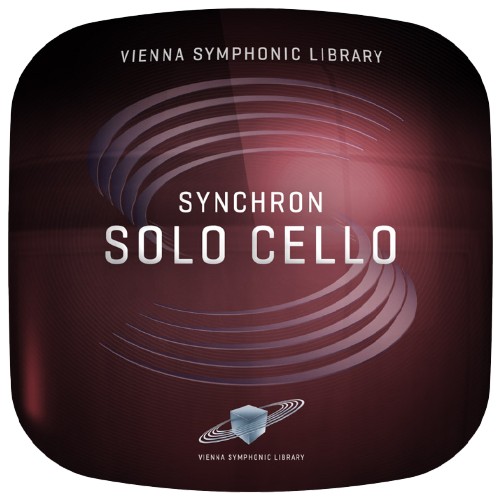
Synchron Solo Cello: True Artistry
- Captured on Stage A of Synchron Stage Vienna
- Natural flow of captivating performances
- Emotional depth & technical precision
- Vast arsenal of articulations
- 11 Microphone positions
- Several positions on stage (center, solo, 1st chair)
- Perfectly mixed with production-ready presets
The Vienna Symphonic Library introduces the groundbreaking Synchron Solo Cello, captured in the exceptional acoustics of Synchron Stage Vienna's large hall. This masterpiece blends musical excellence, emotional depth, and technical precision to deliver authentic and captivating performances embodying pure artistry.

Performed by Florian Eggner, acclaimed soloist and member of the Synchron Stage Orchestra, the Synchron Solo Cello showcases his dedication and expertise. As co-founder of the Grammy-nominated Eggner Trio, Florian Eggner brings a wealth of experience from prestigious venues worldwide.
Creating a solo strings virtual instrument is a pinnacle of sampling artistry, balancing the instrument’s full expressive complexity with ease of use. The Vienna team has refined the recording process, empowering musicians with guidance yet allowing creative freedom, resulting in a software instrument that sounds authentic from the outset.
Florian Eggner's extensive sampling sessions at Synchron Stage Vienna have yielded a vast array of articulations. Short notes include spiccatos, staccatos, détachés, ricochet, and saltando. Long notes offer various vibrato styles, attacks, releases, and slides. Legato variants span normal, agile, slurred, portamento, and lyrical styles. Additional techniques such as sforzato, crescendos, diminuendos, tremolos, trills, harmonics, pizzicatos, and col legno further enrich the expressive palette.
Enhancing these capabilities, the Synchron Player features a new Crossfade Editor for seamless blending and layering of articulations, alongside a Sequence Controller for automated articulation switching. With customizable presets and limitless creative possibilities, users can tailor their musical expressions to perfection.

Multiple Microphone Positions
In order to capture the performances in the large Stage A, our recording engineers used multiple high-end microphone arrays, affording an abundance of options for creating your individual sound. The Full Library features three different sets of close microphones with tube, ribbon and condenser mic options, two pairs of mid mics, another ribbon pair a bit further away, as well as the Decca tree with additional surround and high surround outriggers.
Microphone Setup - Standard & Full Library
The Standard Library and Full Library of Synchron Solo Cello both include the same articulations. The difference lies in the number of provided microphone positions:
1. Close Mic 1, Tube (Mono) - Standard & Full Library
2. Close Mic 2, Ribbon (Mono) - Full Library
3. Close Mic 3, Condenser (X/Y Stereo) - Full Library
4. Mid Mic 1, Condenser (ORTF L/R) - Standard & Full Library
5. Mid Mic 2, Ribbon (Blumlein L/R) - Full Library
7. Main/Room Mic – Decca Tree Stereo (L/R) - Standard & Full Library
8. Main/Room Mic – Decca Tree Mono (Center) - Standard & Full Library
9. Main Surround – Stereo (L/R) - Full Library
10. High Stereo (3D) – Stereo (L/R) - Full Library
11. High Surround (3D) – Stereo (L/R) - Full Library
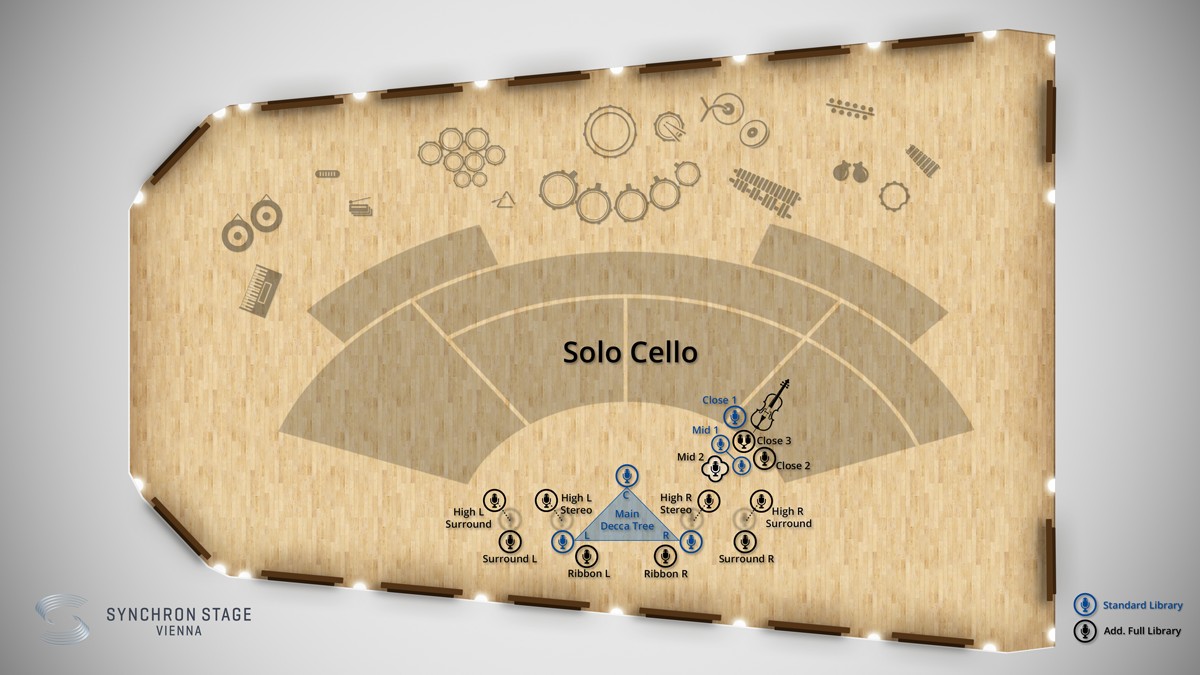
Room Mix Presets feature an excellent mix-down to stereo from the Decca tree and surround mic positions for a CPU and RAM-saving sound that’s perfectly balanced right out-of-the-box. A host of Mixer Presets is available in the categories of “Decca Tree Multi-Mic”, “Surround to Stereo Downmix”, and “Surround”.
The Standard Library and the upgrade to the Full Library (sometimes referred to as the Extended Library) are separate downloads.
Library Content
Standard: Samples 78.100 | Download 14,7 GB | Installed 14,7 GB
Full: Samples 187.440 | Download 22,6 GB | Installed 22,6 GB
*Upgrades and User Discounts: You already own VSL Products?
After the login you can check in the shopping cart if you are entitled for a VSL User-Discount and apply it. This works for Upgrades, Crossgrades, EDU products and also when you complete Bundles. Simply add the desired products to your shopping cart and then check for the VSL User-Discount.
Please note that all discounted user-specific orders must be processed manually by our sales team and therefore may take up to one business day to be completed.
Mac:
- macOS 11 Big Sur or higher
- 64 bit
- Intel Core i5/i7/i9/Xeon/M1/M2
- RAM: 8GB (16GB recommended) - Big Bang Orchestra, SYNCHRON-ized, Smart Series
- RAM: 16GB (32GB recommended) - Synchron Libraries, SYNCHRON-ized Dimension Strings & Brass
- SSD hard drive recommended
Windows:
- Windows 10 or higher
- 64 bit
- Intel Core i5/i7/i9/Xeon
- RAM: 8GB (16GB recommended) - Big Bang Orchestra, SYNCHRON-ized, Smart Series
- RAM: 16GB (32GB recommended) - Synchron Libraries, SYNCHRON-ized Dimension Strings & Brass
- SSD hard drive recommended
Free hard drive space according to the library size.
Required Registration:
Vienna Symphonic Library products require you to register with the manufacturer at www.vsl.co.at and with www.ilok.com to activate your license.
This product requires an activation!

You can either "soft" activate the software on your computer without addditional hardware or transfer the license to an iLok USB dongle which has to be purchased separately. The iLok dongle can be used to run the protected software on different computers. Your licenses can be easily manged using the iLok Licence Manager. To protect your investment against theft or loss we recommend the iLok Zero Downtime protection with TLC.
An internet connection on any computer and a free user-accout at www.ilok.com is required to authorize the product. In order to download and install your software products and sample libraries authorized via iLok, please use the Vienna Assistant.
Please check with the software manufacturer which iLok version is required at least if you want to use a hardware iLok!



