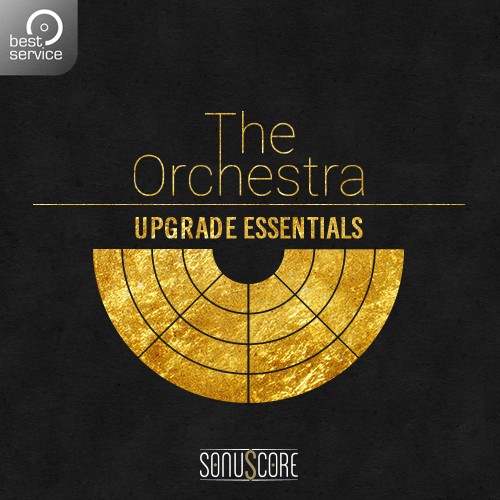
The Orchestra Upgrade from The Orchestra Essentials,
or from Peter Siedlaczek´s Complete Orchestral Collection/Classical Collection/String Essentials.
You already own The Orchestra Essentials, or our Complete Classical Collection / Complete Orchestral Collection by Peter Siedlaczek and want to expand your library? In this case, the upgrade to The Orchestra is exactly what you need. Equipped with additional articulations and powerful features, The Orchestra gives you the sound of an 80-piece symphonic orchestra.
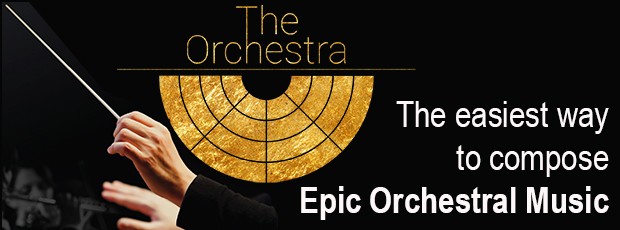
The Orchestra: The Power of a Full Orchestra at the Tip of Your Fingers
Orchestral libraries have become more and more complex over the last years. Developers captured every nuance of symphonic orchestras in countless different articulations. But with a tight deadline, having endless possibilities is not necessarily a good thing.
With this library, Sonuscore brings to life a simplistic approach to orchestral composition, giving you both innovative tools to create quick ensemble sketches with minimal effort or to write complex orchestral arrangements in all detail.
Paint your orchestral canvas in as broad or as detailed strokes as you want.
The Core - The Ensemble Engine
The Ensemble Engine works through a number of independent arpeggiators and velocity envelopes, heavily inspired by our Sonuscore Origins-Series. Create pulsating rhythms and even inspiring full arrangements from any combination of notes. All of this without relying on prerecorded phrases – you have the full control. It will work, no matter what chord or note you play. With minimum loading times, a vast amount of presets provides you with full ensemble colors right out of the box.
- Independent arpeggiators and velocity envelopes create vivid and powerful orchestral colors.
-
Load up to 5 different instruments in independent slots and play them together.
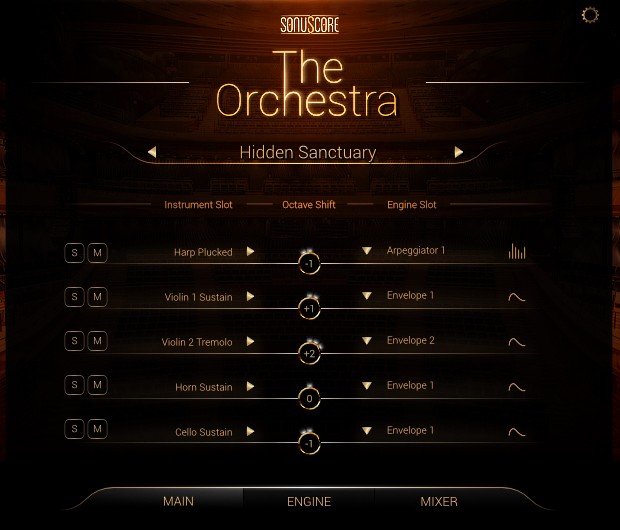
Compose faster with full instrumental groups
Choose from 192 presets in three categories:
-
Orchestral Colors - The Orchestral Colors presets are practical combinations of instruments that can be played live on your keyboard.
-
Orchestral Rhythms - The Orchestral Rhythms contain simple, useful playable patterns for separate sections of the orchestra that make use of our Ensemble Engine.
-
Animated Orchestra - The animated orchestra presets go even further, and create complex orchestrated rhythms from any played note. This is where the magic happens!
Play the Instruments Freely:
Play your ideas and your melodies freely with the single instrument patches. Aside from the Ensemble Instrument, The Orchestra also contains 89 single instrument patches for all standard sections and articulations in a symphonic orchestra, including percussion, a Glockenspiel and as a bonus: choir.
Or Unleash the full Orchestral Power with over 75 Multi-track patches:
Multis take the Ensemble Engine even further toward instant playability and sound as they load and layer multiple instances of The Orchestra. There are Full Orchestral Multis for single articulations, that work perfectly for quick sketching and layering. Animated Multis combine multiple instances of the Ensemble Engine for even more complex patterns.
The Samples: Rough & Edgy - No Polished Sound:
The Orchestra was recorded and processed with the intention to sound a bit rougher and more “honest” than the common orchestral Hollywood sound. It offers an alternative and promises straight and powerful sounds, punch and a vivid musical experience.
The instruments for The Orchestra were recorded in Budapest at the renowned Studio 22 in their traditional seating position and mixed and edited with great attention to detail. This way the different sections blend together perfectly in the same room. All essential articulations are available, including playable true legato samples and multiple round robins for short articulations.

Key Features:
-
Breakthrough Ensemble Engine
-
Play freely or create stunning orchestral colors with simple chords
-
Complete set of standard articulations for all instruments
-
True Legato Interval Sampling
-
192 ready-to-go ensemble presets
-
user preset system enables you to save your own presets for the ensemble instrument and even share them with other users
-
75 Multi-Rack Patches
-
~6.9GB lossles compressed data
-
16500+ individual Samples
-
Fast loading times
-
Min. Kontakt Player 6.6 required
The Orchestra was developed for Best Service by Sonuscore / Dynamedion, the makers of Trinity Drums as well as NI Action Strings, Action Strikes and Emotive Strings.
Dynamedion was founded in 2000 by Tilman Sillescu and Pierre Langer, two composers with university degrees in music. With a steadily increasing number of contracts and growing customer base it has since become a leader in soundtrack composition and sound design on the European computer game market. In 2005 Dynamedion produced highly successful, first benchmark live orchestra recordings for a German game soundtrack, setting the standard for large-scale projects in the industry. With numerous further orchestral productions for the video game industry, Dynamedion has earned itself a reputation for unsurpassed quality and integrity in this area.

KVR Audio 2020 Reader's Choice
"The Orchestra Family"

Amazona "Sehr Gut"

BuenasIdeas "TIPP"

Finally, darn it, it is FUN !!

Conclusion (excerpt):
Ultimately, the sheer joy of this library
in contrast to "fixed phrase" libraries
is that you can create your own content,
and make it uniquely yours. The only
challange now is for me to stop playing
around and write some music with this thing!
Nick Magnus for Sound On Sound Magazine

Maclaine Diemer
Composer (Guild Wars 2), Multiple award winner
"I have to say I'm really impressed! I think this will easily become my new sketching tool. I'm amazed at how deep it is compared to other all-in-one libraries. I had a blast playing around with the different patches and multis, as well as messing around with the envelopes and arpeggios and seeing what I could come up with. I think a lot of people are going to be really impressed.“
 Brian Ralston
Brian Ralston
LA based film composer,
Credits include Crooked Arrows (FOX), Don't Fade Away, Planet Of The Sharks
"Exploring The Orchestra was among the most fun I have had playing with a sample library in years. The Orchestra is flat out a great sounding sample library. It's unique approach in how it is set up, with easy access to arpeggiator tools and instrument groupings allows you to easily explore new orchestrations and spark ideas for textures, layers and musical elements you might not have thought to put in your composition. Adding important inner voices and moving lines within your composition is not only simple to do, but The Orchestra will give you the tools to add a complexity to your piece it might not have had before. And it's small storage footprint also makes it THE perfect all-in-one orchestral sample library to have on a portable composing rig or laptop."

Anonymus
A happy customer
"Wow, you guys rule, this is a killer. I wish more companies would do stuff like this!"

This product requires the free Native Instruments Kontakt Player, the latest version can be downloaded through Native Access, Native Instrument’s download manager!
The minimum required Kontakt version for this product is stated in the product description or can be found on the manufacturers website.
System Requirements:
Mac:
- macOS 10.14 or higher
- 64 bit
- Intel Core i5 or Apple M1 (native)
- RAM: 4GB (6GB recommended)
Windows:
- Windows 10 or higher
- 64 bit
- Intel Core i5 or similar CPU
- RAM: 4GB (6GB recommended)
Supported Interfaces:
- Mac (64-bit only): Stand-alone, VST, VST3, AU, AAX
- Windows (64-bit): Stand-alone, VST, VST3, AAX
Legacy Versions:
If you require legacy installers of Kontakt Player please refer to this Knowledge Base Article.
Required Registration:
All Best Service products require you to register with the manufacturer at www.bestservice.com for downloads or activation.
Best Service products that require the Kontakt Player also require a registration at www.native-instruments.com.
This product requires an activation!
This product requires Native Access for installation, registration and activation. Start the Native Access-Software and log in using your Native Instruments credetials to start the setup.
To sucesfully activate your product Native Access requires a working internet connection.
An Offline Activation on a different computer is Not Available with this product.





