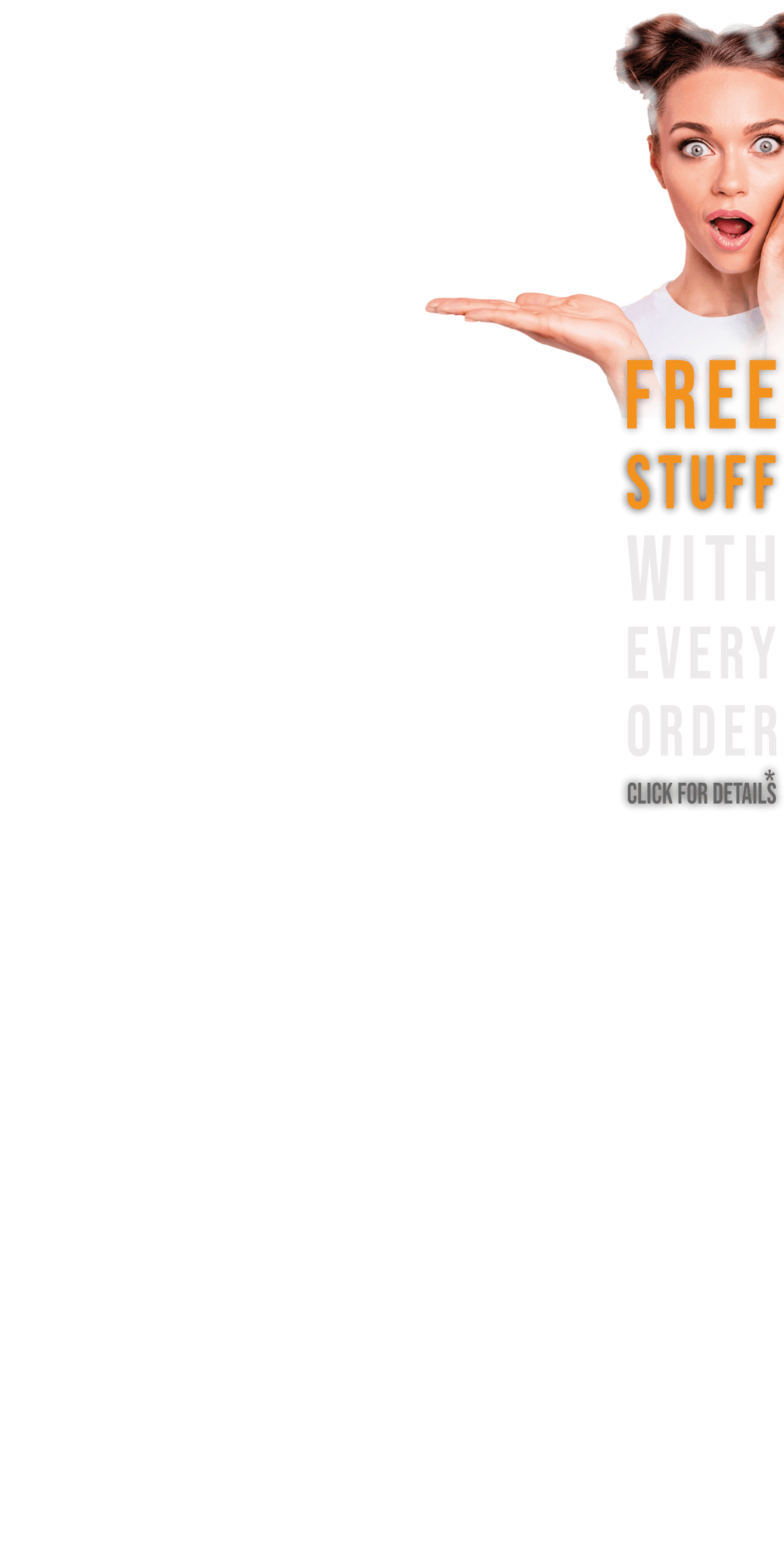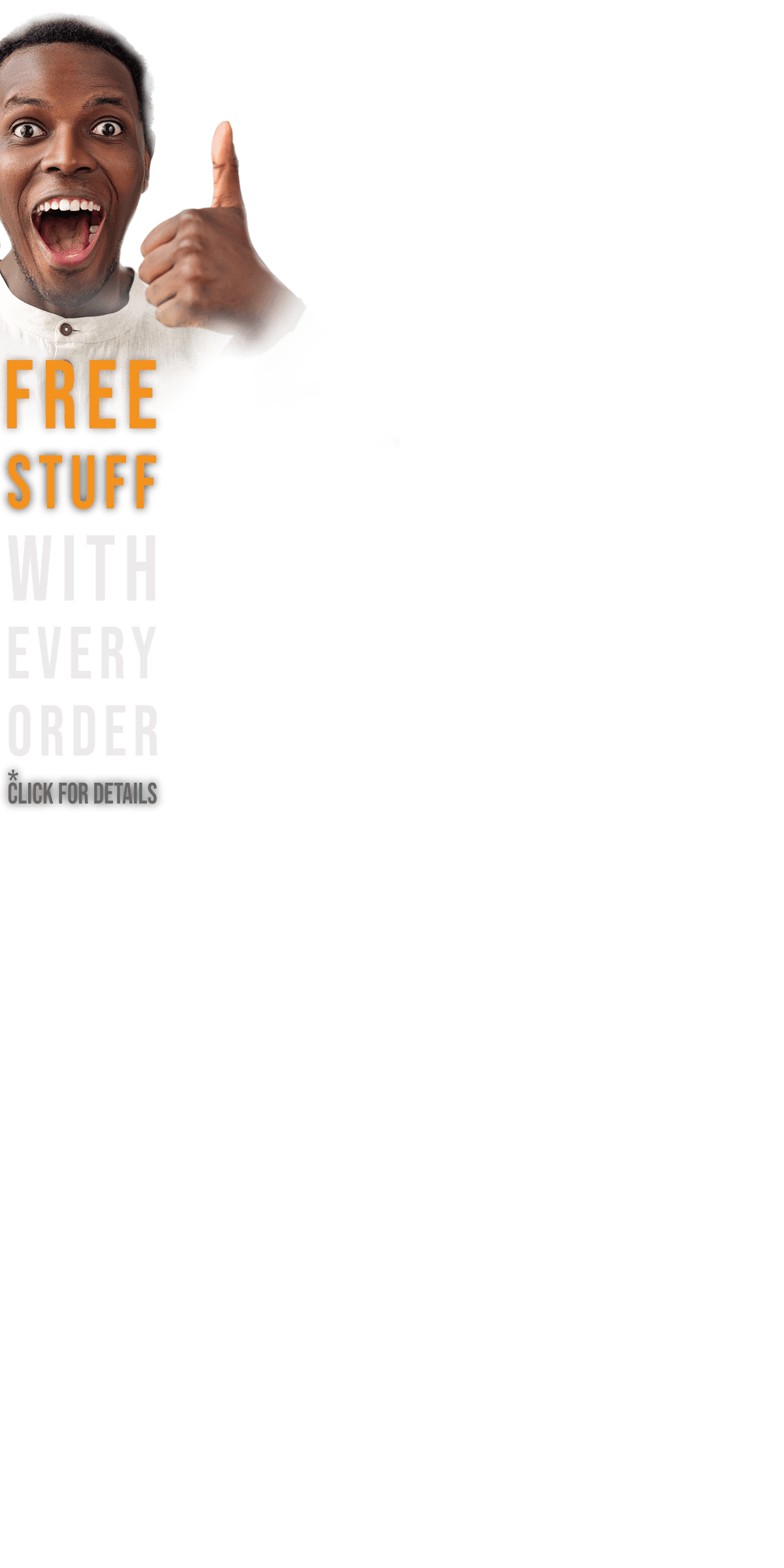Creative Audio Morphing & Processing Tool
Transformer is a standalone software developed to transform and perform your audio samples into new sounds, using a microphone, pre-recorded audio files or a virtual instrument.
By using convolution processing you can add new layers of sound to existing audio files and performing them into different ways depending your needs. Transformer offers a new way of creative audio processing for sound designers and musicians.
Transformer allows you to apply the spectral content in terms of amplitude and frequency from a source sound (sound file/mic input/virtual instrument) into another sound source, as a sound file or virtual instrument output. It can become a great tool for performing foley for motion picture using a microphone.
Features
- Real-time audio processing
- Microphone, sample player & virtual instrument inputs
- Procedural sound engine
- Spectral crossover
- Up to 4 audio files as convolution carrier signals
- Add plugins to modulation and carrier signal outputs
- XY pad carrier signals mixing
- Input depending
- Master FX rack
- Recording. Sample processing.
- Input & output routing to DAW or audio editor. Rewire.
- MIDI matrix. Control transformer via your MIDI device
- Includes 1.2GB sounds

Procedural Engine: Generate procedural sound based on your settings as modulation signal.
Convolution: Up to 4 individual sounds as carrier signals. Change pitch, playback speed, reverse, delay, panorama & amplitude envelope.
Creative Morphing: Use your voice, the sound captured by your microphone, any audio file or a virtual instrument output as convolution modulation signal.
Dry/Wet Signals: Find the right balance between your dry and wet output signals.
Input Depening: Activate or deactivate carrier signals depending the input level for creating more dynamic sounds.
Procesing Modes: Reverse convolution modulation & carrier sources. Mix both modes at same time.
Master Rack: Process audio output through 4 vst/au plugins, 5-Band parametric EQ, Pitch-Shifting, LFO & Phasor.
Sample Processing: Process and record any file within one-click.
Mac:
- macOS 10.11.6 or higher
- 4GB RAM or higher
- Apple Silicon compatible
Windows
- Windows 8 or higher
- 4GB RAM or higher
Required Registration:
To use Digital Brain Instruments products, you must register with the manufacturer at www.digitalbrain-instruments.com to activate your license.
This product requires an activation!
An internet connection is required to authorize / activate the product.