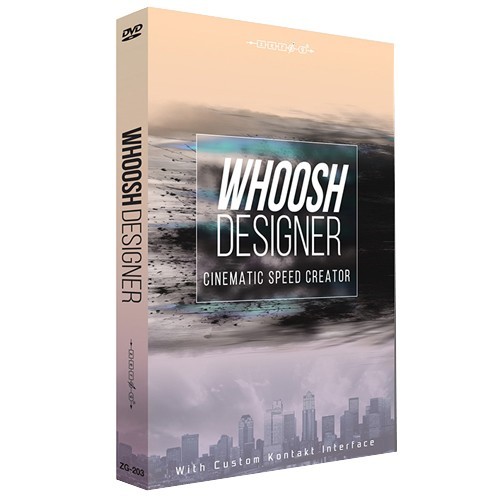
Zero-G and Xfonic present Whoosh Designer produced by Dan Graham
Whoosh Designer is a Kontakt Instrument that combines amazing raw sounds, incredible simplicity, a high degree of playability and a very high level of customisation. Whooshes have the power to transform all sound and music into a higher dimension of drama and animation. Sound design, trailer music, epic music, film scores, EDM, hip-hop, indie, rock; whatever you are doing, adding whooshes will make your sound more exciting.
 WHOOSH DESIGNER makes the best whoosh noises you will ever hear!
WHOOSH DESIGNER makes the best whoosh noises you will ever hear!
Every Whoosh is made up of 3 elements - ATTACK, PEAK and DECAY. These 3 elements are the initial attack, the intense peak of the whoosh and the long release of the sound. This Whoosh Designer instrument quickly crossfades between 3 different sounds in order to produce sonic complexity and a very wide range of possible variations. Zero-G included over 160 presets themed in sections such as Clean, Detuned, Distorted, High Speed, Reverse Stops and Rhythmical.
Added to this is a GUI which allows for total sonic manipulation and includes pitch, drive, compression, pan, filter, delay and reverb controls to make the aural possibilities truly infinite.
Please note: you will need the full version of Kontakt 5.3.1 or higher to use this title. It will not work with the free Kontakt Player.

Please notice: This library can not be used with the free Kontakt Player! To use this "Open Kontakt" format, you need a full version of Kontakt, which is included in products such as Komplete or Komplete Ultimate.
The minimum required Kontakt version number for this product is stated in the product description or can be found on the developer's website.
System Requirements:
Mac:
- macOS 10.14 or higher
- 64 bit
- Intel Core i5 or Apple M1 (native)
- RAM: 4GB (6GB recommended)
Windows:
- Windows 10 or higher
- 64 bit
- Intel Core i5 or similar CPU
- RAM: 4GB (6GB recommended)
Supported Interfaces:
- Mac (64-bit only): Stand-alone, VST, VST3, AU, AAX
- Windows (64-bit): Stand-alone, VST, VST3, AAX
Legacy Versions:
If you require legacy installers of Kontakt Player please refer to this Knowledge Base Article.
Required Registration:
In order to use Zero-G Kontakt Player products, it is necessary to register at www.native-instruments.com.
For your own protection this library is provided as individual personalized files including a Digital Water Mark - DWM!



