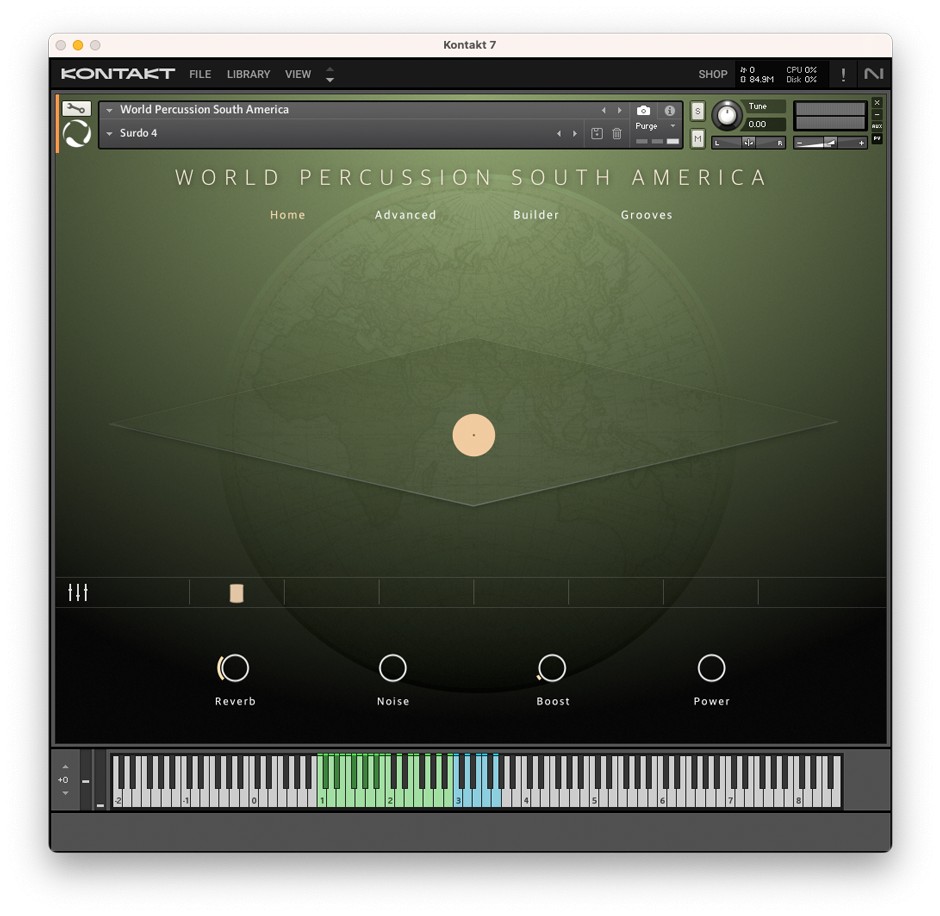Vibrant percussion library
Liven up your music with World Percussion South America. This deep library celebrates percussion instruments from across the region, from the booming surdo to spirited claves and sizzling shakers. Performed with soul and expertise by master drummer Ian “Coomba” Watson, each instrument is sampled to the highest level of detail to preserve its nuance and beauty.
-
Extensive collection of percussion instruments celebrating South American traditions
-
Virtuoso performances from master drummer Ian Watson
-
Multiple playable techniques captured with a world-class scoring stage and equipment
About Evolution Series
This dedicated team of globetrotting developers is inspired by sounds from all over the planet. They capture only the most expressive performances from talented players to deliver completely authentic libraries. With a focus on the raw quality of traditional instruments and voices, Evolution Series sets the bar for high-quality sounds and intuitive engines, for all types of composing.

This product requires the free Native Instruments Kontakt Player, the latest version can be downloaded through Native Access, Native Instrument’s download manager!
The minimum required Kontakt version for this product is stated in the product description or can be found on the manufacturers website.
System Requirements:
Mac:
- macOS 10.14 or higher
- 64 bit
- Intel Core i5 or Apple M1 (native)
- RAM: 4GB (6GB recommended)
Windows:
- Windows 10 or higher
- 64 bit
- Intel Core i5 or similar CPU
- RAM: 4GB (6GB recommended)
Supported Interfaces:
- Mac (64-bit only): Stand-alone, VST, VST3, AU, AAX
- Windows (64-bit): Stand-alone, VST, VST3, AAX
Legacy Versions:
If you require legacy installers of Kontakt Player please refer to this Knowledge Base Article.
Required Registration:
Evolution Series products require you to register with the manufacturer at www.evolutionseries.com to activate your license. To use Kontakt Player Libraries you also need to register with www.native-instruments.com.
This product requires an activation!
This product requires Native Access for installation, registration and activation. Start the Native Access-Software and log in using your Native Instruments credetials to start the setup.
To sucesfully activate your product Native Access requires a working internet connection.
An Offline Activation on a different computer is Not Available with this product.