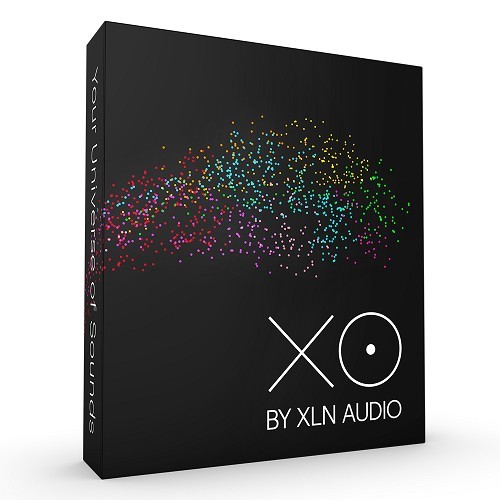
Explore your universe of sounds
XO by XLN Audio is a revolutionary beat making and drum sample exploration tool. XO collects all your one-shot drum sounds and sorts them by similarity, in the XO Space. XO allows you to explore your samples smoothly and seamlessly, regardless of where or how you store them. Even if your sound libraries are scattered all over your computer and external drives, your files have vague file names or your libraries are full of duplicates, XO collects and sorts them all for you. XO also integrates smoothly with samples and libraries from cloud-based sampling services such as Splice, Noiiz, Beatport, Looperman and Loopmasters.
Overview
-
A revolutionary way to explore drum samples and make beats
-
Fast, fun and inspiring workflow
-
Comes with 8000+ drum samples and 100+ beats and presets
A revolutionary way to explore drum samples and make beats
Fast, fun and inspiring workflow
Comes with 8000+ drum samples and 100+ beats and presets
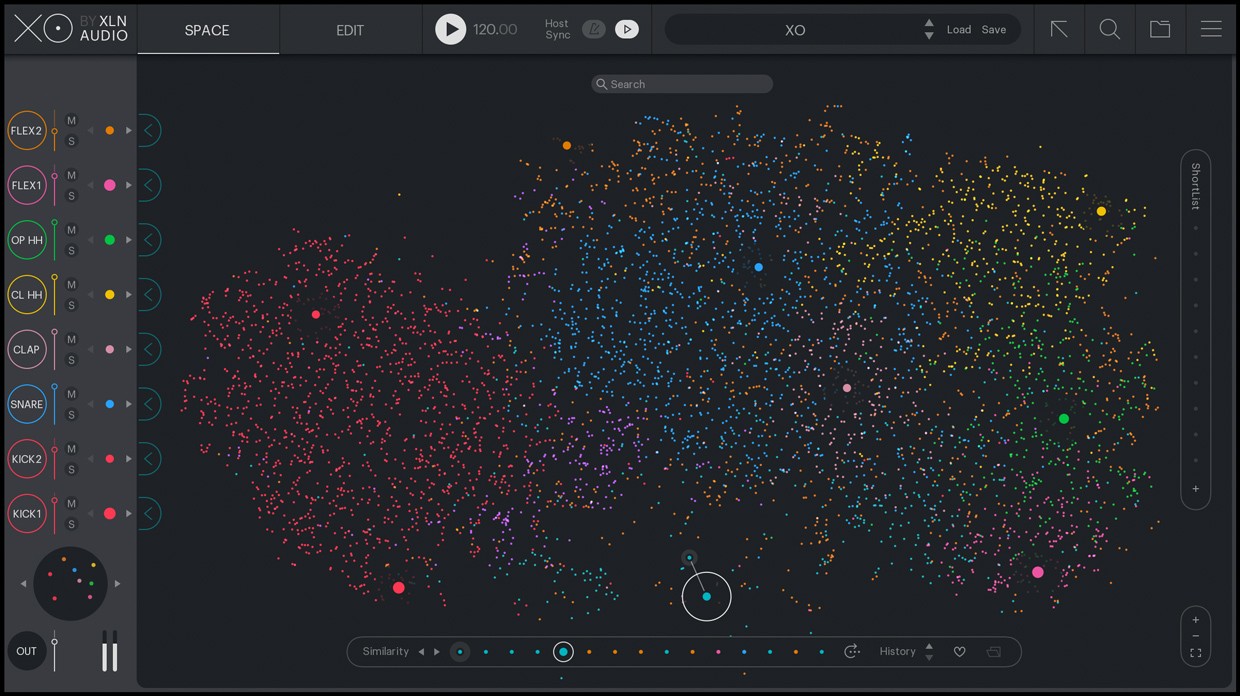
XO’s interface focuses on playfulness and workflow
Quickly make and tweak your beat with XO’s playful and intuitive sequencer. Use the Accentuator to add dynamics and life to your beat. Dial in the perfect drum beat with one of the Groove Templates. The Nudge function adds raw urgency or funky sluggishness to your drum patterns and MIDI. Use essential modifiers and effects like reverb, delay, pitch, filter, distortion or tone to add character to your beats.
Discover XO’s Playground Mode where you quickly explore endless variations to beats and sounds. Playground Mode is an infinite source for “happy accidents” - a fast way for beat makers to find new angles, inspiration and strike creative gold. Step through different patterns or sounds, or hit the randomize button and let chance hit you with something new and exciting.
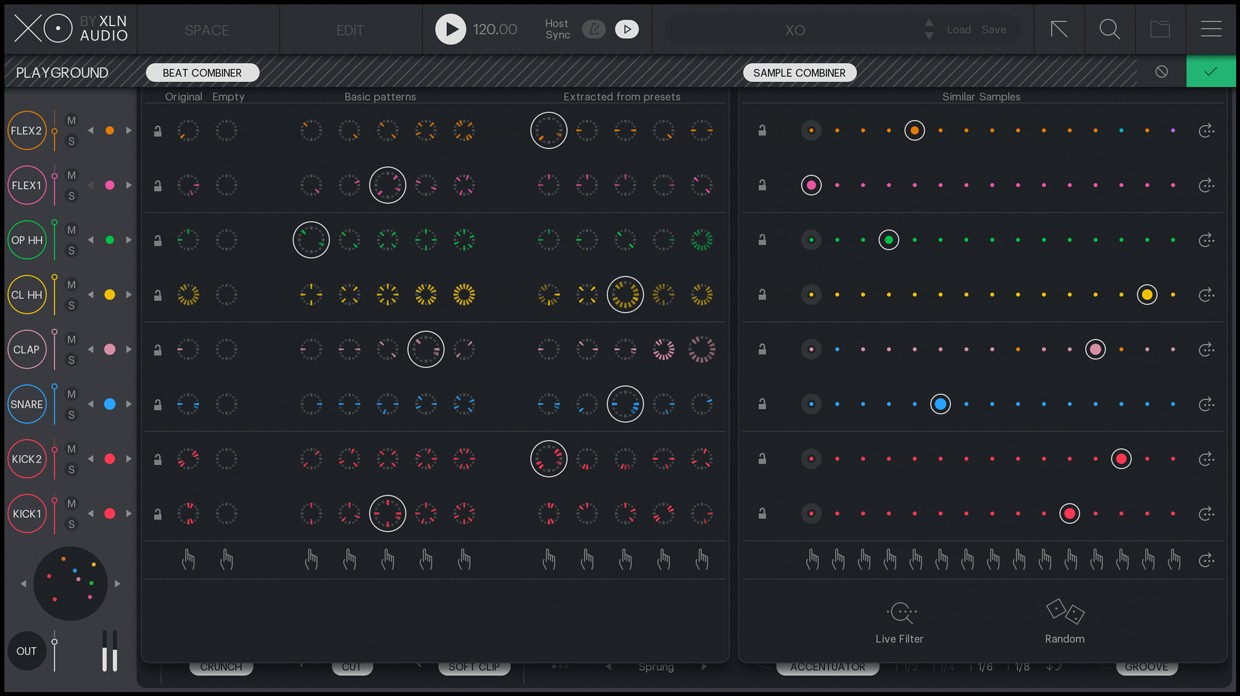
Quickly find that perfect snare, the kick with the right oomph, your dream hi-hat or the ultimate set of cymbals. The many search filters built into XO helps you find what you’re looking for even faster. XO’s powerful Live Filter Mode allows you to use the strength in XO’s random sample suggestions, but narrow the scope to your preference. For example, type in "808", “Trap” or “Hip hop” and only randomize samples that match that criteria. Drag and drop audio and MIDI into your workflow with ease when you are done exploring and tweaking.
Mac:
- macOS 10.9 or higher
- 64 bit
- RAM: 2GB (4GB recommended)
Windows
- Windows 7 or higher
- 64 bit
- RAM: 2GB (4GB recommended)
Required Registration:
XLN Audio products require you to register with the manufacturer at www.xlnaudio.com to activate your license.
This product requires an activation!
An internet connection is required to authorize / activate the product.




