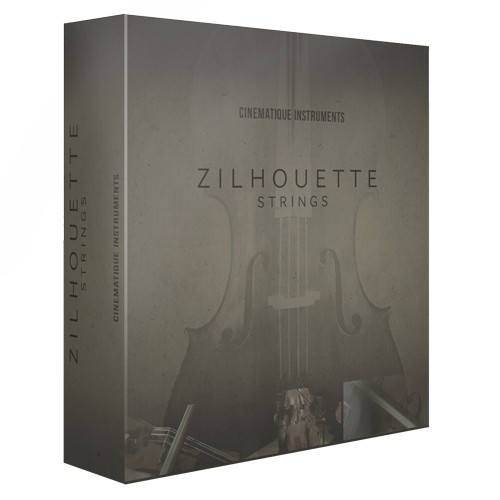
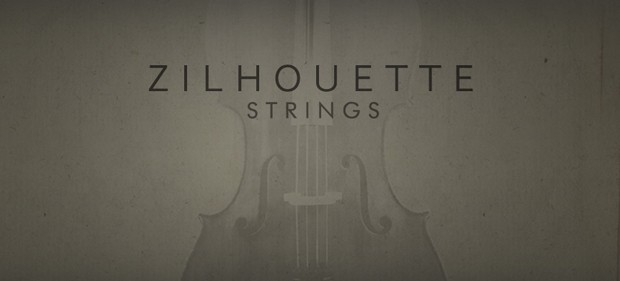
Chamber Strings at your fingertips
Zilhouette Strings is a collection of all strings Cinematique Instruments ever recorded. It includes 7 violins, 2 viola, 7 cellos and 2 basses in total. The recorded musicians are German-known session and live orchestra musicians. All content was recorded in several recording sessions in CI´s recording rooms in a close and intimate distance to the instrument in a solo as well as in a trio situation. Condenser mics such as Neumann U-87 and TLM 103, Schoeps MK4 as well as dynamic mics such as Sennheiser MD421, AKG D112 among others has been used for recording this library.
In summary, you get a collection of string sounds which is directly at your fingertips. You can quickly select the amount of player, mix the separate instrument groups at your own requirements, select the kind of seating and place them into an ambience - and that´s all with an intimate, natural and catchy sound.
IN DETAIL
The Zilhouette Strings are available in three different articulations: Shorts, Longs and Pizzicato. Each articulation comes along in a single patch which is easy and quick to use - you can directly play it at your fingertips.

-
Dynamic: The long variations are easy to use. Just move the modwheel to slide through all the dynamic layers. The shorts and pizz articulation are working different. In order to get a natural playabilty CI has set a high focus to achieve an almost continuously dynamic. They managed this by adding some advanced programming as well as by varying the length from short to spiccato by moving the ModWheel. The result is as precise and accurate as it should be.
- Players Ensemble: A great and absolute unique feature of Zilhouette Strings is the 'Players' option. You can select between different amounts of players. This happens in 'real' because CI has not recorded an entire orchestra at once - they have done solo and trio sessions which means that Zilhouette Strings can build up several 'true' player ensembles.
You can choose between a:
- Quartett (1/1/1/1)
- Full Range (7/2/7/2)
- Chamber Ensemble (6/2/3/1)
- Just Lows (0/0/7/2)
- Just Highs (7/2/0/0)
-

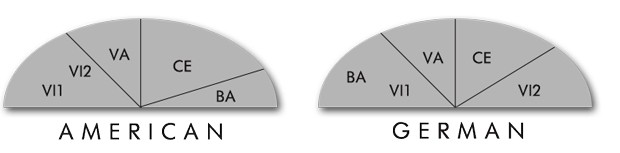
Finally they added some EQ options, a reverb and furtherly the option to mix some string or pot fx noise to the piano which let's it quickly sound very artificial and
The full version of Kontakt 4 or higher is required.
-
Mixing: After selecting your favourite type of ensemble you can now mix these 4 instruments groups (violin, viola, cello, bass) by separate volume slider. Saying so it is logical you can leave out single instruments or instrument groups which results into a lot more variations of the above mentioned amount of ensemble variations. For example, you can play just a solo cello by selecting the quartett ensemble and turn the violin, viola and bass volume slider to zero.
-
Seating: Besides adjusting your favourite type of player ensemble you can also decide the kind of seating, available is the „American“ or the „German“ seating. In order to generally set all panning to center please use the "off" option.
-
Sweetness: Zilhouette Strings provides a sweetness function which lets the overall sound of all instruments change from natural (left end position) to sweet and smooth (right end position). By using this option you can easily let Zilhouette Strings sound more distanced.
-
FX: Finally Zilhouette Strings provides a reverb with eight fine selected types of reverb such as a church cathedral, some classic reverb types or some great hall types.
-
-

Please notice: This library can not be used with the free Kontakt Player! To use this "Open Kontakt" format, you need a full version of Kontakt, which is included in products such as Komplete or Komplete Ultimate.
The minimum required Kontakt version number for this product is stated in the product description or can be found on the developer's website.
System Requirements:
Mac:
- macOS 10.14 or higher
- 64 bit
- Intel Core i5 or Apple M1 (native)
- RAM: 4GB (6GB recommended)
Windows:
- Windows 10 or higher
- 64 bit
- Intel Core i5 or similar CPU
- RAM: 4GB (6GB recommended)
Supported Interfaces:
- Mac (64-bit only): Stand-alone, VST, VST3, AU, AAX
- Windows (64-bit): Stand-alone, VST, VST3, AAX
Legacy Versions:
If you require legacy installers of Kontakt Player please refer to this Knowledge Base Article.
Required Registration:
Cinematique Instruments products require you to register with the manufacturer at www.cinematique-instruments.com to activate your license. To use Kontakt Player Libraries you also need to register with www.native-instruments.com.
For your own protection this library is provided as individual personalized files including a Digital Water Mark - DWM!




