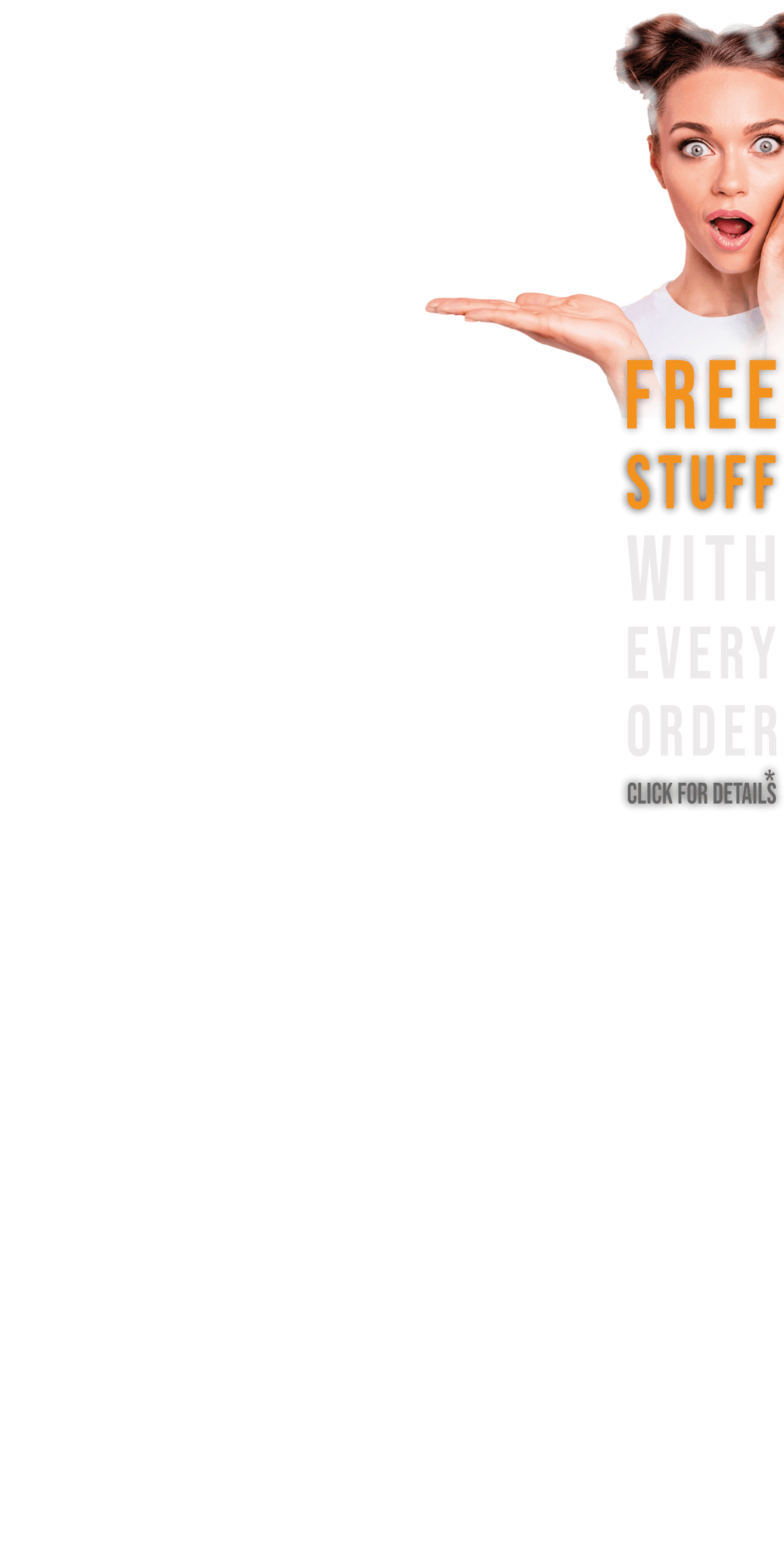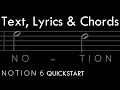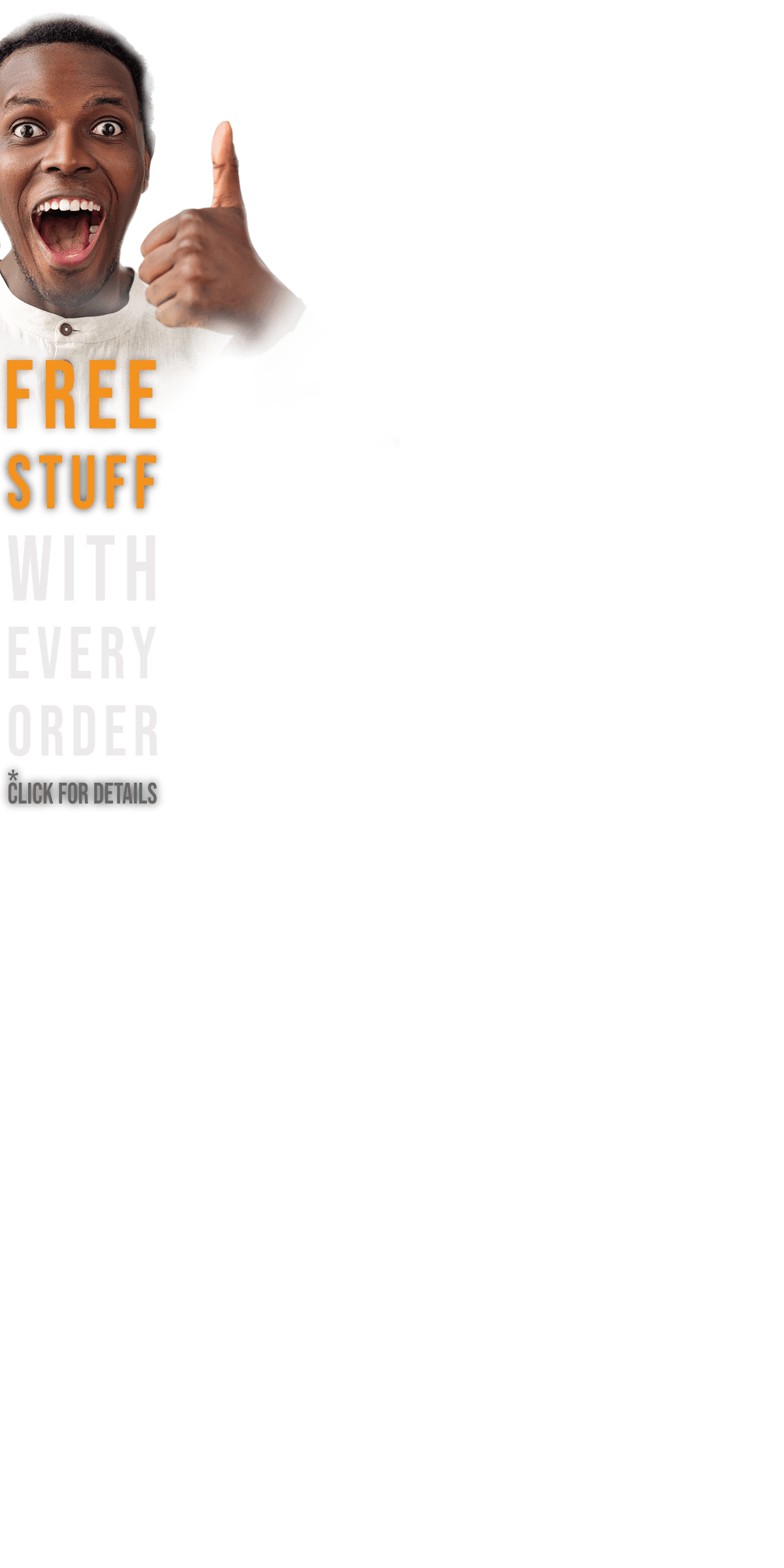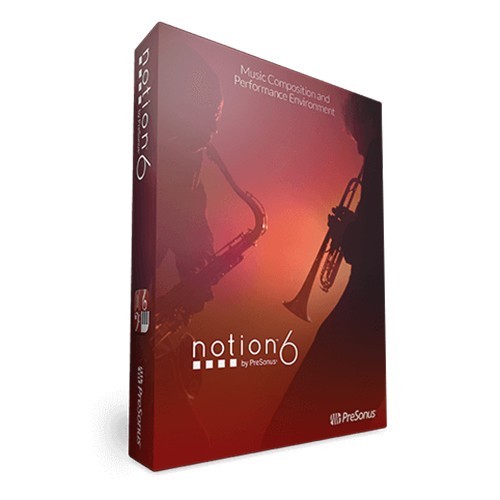

Redefining music notation.
Bring musical inspirations to life with the fast and intuitive Notion 6 music composition and performance environment. Compose when and how you want and even enter music with your own handwriting. Take projects to the next level with deep integration with Studio One. Hear and perform music with gorgeous samples by the London Symphony Orchestra and others. Deliver polished scores faster than ever before, from complete film orchestrations to simple lead sheets and guitar tab.
Whether you are an instrumentalist, songwriter, composer, arranger, music educator, or student, you’ll find Notion 6 to be the easiest-to-use and best-sounding notation software on the market today.
* Update for registered user of any Notion version
Classical notation and tablature - Quick and easy.
- Easy composition, playback and editing of your music
- Play your score with Notion as a live instrument and save your input.
- Notion for iOS available separately.
- Interactive input tools: keyboard, fingerboard, drum pad, chord library (including custom chords)
- Cross-platform handwriting recognition with MyScript™
- Sequencer overlay for the simultaneous display of note and MIDI data
- Support for Windows touchscreens ... for typing with a stylus or your fingers
- Work with Notion in your native language
Create and present your composition in unique sound quality.
- Enjoy the best playback quality of all notation programs with samples from the London Symphony Orchestra, Roy and Victor Wooten, Neil Zaza, Soundiron and others.
- Full guitar and bass articulations during playback
- Rules Editor for custom articulations
- Increase your sound spectrum with additional sound enhancements from PreSonus as well as your favorite VST instruments and libraries.
- Take advantage of the audio editing features like the built-in PreSonus Native Effects Limiter, Compressor and Pro EQ or third party VST plug-ins.
- Mix with a DAW-style console with up to eight individual bus channels.
- For your performance, use live functions such as playback, tap, vamp, repeat, fades and dynamics during playback, as well as navigation via "heads up display".

Real studio integration
- Transfer audio and notation data between Notion and Studio One bidirectionally in your network.
- ReWire support as a host and slave with real-time audio and MIDI transmission to your DAW
- Advanced video-player features
- Compose directly to the image using the video window.
- Support for several videos formats: MP4, H.264, MPEG, MOV, AVI, M4V and 3GP on MacOS and Windows, WMV on Windows.
- Native 64 bit application
- Support for Retina Displays (Mac) and High Resolution Monitors (Windows)
For professional scores and perfect performances
- Print entire scores, individual parts or lead sheets with chords and lyrics.
- Layout tools: Move notes, timelines, time signature, and more without accidentally moving the entire layout.
- Show and hide individual parts in specific systems for optimal readability.
- Import and export files via MusicXML or standard MIDI commands to or from Finale® and Sibelius® or other apps.
- Export scores as PDF files.
- Export audio files in WAV or MP3 format.
- Bounce single voices or mix busses in one click.
- Instantly share your music on SoundCloud ™ with your fans.
Mac:
- macOS 10.14 or higher
- 64 bit
- Intel Core i3 or higher (Native support for Apple Silicon)
- RAM: 4GB (8GB or higher recommended)
- 1366 x 768 or higher display resoultion (Retina display recommended)
- A multi-touch enabled monitor with TUIO support is required for touch operation
Windows:
- Windows 10 or Windwos 11
- 64 bit
- Intel Core i3 or AMD A10 processor or higher
- RAM: 4GB (8GB or higher recommended)
- 1366 x 768 or higher display resoultion (high-dpi monitor recommended)
- A multi-touch enabled monitor is required for touch operation
Speicherplatz für Inhalte:
- 40 GB hard-drive space (Studio One Professional)
- 20 GB hard-drive space (Studio One Artist)
Required Registration:
Presonus products require you to register with the manufacturer at www.presonus.com to activate your license.
This product requires an activation!
An internet connection is required to authorize / activate the product.