

Adjust the analog feeling of your mix
OwnTHD is an audio effect plugin, that makes extra distortion. Distortions can be described as gains in harmonics, whick makes up the name of ownTHD – Total Harmonic Distortion. Different amount and styles of distortions would induce different „colors“ on sound, and these colors are originated from real-world vintage equipments.
Various classic console simulations, plus unique circuit simulation, to fill in the blank of one feature of your effects: adjust analog feeling. OwnTHD includes four components: Vintage Equipment Simulation, Solid-State Simulation, Tube Simulation and Tape Simulation. All of them are connected in serial, and each can be turned on/off individually.
Why do we need OwnTHD?
You may wonder the purpose of OwnTHD, because there are so many equipment emulation plug-ins out there. The purpose of OwnTHD is not to simulate 99.999% close to the original, nor how many equipment it can simulate, but beyond that, which is build your own “color of sound”.
That's the meaning behind the name OwnTHD: build your "Own" 'THD (Total Harmonic Distortion)'.
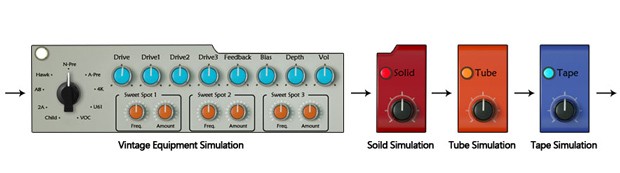
Vintage Equipment Simulation:
OwnTHD provides 9 types of classic equipment simulation, including: compressors, EQ, preamps and tape machine that fit different genres. Unlike other equipment emulation plug-ins, OwnTHD focuses on simulating Nonlinear behaviors of the equipment. You can get the color of the "2A" type compressor without compressing the audio.
OwnTHD also brings you more freedom to adjust. You can use certain equipment as the baseline and adjust the parameters in OwnTHD in order to customize it. OwnTHD provides 4 ways to customize.
Unlike a simple waveshaper, the mechanism behind how vintage gears produce distortion is complicated. OwnTHD not only simulates the complexity of it, but also makes it adjustable. You'll get something like the simulated original but more than just that. For instance, on the original preamp that "N-Pre" based on, you can only adjust the amount of harmonic by setting the input level. But in OwnTHD, you can adjust the amount of "color" by setting the 4 "drive" knobs.
Bias and Feedback with Depth control are common ways of audio equipment design, many equipment used them more or less. But it's not necessarily they'll allow users to adjust them. OwnTHD lets you adjust all three parameters above. You can adjust positive or negative of Feedback, increase or decrease Bias and Depth.
Every classic equipment has its own unique "sweet spot", some of them has warm low-end while others have has smooth high-end. OwnTHD reproduces the sweet spot of these 9 pieces of equipment and also makes it adjustable. For instance, low frequency content of "4K" has lots of punchiness, which is the characteristic of its original. By setting "sweet spot", we can not only make its low frequency content feels punchiness, but also its middle frequency content. Vise Versa.
Besides classic equipment simulation, OwnTHD also provides 3 ideal circuit module simulations: Solid-State Simulation, Tube Simulation and Tape Simulation. By setting the proportion, it's like you got Solid State preamp, Tube preamp and Tape Machine connected in series. In real world, this combination may increase noise level, impedance mismatch and other problems. But in OwnTHD these problems don't exist. You can get the silky feeling of Solid State preamp, the warmness of Tube preamp and the vintage feeling of Tape Machine at the same time, and adjust its proportion.
Mac:
- macOS 10.9 or higher
- 64 bit
- Intel core duo
- RAM: 4GB
Windows:
- Windows 7 or higher
- 32 bit & 64 bit
- Intel core duo or AMD Athlon 64
- RAM: 4GB
Required Registration:
Three-Body Technology products require you to register with the manufacturer at www.threebodytech.com to activate your license.
This product requires an activation!
An internet connection is required to authorize / activate the product.




