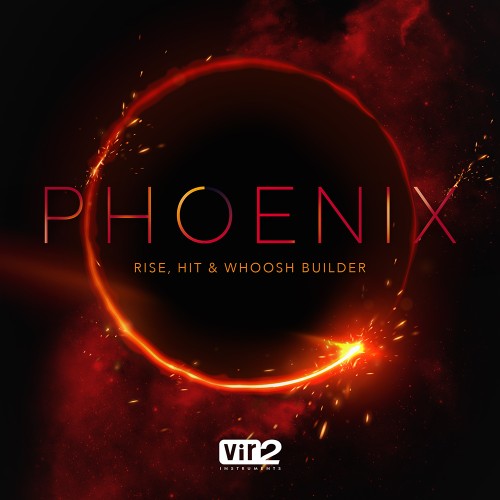
Easily Create Cinematic Tension
Vir2 Instruments is proud to present Phoenix: Rise, Hit & Whoosh Builder - an elite cinematic tool for building the perfect dramatic moment that will leave audiences on the edge of their seats. This instrument provides seven hundred production-ready sounds and a powerful interface for quickly layering rises, impacts, and whooshes. With over one hundred and fifty custom presets, it’s never been easier to get the sound you need for that critical moment. Harness the limitless power of Phoenix to hone your sound to the perfect rumble, timbre, and crash!
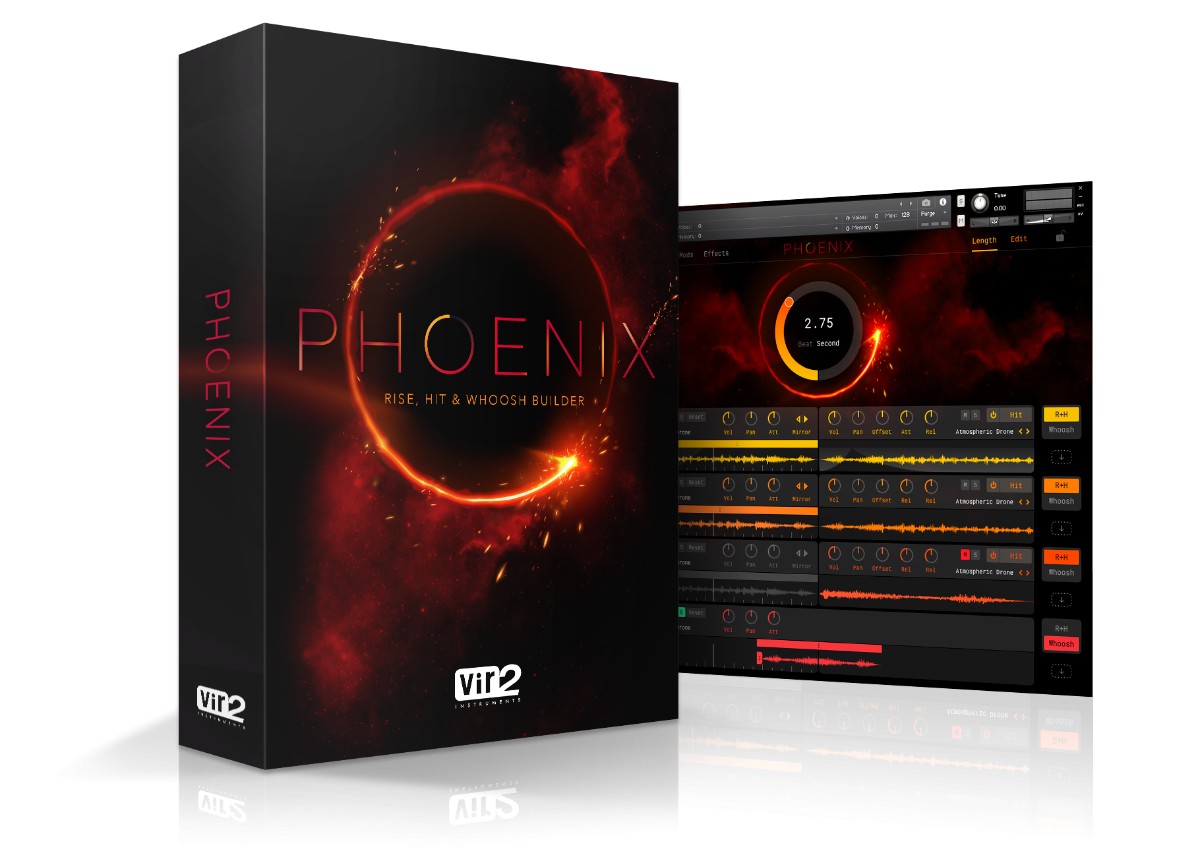
-
Powergul Layering - Phoenix allows you to layer up to eight separate sounds to craft dynamic and punchy moments. Utilize the time knob to precisely sync the crescendo of all engines to the exact moment of impact.
-
User Your Own Sounds - Drag any sample to one of the eight engines and use the power of Phoenix with your own library of sounds.
-
Pushing The Limits - Vir2 have given you full control over any sound you use inside Phoenix. Turn any rise into a hit with the mirroring functionality. For every included rise there is an optional tail that can be activated. Also, perfectly balance your mix with the Lo/Hi cut bi-directional slider.
-
The Sounds of Phoenix - Vir2 gathered sounds from an incredibly wide range of live sources such as pianos, strings, synths, guitars, vocals, cinematic percussion, a Mahler hammer, and many others! These samples were then pushed to the limit using an impressive array of effects to bring you the movie-ready sounds found only in this epic library.
-
Modulatable Effects - The Mods page allows you to combine effects and modulators to dynamically alter your Risers, Hits, and Whooshes. From pan being controlled by a sawtooth LFO to pitch being controlled by a step sequencer, the Mods page offers a huge range of creative possibilities.
-
Komplete Kontrol & Maschine Integration - Phoenix: Rise, Hit & Whoosh Builder has been designed for seamless integration with Komplete Kontrol and Maschine, offering you a unique hands-on experience. Manipulate the instruments using the controls of all NKS compatible hardware.
Details
- 322 Hits, 293 Risers, 84 Whooshes
- Over 150 inspiring presets
- 8 powerful engines
- Layer up to 4 separate sounds
- Load any external WAV or AIFF sample
- 4 modulatable effect slots
- Full Komplete Kontrol & Maschine integration
- Includes the standalone Kontakt Player 6
Kontakt 6 Player (Included) or Kontakt 6.6.0 required.

This product works with the free Native Instruments Kontakt Player, the latest version can be downloaded through Native Access, Native Instrument’s download manager!
The minimum required Kontakt version for this product is stated in the product description or can be found on the manufacturers wesite.
System Requirements:
Mac:
- macOS 10.14 or higher
- 64 bit
- Intel Core i5 or Apple M1 (native)
- RAM: 4GB (6GB recommended)
Windows:
- Windows 10 or higher
- 64 bit
- Intel Core i5 or similar CPU
- RAM: 4GB (6GB recommended)
Supported Interfaces:
- Mac (64-bit only): Stand-alone, VST, VST3, AU, AAX
- Windows (64-bit): Stand-alone, VST, VST3, AAX
Legacy Versions:
If you require legacy installers of Kontakt Player please refer to this Knowledge Base Article.
Required Registration:
Vir2 (by Big Fish) products require you to register with the manufacturer at www.bigfishaudio.com to activate your license. To use Kontakt Player Libraries you also need to register with www.native-instruments.com.
This product requires an activation!
This product requires Native Access for installation, registration and activation. Start the Native Access-Software and log in using your Native Instruments credetials to start the setup.
To sucesfully activate your product Native Access requires a working internet connection.
An Offline Activation on a different computer is Not Available with this product.






