
PrimalTap - Retro Delay With Freeze
PrimalTap is an emulation and re-imagining of the unique sound and features of the Prime Time delay, a classic digital delay with some powerful performance and sound design capabilities. Like the original hardware, PrimalTap is a hybrid of digital and analog sound—it packs a surprising amount of grit, vibe, and character for a digital delay. In true Soundtoys fashion, you get evolved and enhanced features of the original hardware to give you even more control and creative possibilities.
Multiply
In PrimalTap, the Multiply control doubles the delay time and halves the sample rate with each turn of the rotary switch. back in the early 80s the memory needed for the delay circuit was really expensive, so the designers cleverly let you choose longer delay times at the expense of audio quality.
But this limitation turned out to be one of the effect’s greatest creative features. You can dial in gritty lo-fi echoes or, If you’re looking for something more unconventional, try turning or automating the knob while audio is playing and you’ll create some unusual pitch jumps.
Combine that with PrimalTap’s VCO modulation, and you’ve got some really wild sounds on your hands.
Modulate
Like the original hardware, PrimalTap includes a VCO section that lets you add variation and motion to your echoes. Use it to create lush chorused effects, tape-like flanging, and echoes that drift gently in pitch. It’s perfect for dialing up those great shimmering guitar sounds, or for creating more wild and unstable modulations. Unlike the original, PrimalTap’s Rate control lets you take the VCO up into the audio frequency range, so you can even create robotic ring-mod effects.
For more hands-on tweakability, grab the Adjust knob which lets you manually sweep the VCO section for smooth, glitch free warping of the delayed signal. Try tweaking the Rate and Adjust controls and you’ll find yourself creating warbling sci-fi sounds in no time.

Freeze
Ready to move into even weirder territory? Tap the Freeze button to grab a slice of incoming audio. At its most basic, the Freeze feature lets you loop audio, either synced to tempo or at a length you choose. But the real madness begins when you start to adjust the Time, Freeze and VCO settings—you can quickly warp and modulate a sliver of audio into weird and beautiful soundscapes.
Twist the time knobs to create zippering sweeps. Tweak the VCO controls for ray gun barrages. And dive bomb to a lower octave with the Multiply knob. Freeze is capable of producing some otherworldly sounds when you start experimenting with PrimalTap’s controls.
History
The original Prime Time unit, initially released in 1978, was a favorite of some highly creative sonic pioneers like Daniel Lanois (who’s still rocking his Prime Time today), Brian Eno, David Byrne, Pat Metheny, and Peter Gabriel. Some creative users even started using it as an instrument, tweaking knobs and pressing buttons while processing live audio.
The unusual lo-fi and pitch-glitching effects were literally one of a kind at the time. It came stock with 128 milliseconds of delay, and could be optionally upgraded to 256 (for a substantial fee). Like many classic pieces of audio gear, over time, the limitations or imperfections are often what create the character that people come to love. In the case of the Prime Time, RAM was expensive, so in an attempt to get the most from the least, the engineers came up with the multiply function to increase delay time at the expense of sonic quality. That limitation is what was exploited to make this a highly sought after sound, and that sound is what drove Soundtoys to create PrimalTap.
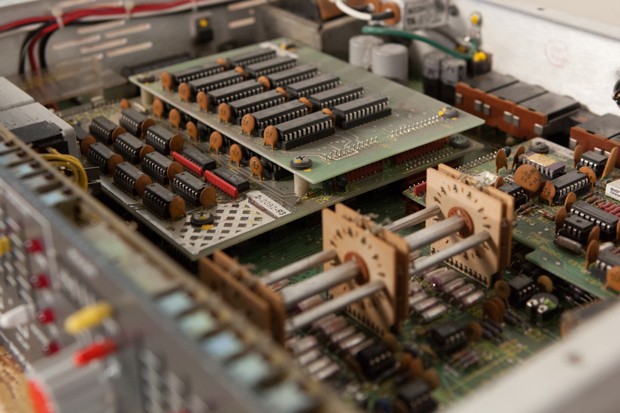
A New Direction
While PrimalTap faithfully emulates the original Prime Time, Soundtoys couldn’t resist bringing this classic unit into the 21st century by adding new features and enhancements:
-
New Feedback Algorithms - four types; parallel and series modes, ping pong, a special reverb mode
-
Input Drive - get the sound of pushing old hardware too hard, saturation, bite
-
Sync to host - both delay lines can be independently synced to a note value
-
Host Automation - automate with your favorite DAW
-
Upgraded Memory - massive 2500 milliseconds, extra long echos, sample / loop up to 2.5 seconds
-
Expanded VCO - four different options, audible rate, independet control of the VCO depth
Mac:
- macOS 10.10 or higher
- Intel- or M1-processor (native)
- 64 bit
The minimum version of Logic Pro for native Apple silicon is 10.7.3. Please make sure to update your version of Logic.
Windows:
- Windows 7 or higher
- 64 bit
Required Registration:
Soundtoys products require you to register with the manufacturer at www.soundtoys.com and with www.ilok.com to activate your license.
This product requires an activation!
You can either "soft" activate on your computer without addditional hardware or transfer the license to an iLok USB dongle which has to be purchased separately. The iLok dongle can be used to run the protected software on different computers. Your licenses can be easily manged using the iLok Licence Manager. To protect your investment against theft or loss we recommend the iLok Zero Downtime protection with TLC.
An internet connection on any computer and a free user-accout at www.ilok.com is required to authorize the product.
Please check with the software manufacturer which iLok version is required at least if you want to use a hardware iLok!




