

The instant stereo fix
ReCenter automatically repairs off-center stereo recordings while keeping the original stereo width which makes it an invaluable time-saver and a perfect tool for professional post-production. Fix off-centered stereo field recordings, dynamically center vocal artists or musicians that moved around the stage or center hard directional effects like drive-bys and stereo whooshes.
ReCenter makes tedious panning automation obsolete so you can focus on your creative flow.
What is Recenter?
ReCenter is a stereo processor that constantly analyses an incoming stereo signal and dynamically rotates it to the center or a given angle without altering the stereo width. Having the incoming signal centered, you can narrow or widen the stereo image within ReCenter. For a better low frequency control you can mono the original signal below a set frequency. A multiband processing option intelligently shifts more complicated signals.
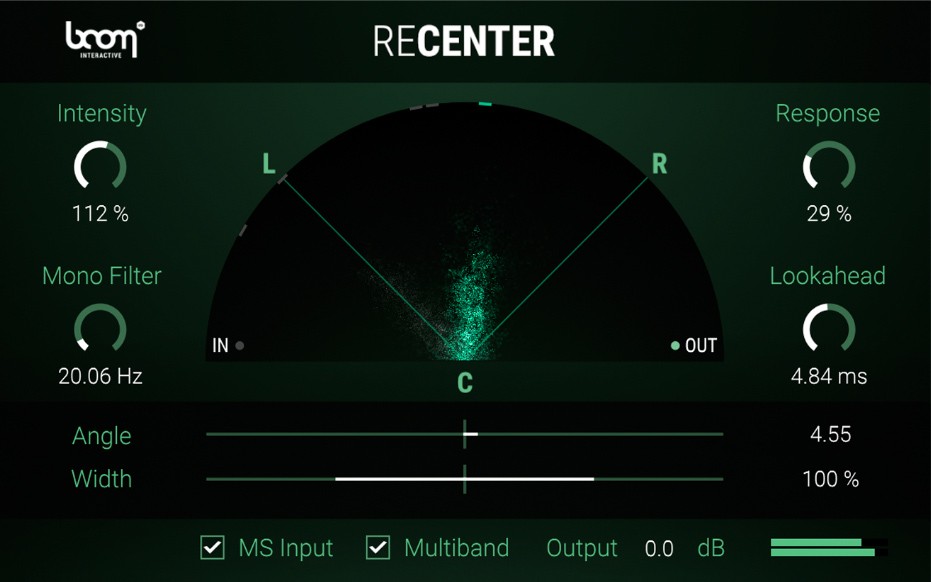
This is how Recenter will ease your pain
Dynamically correct stereo images
Have you ever worked with stereo material that was not centered correctly? Pointing a stereo microphone a hundred percent accurately onto a sound source gets harder the further away the source is. As a result, you get a recording with a constantly shifting center that would require you to manually adjust and automate the panning over the whole recording. ReCenter continuously analyzes the directionality of a stereo or M/S signal and rotates it to a given target angle in real-time – without narrowing the stereo image.
-
Fully automatic ReCenter analyzes and processes your signal in real-time.
-
Save precious time ReCenter is designed for maximum effectiveness when merely being applied as an insert effect. A few simple, accessible, yet powerful controls take care of the rest.
-
No corrective panning needed ReCenter takes care of angle adjustment on the fly; no need to get your hands dirty with reparative pan automation.
-
Keep stereo width Achieve a balanced sound without resorting to mono or a compromised stereo image.
-
M/S Input decoding ReCenter can process common L/R as well as Mid-Side recordings.
-
Multiband processing For more complex signals, ReCenter can process four frequency bands individually to achieve a more precise output.
Key features
- Dynamically create convenient stereo images
- Once the center is restored, precisely alter the stereo image
- Input stereo or M/S signals
- Mono filter below certain frequencies
- Multiband mode for heavy-duty applications
- Widen or narrow the centered stereo image
- Shift the output angle to left or right
Use cases
- Easily correct any stereo recording, where the microphone angle was off
- Dynamically center a vocal artist that moved around the stage while performing
- Center stereo whooshes, drive- or fly-bys and other hard directional effects
- Widen instrument recordings while keeping a perfect stereophonic balance
Mac:
- macOS 10.9 or higher
- Intel Core i5
- RAM: 4GB (8GB recommended)
Windows:
- Windows 7 or higher
- Intel Core i5
- RAM: 4GB (8GB recommended)
Required Registration:
BOOM Library products require you to register with the manufacturer at www.boomlibrary.com and with www.ilok.com to activate your license.
This product requires an activation!
You can either "soft" activate on your computer without addditional hardware or transfer the license to an iLok USB dongle which has to be purchased separately. The iLok dongle can be used to run the protected software on different computers. Your licenses can be easily manged using the iLok Licence Manager. To protect your investment against theft or loss we recommend the iLok Zero Downtime protection with TLC.
An internet connection on any computer and a free user-accout at www.ilok.com is required to authorize the product.
Please check with the software manufacturer which iLok version is required at least if you want to use a hardware iLok!




