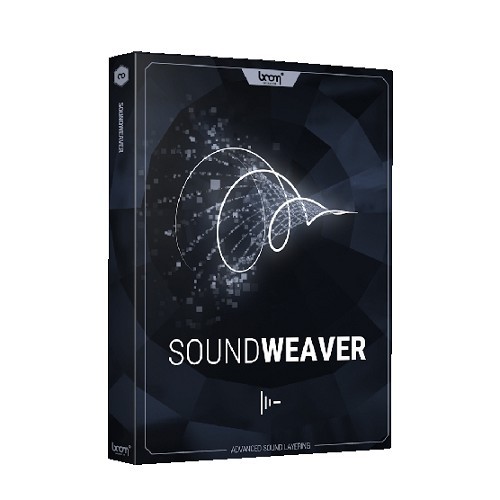
Design New Sounds from Existing Audio Material in Less Time
-
Produce more assets and increase productivity on tight schedules
-
Set up your sound design session with ready-to-use sound combinations
-
Generate variations with ease instead of manually tweaking everything
-
Find new combinations, discover and create new flavors and variety within your library
Offering you an unlimited wealth of sound design power, SOUNDWEAVER is a standalone application that unlocks the full potential of your sound library. Easily add textures and complexity to your sounds while seamlessly blending different layers together. Create massive rumbles, bone-crunching organic thuds, falling impacts, hyper-complex futuristic effects, snarling creatures – with SOUNDWEAVER anything from your library can be magically morphed and layered into the sound you need.

-
PRODUCE MORE ASSETS - Using keywords to power SOUNDWEAVER’s powerful randomization feature, you can produce assets quickly and efficiently. With variations automatically marked and accepted assets easily locked into place, the app works its magic in divining new layers for further customization.
-
READY-TO-USE SOUND SESSIONS - Create custom sound design sessions with ready-to-use combinations. Snapshots allow you to save your preferred edits and easily compare them to each other and to new experiments.
-
GENERATE VARIATIONS WITH EASE - Using SOUNDWEAVER with BOOM Library sounds can’t be easier. Almost every BOOM Library Construction Kit asset has several variations included in a single file. SOUNDWEAVER reads these variations and displays them as single files, allowing you to switch between them with ease.
-
TRUE DRAG AND DROP - SOUNDWEAVER is a sound design environment that doesn’t replace the DAW or video editor, but is designed to work alongside it. Effortlessly drag and drop audio assets from either kind of app and weave your magic with them. When you’re done, simply press “Prepare for Drag & Drop” and drag the newly prepared asset directly into your project.
Key Features:
- SOUNDWEAVER automatically picks, slices, aligns and layers sounds
- Search by keywords, folders or drag’n’drop
- Pitch, offset, gain, shuffle and switch out individual sounds, groups or the whole project
- Each of the previous parameters can be randomized.
- Export: Drag’n’drop the project into your DAW
- Export as: Individual layers, groups or mixdown
- Export features: Generate variations using pitch, offset or random takes
- VST compatible: Use your favorite effects plugin to further mangle the sounds inside SOUNDWEAVER
- Take snapshots and return to your favorite combinations, parameter settings and sounds at will
With SoundWeaver 1.3, you can use your VST plugin effects inside the app. Not only can you endlessly and creatively layer your sounds, but you can morph and bend them in any way imaginable.
Mac:
- macOS 10.9 or higher
- Intel Core i5
- RAM: 4GB (8GB recommended)
Windows:
- Windows 7 or higher
- Intel Core i5
- RAM: 4GB (8GB recommended)
Required Registration:
BOOM Library products require you to register with the manufacturer at www.boomlibrary.com and with www.ilok.com to activate your license.
This product requires an activation!
An internet connection is required to authorize / activate the product.









