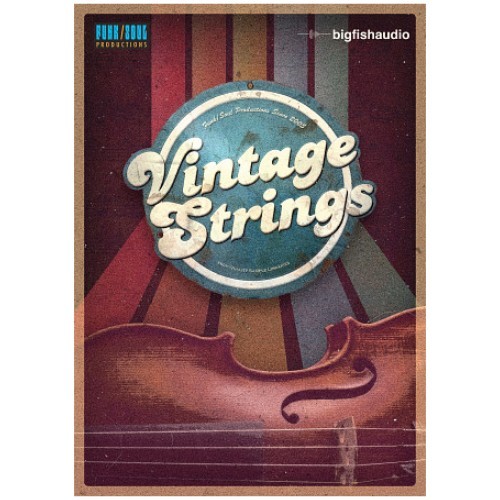

Vintage Strings is a virtual instrument for Kontakt 5 designed to emulate the classic violin string section sounds of R&B, Soul, and Funk records from the 1960's and 1970's. Whether you're an experienced arranger or casual producer, Vintage Strings was designed to make it quick and easy for you to create great sounding string tracks for your productions. Like its sister product, Vintage Horns, Vintage Strings was not designed to be a shiny, perfect sounding virtual instrument. Instead, Big Fish Audio tried to capture the way string sections sounded back in the '60s and '70s; including the decidedly not classical playing style and minor imperfections that added character to those sections and made them sound so good.
For Vintage Strings Big Fish Audio recorded a 6 piece violin section using vintage Neuman U-87 mics and Royer ribbon mics run through a great sounding SSL board. To capture a true vintage string sound, they used close mics, room mics, and string section positioning based on actual session notes from old Motown and Philly Soul recording sessions. Rather than record the violins in a magnificent concert hall or some other large and resonant recording space, they recorded their players in a funky old studio with a smaller, less-reverberant room that had characteristics similar to the rooms used to record classic Soul and R&B records. Using the tracks they recorded in this space, then created three types of sections:
2 VIOLINS:
The 2VLN patches are very useful for creating the sound of smaller string sections. Even if played in 3-part harmony, these patches sound like a 6 piece section, rather than a full orchestral string section. The 2VLN patches take up a lot less sonic space in the mix, and also have the advantage of sounding like the smaller types of string sections used on a lot of old Soul and R&B records, which didn't have the time or budget to record a larger section.
6 VIOLINS:
The 6VLN patches are great for recording unison (1 part) lines that emulate the sound of a true 6 violin section, which was very commonly used in many old Soul recordings. When used for 2-part harmonies or octaves these patches can be used to replicate the sound of an overdubbed 6 violin section (i.e., a faux 12 violin section), which was a very common recording technique used on many Motown recording sessions.
12 VIOLINS:
The 12VLN patches are very useful for creating unison (1 part) string lines that sound like an overdubbed 6 violin section. If you want to get a bigger sound with the size of a larger orchestral string section, without the color and character present in a large recroding hall or symphonic space, use the patches for string parts in 2 or 3 part harmonies.
The result is a virtual instrument that has a sound and character that is distinctly different from orchestral based sampled string libraries. The sound of Vintage Strings is intentionally not big, rich, and glossy. It's a smaller, more intimate, and more "human" sound, which more accurately emulates the string sound on those classic old records.
FAST AND EASY STRING SECTION PARTS USING PRE-SET PATCHES
If you don't have a lot experience writing for strings, or even if you're an experienced string-arranger on a tight deadline, Vintage Strings also offers a number of pre-programmed instrument patches that can help you quickly create great sounding string parts. These include the Tonal Harmonization Patches, which contain 2 part, 3 part, and 4 part patches for 2, 6, and 12 violins. Playing with just one finger on your keyboard you can easily write string lines in 2 parts (intervals), 3 parts (triads), or 4 parts (seventh chords). Secondly, the Tonal Harmonization patches include Fixed Chord & Interval Patches containing 2 part, 3 part, and 4 part Chord Patches, for 2, 6, and 12 violins. These patches are programmed to play a specific interval or chord according to the type of patch in 12 different keys.
THE VINTAGE STRINGS GUI
The Vintage Strings graphical user interface (GUI) is very simple and easy to use. The main page of the interface includes control over tape saturation, high EQ, and reverb with 15 custom selected convolution reverbs.

THE HARMONIZE PAGE
On the Harmonize page you can choose the key and scale of the interval or chord-based preset patches, or create custom interval and chord-based patches of your own.


This product works with the free Native Instruments Kontakt Player, the latest version can be downloaded through Native Access, Native Instrument’s download manager!
The minimum required Kontakt version for this product is stated in the product description or can be found on the manufacturers wesite.
System Requirements:
Mac:
- macOS 10.14 or higher
- 64 bit
- Intel Core i5 or Apple M1 (native)
- RAM: 4GB (6GB recommended)
Windows:
- Windows 10 or higher
- 64 bit
- Intel Core i5 or similar CPU
- RAM: 4GB (6GB recommended)
Supported Interfaces:
- Mac (64-bit only): Stand-alone, VST, VST3, AU, AAX
- Windows (64-bit): Stand-alone, VST, VST3, AAX
Legacy Versions:
If you require legacy installers of Kontakt Player please refer to this Knowledge Base Article.
Required Registration:
Big Fish Audio products require you to register with the manufacturer at www.bigfishaudio.com to activate your license. To use Kontakt Player Libraries you also need to register with www.native-instruments.com.
This product requires an activation!
An internet connection is required to authorize / activate the product.





