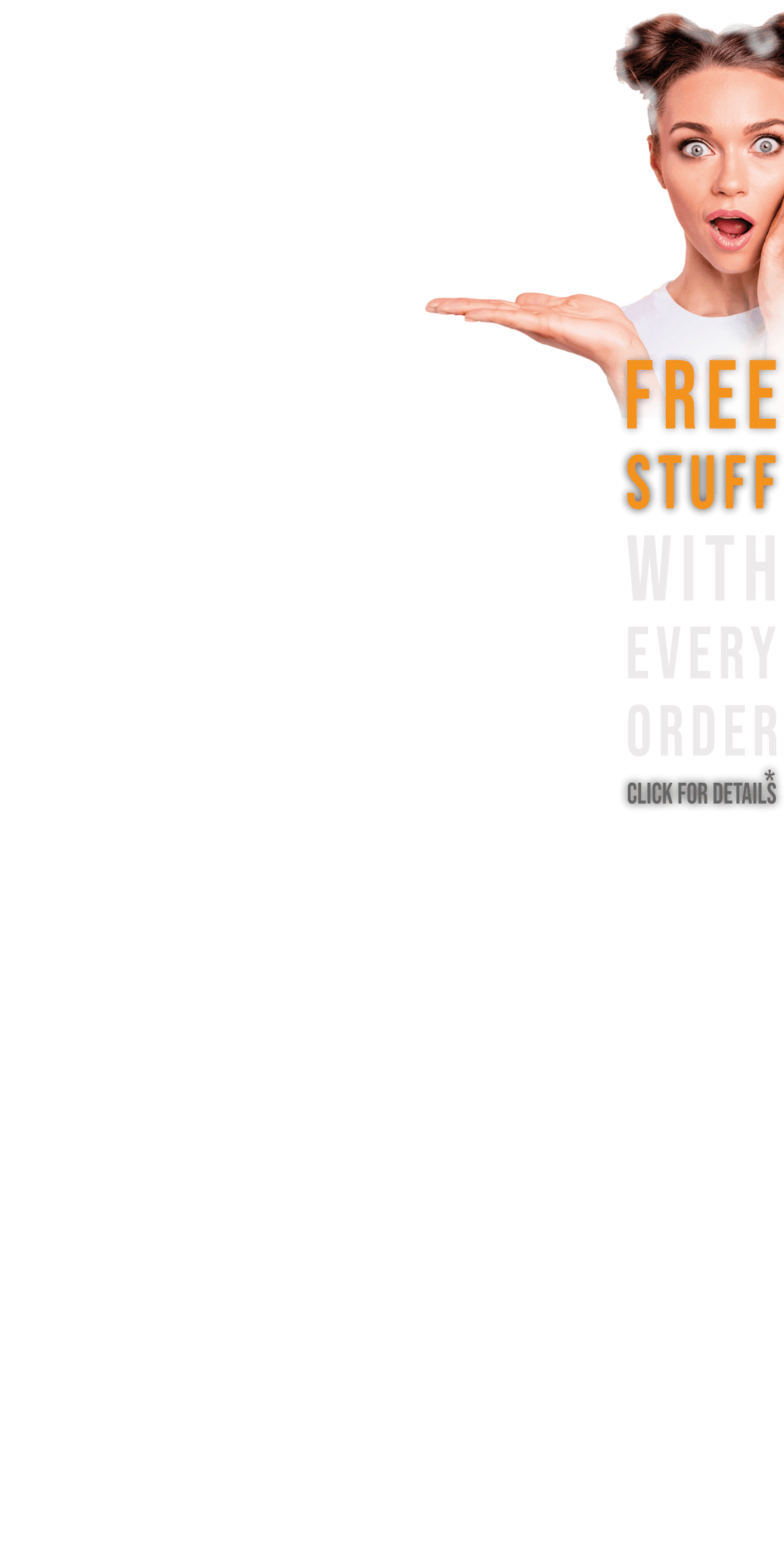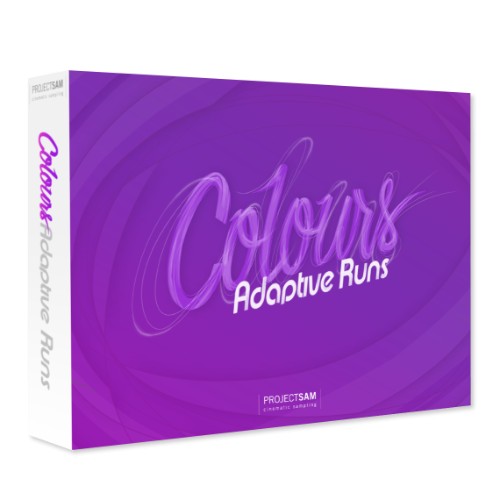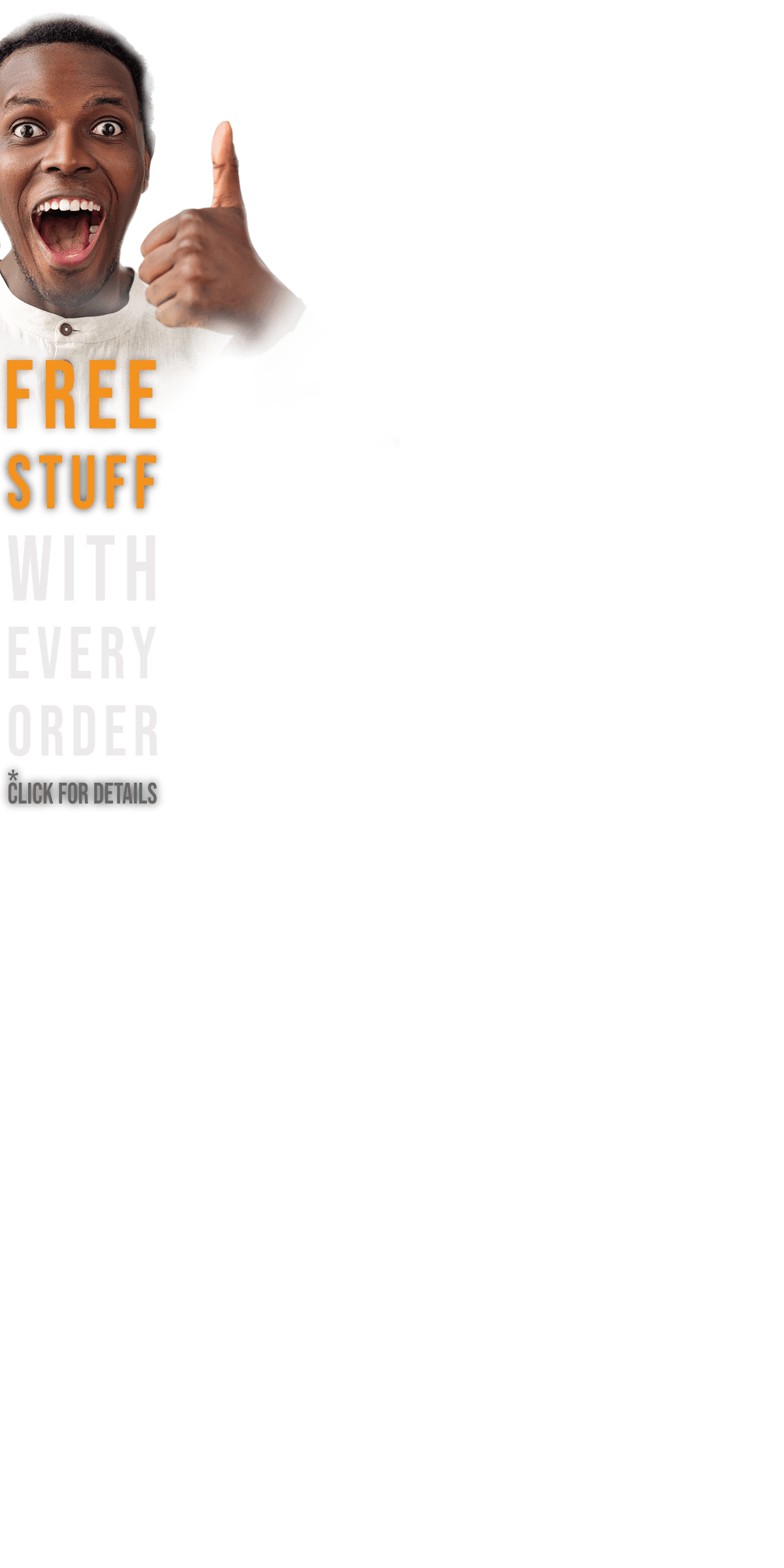Perfect Runs - Every Time
ADAPTIVE RUNS is the smartest and most intuitive orchestral runs library yet. Tapping from a vast audio pool, with runs ranging from a 4th interval to 4 octaves, ADAPTIVE RUNS perfectly and effortlessly syncs to your track, allowing you to keep focusing on your composition.
Project Sam's Adaptive Sync engine effortlessly syncs the orchestral runs to the next downbeat or any custom number of beats or seconds. The engine automatically picks the best matching recording, then tweaks it further so that it hits the mark exactly. Turning off synchronization automatically reloads the samples in disk streaming mode, a useful feature in low-RAM situations.
The Range toggle allows you to quickly switch to a run with either a narrower or wider orchestrated range, all while maintaining the other sync settings.
ADAPTIVE RUNS will become your go-to runs library from the moment you start using it.
A clean interface for the Colours Series
ADAPTIVE RUNS is part of our Colours series. With ADAPTIVE RUNS, Project Sam have given the library series a fresh, new look, offering a clean layout with improved control over the features that you need most.
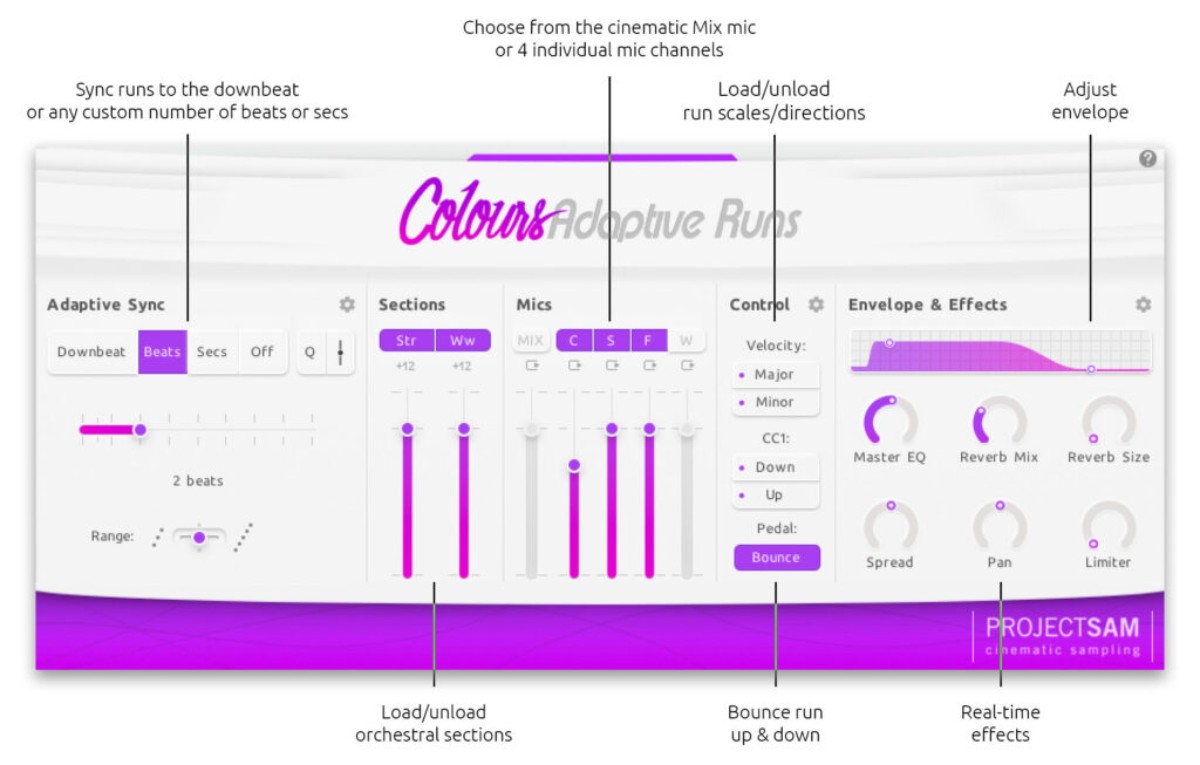
The Renowned SAM Sound
ADAPTIVE RUNS is a perfect addition to other Project SAM libraries, as it was recorded in the same, lush concert hall environment as the Symphobia and Orchestral Essentials series. Four individual stereo mic sets are available, as well as a fifth, cinematic sounding, pre-mixed mic set.
The orchestral runs were recorded for the following six sections, performed in unison:
- Violins I & II performing together
- Violas & Cellos performing together
- 3 Flutes + 1 Piccolo performing together
- Solo Piccolo
- 3 Oboes, 3 Clarinets & 3 Bassoons performing together
- 3 Trumpets performing together
ADAPTIVE RUNS offers these sections as individual presets, but also packs a number of different combos. This way, you have access to massive 4-octave runs, covering the full string section, as well as common orchestrations such as the violins and flutes playing together.
Load Only What You Need
Keep your template light by only loading the elements that you need. Load or unload sections, mics, scales and run directions on the fly.
With both up and down directions loaded, the useful Bounce feature is available. With Bounce enabled, holding down the sustain pedal will automatically bounce-loop the orchestral run up and down, in sync with your music.
By clicking the cogwheel icon, you get access to more advanced settings, such as the controller assignment for the run scales & directions (keyswitch, velocity or CC).
On-Screen Help
ADAPTIVE RUNS not only offers useful on-screen information for any button or control that you touch, but also features extensive help screens for each of the five sections of the user interface.
Works with Kontakt Player Version 6.4.2

This product requires the free Native Instruments Kontakt Player, the latest version can be downloaded through Native Access, Native Instrument’s download manager!
The minimum required Kontakt version for this product is stated in the product description or can be found on the manufacturers website.
System Requirements:
Mac:
- macOS 10.14 or higher
- 64 bit
- Intel Core i5 or Apple M1 (native)
- RAM: 4GB (6GB recommended)
Windows:
- Windows 10 or higher
- 64 bit
- Intel Core i5 or similar CPU
- RAM: 4GB (6GB recommended)
Supported Interfaces:
- Mac (64-bit only): Stand-alone, VST, VST3, AU, AAX
- Windows (64-bit): Stand-alone, VST, VST3, AAX
Legacy Versions:
If you require legacy installers of Kontakt Player please refer to this Knowledge Base Article.
Required Registration:
Project SAM products require you to register with the manufacturer at www.projectsam.com to activate your license. To use Kontakt Player Libraries you also need to register with www.native-instruments.com.
This product requires an activation!
This product requires Native Access for installation, registration and activation. Start the Native Access-Software and log in using your Native Instruments credetials to start the setup.
To sucesfully activate your product Native Access requires a working internet connection.
An Offline Activation on a different computer is Not Available with this product.