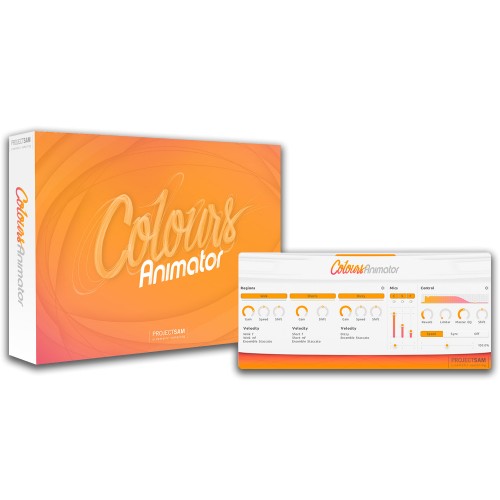
COLOURS is a brand-new library series that expands the world of SYMPHOBIA. Building on the SYMPHOBIA concept, SYMPHOBIA COLOURS brings you fresh sounds in smaller packages.
ANIMATOR – ENSEMBLES & EFFECTS FOR ANIMATION SCORING !
Laughing clarinets, jazzy staccatos, xylophone winks and trombone slides – SYMPHOBIA COLOURS: ANIMATOR is a library dedicated to all things funny. Instantly playable, ANIMATOR will become your go-to source when scoring cartoons, animated features, light games
or sitcoms.
ANIMATOR pays homage to the masters of animation scoring – Scott Bradley and Carl Stalling. Featuring an ensemble that consists of (bass) clarinet, bassoon, trumpet, trombone, violin, contrabass, piano, harp and percussion, the library focuses on short, snappy and
playable articulations, phrases and special effects. These recordings are grouped by action, with names such as ‘Wink Wink’, ‘Uh Oh’ and ‘Laughter’, enabling you to quickly find the sound you need.
ANIMATOR focuses on ensemble recordings, with differently arranged instrument combinations spread over the keyboard. A selection of articulations is also available for individual instruments, such as a laughing glissando played by just clarinet or trombone.
Furthermore, a selection of cartoon sounds from SYMPHOBIA 3: LUMINA is included.
The ANIMATOR interface allows for real-time mixing of the 3 mic positions, independent pitch and speed controlling, tempo syncing and on-the-fly octave shifting. All this makes ANIMATOR our most playable and – dare we say it – funniest library to date.
Library specifications
- Aimed at cartoon, feature animation, light games and sitcoms
- Recorded arrangement: clarinet, bassoon, trumpet, trombone, violin, contrabass, piano, harp & percussion
- Instantly playable, pre-arranged articulations and effects
- Select solo articulations and effects
- 3 concert hall mic positions with real-time mixing
- Tempo-synced runs & phrases
- Free time-stretch control for majority of instruments
- Tempo sync for runs and phrases
- On-the-fly octave shifting (nudge instrument mapping left or right)
- Contains select material from Symphobia 3: Lumina
- 4 GB library pool (2 GB in compressed NCW format)
- 44.1 kHz 24 bit
- Kontakt 5.3 format
- License for Kontakt Player included

This product requires the free Native Instruments Kontakt Player, the latest version can be downloaded through Native Access, Native Instrument’s download manager!
The minimum required Kontakt version for this product is stated in the product description or can be found on the manufacturers website.
System Requirements:
Mac:
- macOS 10.14 or higher
- 64 bit
- Intel Core i5 or Apple M1 (native)
- RAM: 4GB (6GB recommended)
Windows:
- Windows 10 or higher
- 64 bit
- Intel Core i5 or similar CPU
- RAM: 4GB (6GB recommended)
Supported Interfaces:
- Mac (64-bit only): Stand-alone, VST, VST3, AU, AAX
- Windows (64-bit): Stand-alone, VST, VST3, AAX
Legacy Versions:
If you require legacy installers of Kontakt Player please refer to this Knowledge Base Article.
Required Registration:
Project SAM products require you to register with the manufacturer at www.projectsam.com to activate your license. To use Kontakt Player Libraries you also need to register with www.native-instruments.com.
This product requires an activation!
This product requires Native Access for installation, registration and activation. Start the Native Access-Software and log in using your Native Instruments credetials to start the setup.
To sucesfully activate your product Native Access requires a working internet connection.
An Offline Activation on a different computer is Not Available with this product.




