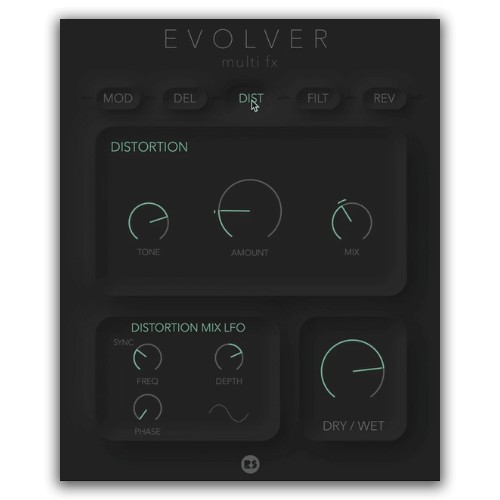
Self Modulating Multi-FX Plugin
Evolver is a self modulating multi-fx plugin that lets you add up to 5 different effects and evolve every single knob with dedicated LFO's. The topology of the processor is built so that you have the master dry/wet knob but also mix knobs for the individual effects where applicable; so you can be as surgical as you want on bringing the fx signal level where you want.
-
Drag-Drop Effect Chain Order Adjustment - Evolver gives you 5 effects (modulation, delay, distortion, filter, reverb) and a drag-drop functionality to change the order of effects immediately. Drag any effect to any position, holding its name and dropping where you want it. Create your own chain that fits the final sound design you are aiming for.
-
Modulate Every Effect Knob & See How It Changes - Whenever you click an fx parameter knob on the upper side of the interface, the custom LFO for that parameter immediately appears in the lower part of the interface. Try creating a rate-depth modulated chorus, time variant delay/reverb mixes, time variant damped reverbs, evolving distortion amount, type-cutoff-resonance modulated filters; sky is the limit.
-
Smart LFO Suite & Dynamic Dry/Wet Modulation - Smart LFO suite follows your motion. Click any fx parameter knob and you can immediately arrange rate, depth, waveform (sine, tri, square, random and slewed random) and wave phases for that specific knob’s dedicated LFO. You can even modulate the master dry/wet knob.
-
Morphing Filter/Mod Types for the First Time
-
Evolver can do something really unique and let you morph between filter (lopass, bandpass, hipass, notch) and mod fx types in real time. For example, you can morph between a low pass and band pass filter modulating the filter’s type knob with a dedicated LFO. This sort of approach brings unique sound design opportunities.
-
Pre/Post Mix Options for Delay & Reverb - Evolver brings a special mix modulation process to Delay and Reverb. When used in Pre mode, the modulation will not effect the tails but in Post it will. So you can use it for more natural (but still time variant) or for more specific sound design based needs.
-
Dark/Light Skin Selection - Evolver has both Dark (default) and Light skins, selectable by clicking the Rast Sound logo at the bottom of the interface. You can use Dark for less lit environments and the bright for the opposite, to your liking.
-
Ready Presets - We prepared a tight selection of presets for you to try immediately but also to learn from how these presets use interface, where all the modulation motion is always visible. Presets area available through the menu under master DRY/WET knob.
Mac:
- 64 bit
- RAM: 4GB
Windows:
- 64 bit
- RAM: 4GB
Required Registration:
Rast Sound products require you to register with the manufacturer at www.rastsound.com to activate your license. To use Kontakt Player Libraries you also need to register with www.native-instruments.com.
This product requires an activation!
An internet connection is required to authorize / activate the product.




