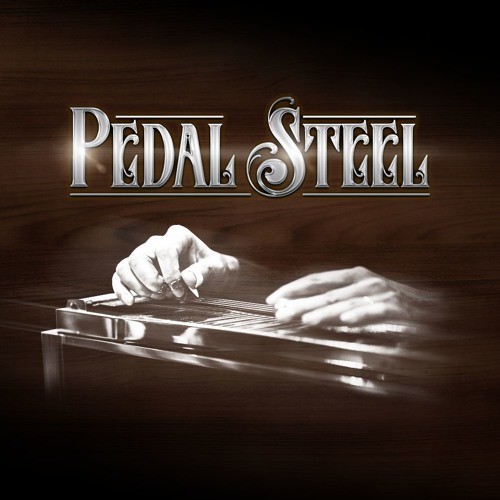

Highly expressive and playable Lap Steel Guitar
This library is all about capturing and performing the unmistakable sound of the pedal steel guitar, a classic of American music for over 100 years. The instrument originated in the Hawaiian Islands as a regular guitar, de-fretted and played with the edge of a dull knife to produce a signature sliding tone. It then evolved into the Dobro, followed by the lap steel guitar, before arriving finally at the pedal steel we know today: complete with electrified output and pedal control.
As the name suggests, pedal steel guitars rely on not just the hands to fret and play melodies and chords, but also the feet and knees to trigger pedals and levers. By doing so, the performer can produce unlimited inversions and chords under expressive sliding melodies. THe goal with Pedal Steel was to offer this level of flexibility, without requiring intimate knowledge of the techniques required to play the actual instrument!
Library Concept
In creating this library, ISW recorded a modern standard 10-string E9 pedal steel (Nashville tuning) through a DI box, later re-amped with Fender and MESA/Boogie tube amps. The amps were recorded at their speaker output using a reactive load box so that they can be used with any cabinet IR including ISW´s Console FX rack and mixer.
Capturing all the nuance and flexibility of a pedal steel guitar was a huge challenge, but making it playable on a standard MIDI controller was an even greater hurdle. The goal with this library was to offer easy playability without requiring intimate knowledge of a pedal steel guitar. To that end, it has a few key design concepts:
- There is no visual fretboard, as we wanted the focus to be on simply playing the instrument.
- Multiple modes of playing depending on whether you want monophonic leads, polyphonic chords, or lead + harmonies.
- An innovative harmony system that uses simple keyswitching with a powerful editor to produce nearly unlimited voicings.
How to Play
Pedal Steel uses a unique layout allowing you to create harmonies underneath melodies without using multiple tracks. Of course, the instrument can be used in simple polyphonic mode (for chords w/ legato) or monophonic mode (for leads), but the real star is Harmonized Mono mode.

In this mode, the right hand plays the instrument's melody range (blue keys), while the left hand controls harmony triggering (yellow keys) and tonic note (red keys).
By holding a harmony (yellow key) and playing a melody note, a harmony will automatically be triggered under the melody note. The specific harmony is based on the tonic note, harmony key(s) and melody key played. For example, Harmony 1 will simply trigger the tonic note underneath the melody you're playing, while Harmony 4 will trigger major thirds built from the melody.
You can edit how these harmonies are created with our flexible Harmonization editor, but the possibilities are endless even with the default 11 harmony setups - and you can hold multiple keys at once to seamless switch between no harmony or huge sliding chords!
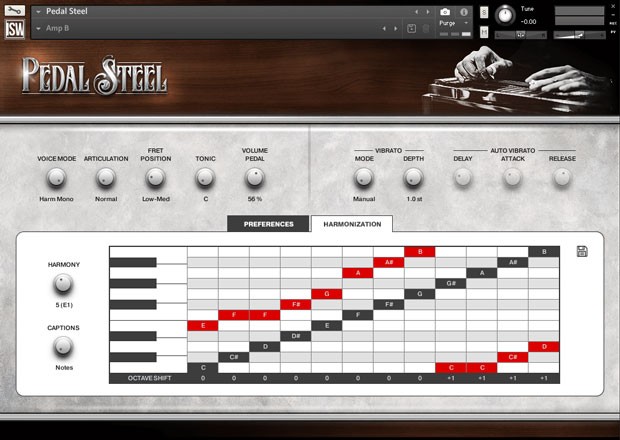
Console: Modular FX Rack and Mixer
Console is a mixer and modular effects rack, designed to give you full control over your instrument tone and space. Unlike the previous FX racks, which were limited to a small amount of preset modules, Console gives you 30 effects modules to choose from!
These include multiple EQs (digital and analog-style), compressors, spatial FX, modulation FX, amps, distortion pedals, reverbs, and a selection of over 30 custom cabinet IRs! Using Console, you can easily save and load FX chains or presets between projects or even different Console-enabled ISW instruments. It also allows you to mix and blend between mic positions, with custom inserts on each if you'd like.

Content:
- Nearly 10,000 x 24bit recordings
- DI and two amp channels to mix
- Meticulous per-string/per-fret sampling
- Average of 9x RR per key
- Sustain and harmonic articulations
- Legato, vibrato, pitch bends
- Amps captured at speaker output (use any cab!)
- Multiple temperament + tuning tables
Features:
- Designed for intuitive, real-time performance
- Innovative harmonizer engine
- Automatic slide and vibrato playing
- Customizable key 'touch'
- Beautiful wide UI for Kontakt 5.7
- Console modular mixer and FX rack
- Includes over 30 FX modules!
- Deep articulation tweaking
KONTAKT 5.7+ (free Player or full version) required

This product requires the free Native Instruments Kontakt Player, the latest version can be downloaded through Native Access, Native Instrument’s download manager!
The minimum required Kontakt version for this product is stated in the product description or can be found on the manufacturers website.
System Requirements:
Mac:
- macOS 10.14 or higher
- 64 bit
- Intel Core i5 or Apple M1 (native)
- RAM: 4GB (6GB recommended)
Windows:
- Windows 10 or higher
- 64 bit
- Intel Core i5 or similar CPU
- RAM: 4GB (6GB recommended)
Supported Interfaces:
- Mac (64-bit only): Stand-alone, VST, VST3, AU, AAX
- Windows (64-bit): Stand-alone, VST, VST3, AAX
Legacy Versions:
If you require legacy installers of Kontakt Player please refer to this Knowledge Base Article.
Required Registration:
In order to use Impact Soundworks products, registration at www.pulsedownloader.com is required. To use Kontakt Player Libraries you also need to register with www.native-instruments.com.
This product requires an activation!
This product requires Native Access for installation, registration and activation. Start the Native Access-Software and log in using your Native Instruments credetials to start the setup.
To sucesfully activate your product Native Access requires a working internet connection.
An Offline Activation on a different computer is Not Available with this product.







