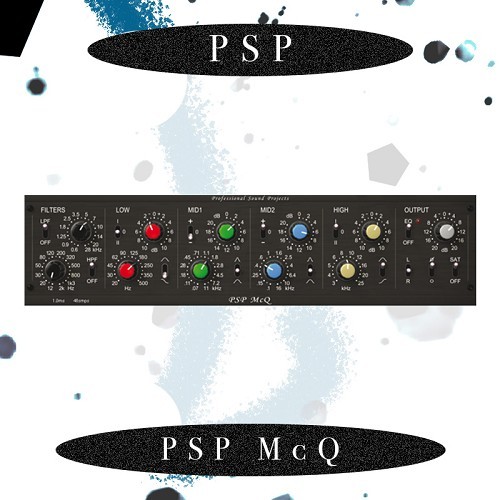
PSP McQ - classic console sound
This EQ captures the sonic character and functionality of various classic console equalizers such as the versatile MCI console EQs.
However, while PSP McQ was inspired by these analog classics, PSP added several modern features such as adjustable high pass and low pass filters, steepness (resonance) control for the shelving filters, optional bell filters for the low and high bands, and three nominal Q values for the midrange filters.
PSP McQ is packed with lots of musical features, such as gain following Q factors for the midrange bell type filters. By this, PSP means that the Q factor of these filters gradually increases along with boosts or attenuations. The PSP McQ is especially suited for deep track tweaking in order to get a desired sound for a track, or to get great track separation in the mix.
This EQ also includes PSPs unique second generation SAT(uration) option in the output section. This prevents digital clipping and adds a smooth, overdriven sound to hard-driven signals. The SATuration algorithm is located after output level control in PSP McQ’s internal chain and its ceiling reference level is setup a fraction of dB below 0dBFS.

Mac:
- macOS 10.8 or higher
- Intel processor
Windows:
- Windows 7-10
Required Registration:
PSP Audioware products require you to register with the manufacturer at www.pspaudioware.com and with www.ilok.com to activate your license.
This product requires an activation!
You can either "soft" activate on your computer without addditional hardware or transfer the license to an iLok USB dongle which has to be purchased separately. The iLok dongle can be used to run the protected software on different computers. Your licenses can be easily manged using the iLok Licence Manager. To protect your investment against theft or loss we recommend the iLok Zero Downtime protection with TLC.
An internet connection on any computer and a free user-accout at www.ilok.com is required to authorize the product.
Please check with the software manufacturer which iLok version is required at least if you want to use a hardware iLok!



