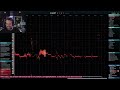The first of its kind AI DAW
RipX DAW is perfectly suited for producers, creators, musicians, remixers, DJs as well as students and educators.
Features
-
Award-winning 6+ stem AI separation
-
Edit stems note by note, even AI generated music
-
Unparalleled remixing capability
-
Instrument replacement
Technology
Audio is stored in Hit'n'Mix's innovative Rip format, which goes beyond traditional waveforms, giving you complete control over every aspect of sound.
For instance, you can blend your favorite sections, explore various tempos, effects, pitches, and keys/scales. You can also stretch time, adjust stereo positioning (even on mono tracks), control volume and EQ, and even generate loops. You can edit them on the fly to create new music in real-time.
Additionally, effortlessly copy and paste sections from one track to another, with automatic tempo matching.
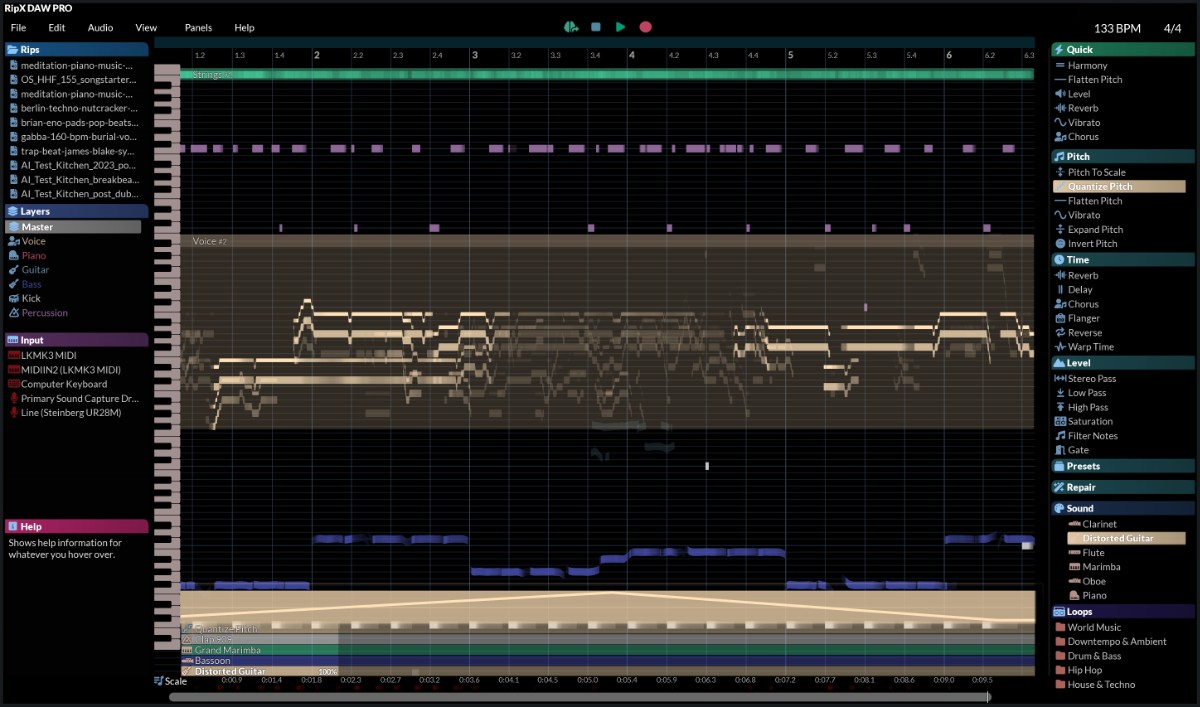
Use built-in live effects for added impact, like Reverse, Delay, Vibrato, and more. Enhance vocals with Harmony, alter characteristics with Shift Formant, or create a different mood with Low/High Pass filters.
To find the right notes and chords, you can choose the musical scale or key for the track, or simply click 'Detect' and let RipX figure it out for you. As you adjust the pitch by clicking and dragging, the notes will align with the scale's pitches.
You can also enable 'Auto Pitch To Scale' for automatic note adjustment that maintains a natural sound.
With the 'Randomize' effect, you can set up a loop and hear sections of music played in various scales until you find your preferred one.
Version 7.1 Highlights
- Unified FX panel for streamlined access.
- Improved installation for multi-user ease.
- Enhanced editing capabilities with a new context bar.
- Better playback quality and faster export.
- Ripping improvements including separate instruments option.
- General UI enhancements for smoother experience.
Additional Features in v7.5
- Over 100 enhancements, including:
- Significantly improved ripping and music detection for smoother, more detailed separation.
- Enhanced note splitting, instrument, drum, sibilance, and chord recognition.
- More accurate audio to MIDI export.
- Better-sounding instrument replacement.
- Faster recording latency with visual pitch aids.
- Automation lanes with draggable handles.
- Numerous other editing and UI improvements for a more enjoyable and intuitive experience.
Overall, it's a comprehensive update focused on workflow, performance, and usability.
Mac
- macOS 10.15 or higher (2012 & later models, including M1/M2)
- 64 bit
- Recommended: 4+ core CPU/Apple Silicon M1/M2, 16+ GB RAM, 20 GB free disk space
Windows:
- Windows 7 or higher
- 64 bit
- Recommended: 4+ core CPU/Apple Silicon M1/M2, 16+ GB RAM, 20 GB free disk space
RipX DAW PRO Only:
- RipLink AudioSuite: Pro Tools 12.8.2 (macOS) / 12.2 (Windows) or higher
- RipLink VST3/ARA: Studio One 4, Cubase/Nuendo 11.0.30, Reaper 5.97, Cakewalk 2019.05 or higher
- For other DAWs, set up RipX DAW as an external sample editor (instructions in the manual)
This product requires an activation!
An internet connection is required to authorize / activate the product.