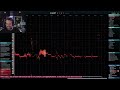AI DAW with unlimited capabilities
RipX DAW PRO encompasses all the functionalities of RipX DAW and enhances them with advanced stem clean-up and audio manipulation tools, enabling you to generate top-tier extracted audio and refine or create sound with an unparalleled level of precision.
Everything in RipX DAW, plus:
-
Enhanced stem clean-up
-
Top tier audio repair and effects
-
AudioShop advanced creative tools
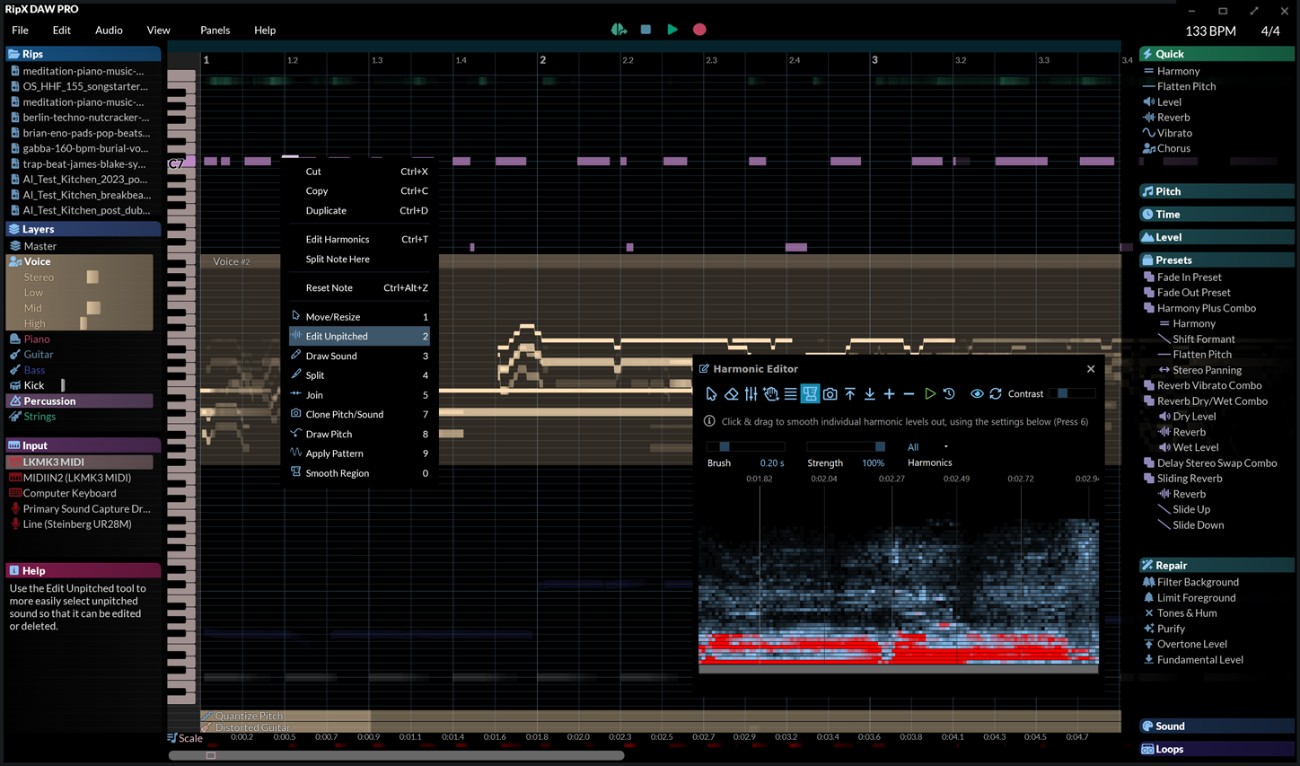
RipX DAW PRO adds the following features and much more:
-
Award-winning Audioshop tools for fixing and cleaning up recordings quickly and easily
-
Unpitched audio editor for cleaning up noise separately from pitched sounds
-
The powerful and unique Harmonic Editor for the ultimate in sound editing
-
RipScript scripting language for building and customizing your own tools
Take full control of notes, harmonics, and unpitched sounds with the easy-to-use click-and-drag interface.
Version 7.1 Highlights
- Unified FX panel for streamlined access.
- Improved installation for multi-user ease.
- Enhanced editing capabilities with a new context bar.
- Better playback quality and faster export.
- Ripping improvements including separate instruments option.
- General UI enhancements for smoother experience.
Additional Features in v7.5
- Over 100 enhancements, including:
- Significantly improved ripping and music detection for smoother, more detailed separation.
- Enhanced note splitting, instrument, drum, sibilance, and chord recognition.
- More accurate audio to MIDI export.
- Better-sounding instrument replacement.
- Faster recording latency with visual pitch aids.
- Automation lanes with draggable handles.
- Numerous other editing and UI improvements for a more enjoyable and intuitive experience.
Overall, it's a comprehensive update focused on workflow, performance, and usability.
Mac
- macOS 10.15 or higher (2012 & later models, including M1/M2)
- 64 bit
- Recommended: 4+ core CPU/Apple Silicon M1/M2, 16+ GB RAM, 20 GB free disk space
Windows:
- Windows 7 or higher
- 64 bit
- Recommended: 4+ core CPU/Apple Silicon M1/M2, 16+ GB RAM, 20 GB free disk space
RipX DAW PRO Only:
- RipLink AudioSuite: Pro Tools 12.8.2 (macOS) / 12.2 (Windows) or higher
- RipLink VST3/ARA: Studio One 4, Cubase/Nuendo 11.0.30, Reaper 5.97, Cakewalk 2019.05 or higher
- For other DAWs, set up RipX DAW as an external sample editor (instructions in the manual)
This product requires an activation!
An internet connection is required to authorize / activate the product.