
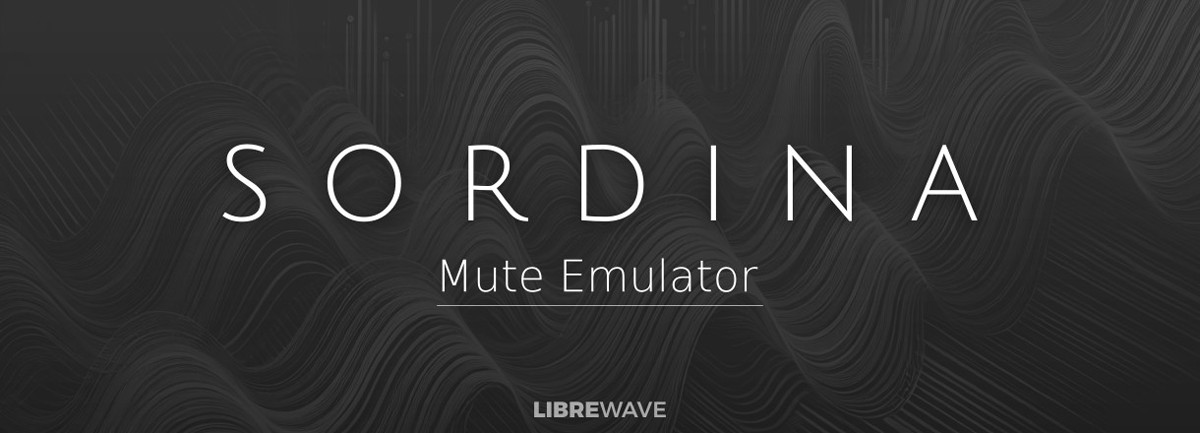
A one of a kind plugin
Sordina, an audio effect plugin, authentically replicates orchestral instrument mutes with models derived from real world recordings. Enhance any audio source with brass and string mutes effortlessly. It broadens virtual instrument collections and enriches live recordings, offering over 260 meticulously crafted models. Explore unconventional combinations like harmon-muted bassoons with Sordina, which also includes effects such as col legno and sul ponticello for added musical sophistication.
The Interface
Sordina has a clean, easy to use interface that helps you get started really quickly. Just insert the plugin on an instrument or audio track, select a mute, and tweak the volume. For more detailed control over the sound there is a built-in parametric equaliser, saturation control, and mix knob.
Real-time feedback is delivered through on-screen meters and a spectrum analyzer, offering a dynamic visualization of how Sordina is shaping the incoming audio.
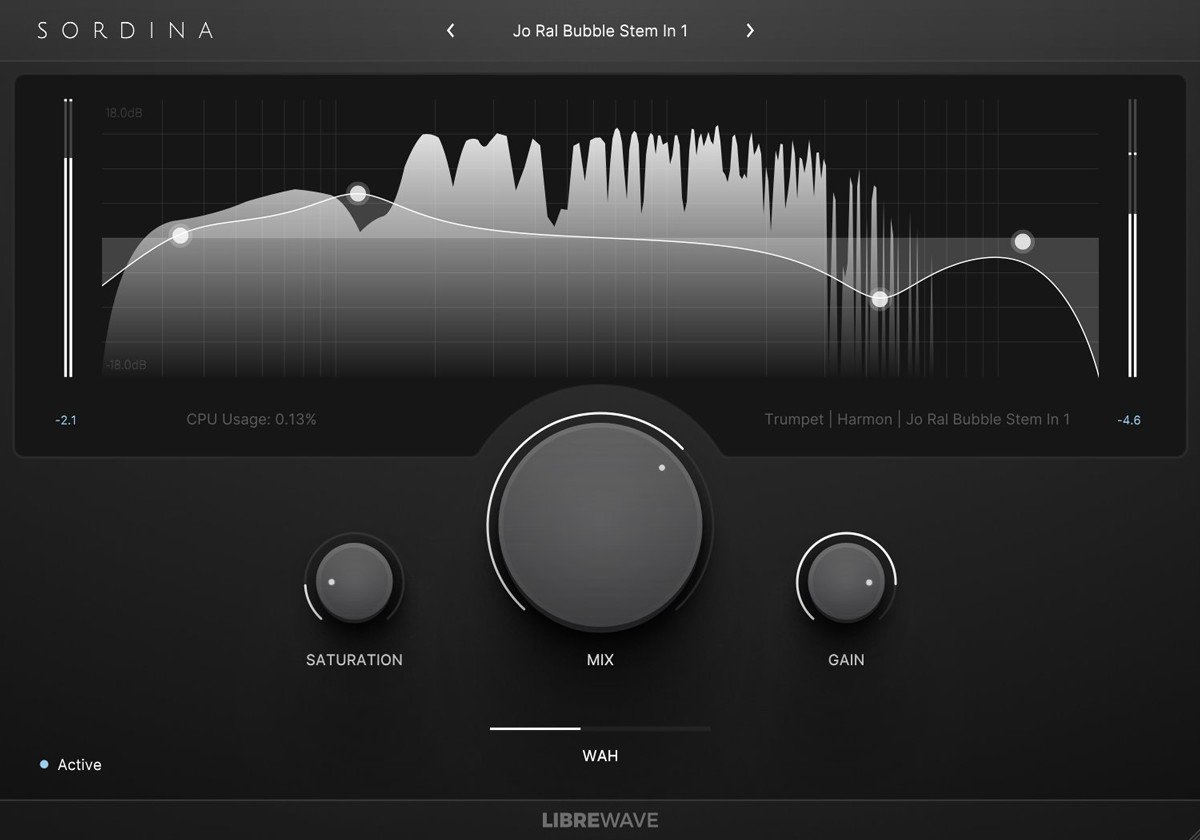
Multitude of Mutes
Sordina contains over 260 different mute models. Of these 178 are for brass instruments, 86 are for strings, and 3 are for saxophone.
The brass mutes encompass a comprehensive selection of standard options, including practice, various harmon stem configurations, cup, bucket, and straight mutes, among others. Additionally, there are unique and more exotic choices such as pixie, derby, plunger, and felt mutes.
For strings, we have an array of conventional orchestral mutes and practice mutes. Additionally, we provide specialized models tailored for specific effects like col legno, sul ponticello, and flautando.
All the models have been thoughtfully categorized within a three-tier preset browser, simplifying the process of locating your desired choice.
Wah Wah
Mutes such as the trumpet’s harmon and plunger include a playable wah-wah control. When a compatible mute is selected the on-screen Wah slider is activated and can be controlled in real-time using host automation or a MIDI controller.
Mac:
- macOS 10.13 or higher
- Intel/AMD/Apple Silicon
Windows:
- Windows 7 or higher
- Intel Core i5 or higher
Required Registration:
In order to use Libre Wave products, you must register with the manufacturer at www.ibrewave.com to activate your license.
This product requires an activation!
An internet connection is required to authorize / activate the product.




