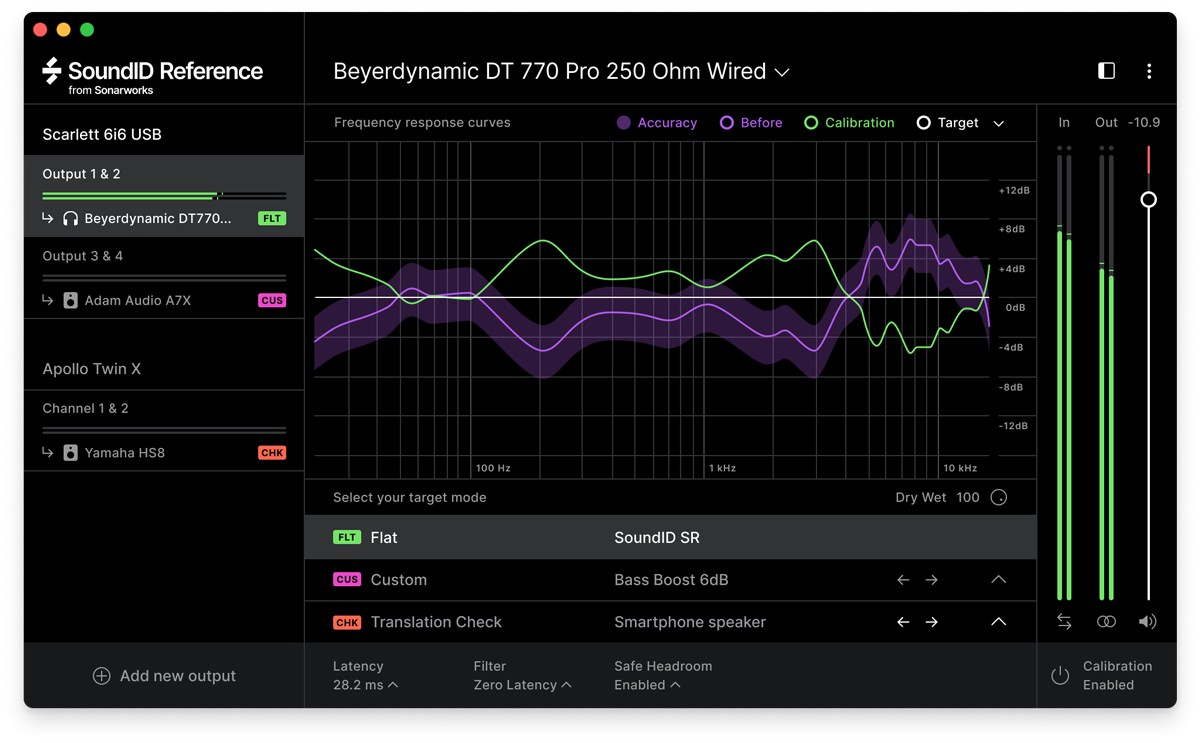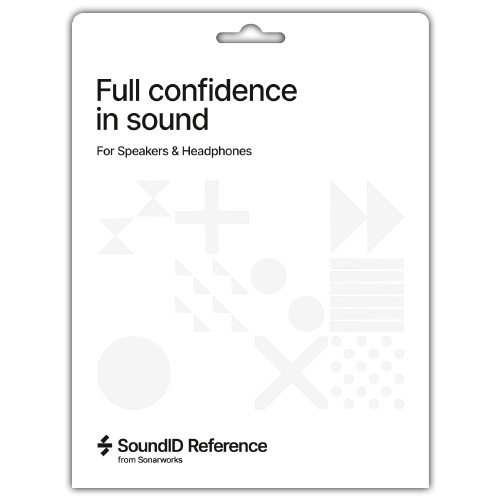
Speaker Calibration for Accurate Monitoring
-
Mix With Confidence. Stop second-guessing yourself and trust every decision.
-
Finish Tracks Faster: Make better decisions and spend less time fixing mistakes.
-
Perfect Translation: Make music that sounds great on phones, laptops, earbuds, or wherever else.
-
Improved Collaboration: Get only relevant feedback by working on the same reference sound no matter the distance or gear you have.
SoundID Reference is a calibration software delivering consistently accurate studio reference sound.
In less than 20 minutes you can calibrate your existing studio speakers with a measurement microphone and calibrate your existing headphones with more than 280 headphone calibration profiles already included in the software as ready-to-use presets.
With an applied calibration profile the software sets the frequency response target to be completely flat across all audible frequencies so you can trust that every mix will translate. You can also now make custom adjustments to the target curve in real-time with the new custom target feature.
With accurate studio reference sound, you can seamlessly switch between speakers, headphones, and rooms. Finally, mix with confidence and make music that sounds great everywhere.
What's included
- SoundID Reference app for Speakers & Headphones
- SoundID Reference DAW plugin (AU, VST, AAX) for Headphones
- Averaged profiles for 280+ supported headphone models
- Activation key for the product license: the product can be activated and used on 3 machines
Why is Headphone Calibration Important?
SoundID Reference sets the frequency response target to be completely flat across all audible frequencies. The headphone frequency response target is designed to emulate neutral-sounding speakers. With calibrated headphones you can seamlessly switch between speakers, headphones, projects, and mix with full confidence in sound.
How to integrate SoundID Reference in your workflow.
Apply correction using the plugin in your favorite DAW or use the Systemwide app to correct sound from any source on your computer.
-
DAW Plugin: Compatible with any host application supporting VST, AU, or AAX plugins.
Live tracking, Mixing and mastering, Using MIDI mapping, For zero latency -
Systemwide App: Calibrates all system’s audio sources. App for Mac and Windows.
Mixing and mastering, Playback
Key features
- Speaker calibration: save as many profiles as needed
- Headphone calibration profiles for 280+ supported models
- Custom target: target curve adjustments in real-time
- Translation Check: simulating 20+ different devices and device types for accurate mix translation results everywhere without leaving the workstation
- 3 filter modes: Zero Latency, Mixed and Linear Phase
- Additional DSP processing controls: Mono, Dry/Wet, and Safe Headroom
- MIDI mapping in the SoundID Reference app for various controls
- User Presets in the SoundID Reference app for switching quickly between predefined output device/channel pair combinations
Mac:
- macOS 10.14, 10.15, 11 Big Sur, 12 Monterey
- 64 bit
- audio-interface with 48V phantom power
- Sonarworks supported or individually calibrated headphones
- 2.0 or 2.1 speaker-system (attention: just with the Speakers-&-Headphones-versions)
- SoundID Reference measurement microphone or other omnidirectional measurement microphones
Windows:
- Windows 10, 11
- 64 bit
- audio-interface with 48V phantom power
- Sonarworks supported or individually calibrated headphones
- 2.0 or 2.1 speaker-system (attention: just with the Speakers-&-Headphones-versions)
- SoundID Reference measurement microphone or other omnidirectional measurement microphones
Required Registration:
Sonarworks products require you to register with the manufacturer at www.sonarworks.com to activate your license.
This product requires an activation!
An internet connection is required to authorize / activate the product.