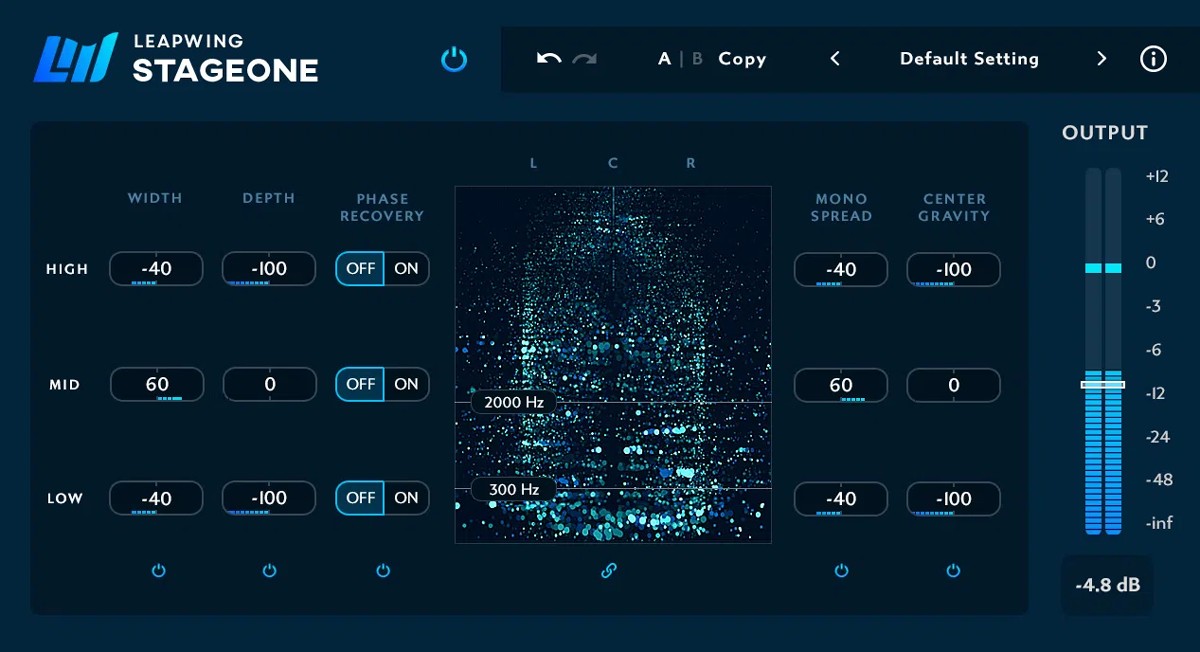StageOne - Enhance the soundstage and even bring mono to live
StageOne 2 gives you unparalleled control over aspects of your stereo field, either to widen stereo audio, add perceived depth, or even give mono signals a stereo image so they fit better in the mix. You can adjust width, depth, and mono spread without phase or mono-compatibility problems; all thanks to a unique algorithm that produces clean results every time.
Between a wide range of applications and an intuitive interface to get your sound faster, StageOne 2 offers better results than traditional techniques. This attention to detail lets you bring depth to and compatibility between disparate audio sources, in a way you can trust.
Features
-
Widen stereo audio - Widen how listeners perceive off-center content and give your stereo audio a richer panorama of sound. You can rely on this unique algorithm in a wider range of applications than traditional solutions as it leaves the phantom center untouched.
-
Add the perception of depth - Get a natural sense of ambience and draw attention to or from parts of your mix. Directionally optimized reflections can psycho-acoustically adjust the position of audio within a sound field until you feel everything is in place
-
Add rich stereo to a mono source - Create a stereo panorama and take mono audio into a stereo field. Balance mono and stereo elements within a mix without sacrificing mono compatibility
More Features in Version 2
-
3-band controls over the stereo soundstage - Now StageOne offers even more control over the sound stage, with a low, mid and high band, as well as adjustable crossover frequencies.
-
Unique visualizer - Visualizer shows amplitude, frequency and perceived stereo width of both the input and output signal.
-
Phase Recovery - This new algorithm intelligently identifies and re-aligns out-of-phase components, skillfully avoiding information loss when summed to mono.
System requirements
Available on Mac OSX (10.13 +) (M1-Native), Windows 8, 10 (64-bit only) in AAX-Native, VST3 and AU
Mac:
- macOS 10.13 or higher
- Apple Silicon compatible
Windows:
- Windows 8 or higher
- 64-bit
Required Registration:
Leapwing Audio products require you to register with the manufacturer at www.leapwingaudio.com to activate your license.
This product requires an activation!
An internet connection is required to authorize / activate the product.