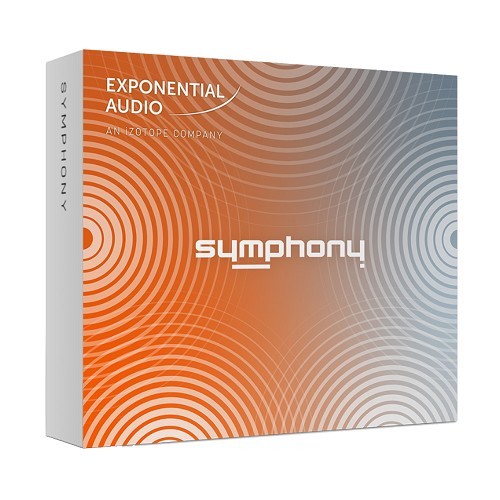
Symphony - Distinct, sprawling multichannel reflections
Symphony represents the pinnacle of Exponential Audio reverb processing. This character reverb engine is the complete solution for crafting distinct, captivating spatial effects for multichannel music or post projects. With independent parameter modules for the Attack, Early Reflections and Tail of your reverb signal, plus channel-specific Balance controls and creative modulation and dynamics effects, Symphony lets you get the absolute most out of your mix’s reverb.

Go beyond the usual controls
-
Stretch time with Freeze - With the ability to create ambient textures and pads via the Freeze function, Symphony is not your average reverb plug-in. Freeze captures a moment of reverb in time and extends it indefinitely, making it a great tool for creating drones and textural effects.
-
Overdrive and Compression modules via Warp - Symphony comes with Warp tools to bring out specific resonances in your music’s reflections and maximize the overall reverb signal. When used in conjunction with Reverb Freeze, you can create nearly limitless original spatial effects for your music.
-
Expanded controls for creative precision - Tail Suppression and Recovery ensure that Symphony’s reflections won’t overcrowd your mix or obscure any original audio. Use the Balance module for channel-specific delay and level controls to decide when and where your audience hears the reverb in your mix.
Key Features
-
Lush surround reverb algorithm for up to 7.1 channels
-
Freeze, Chorus and Gate modules for creative effects
-
Channel-specific control over reverb gain and delay
-
Advanced control of reverb tail and early reflections
-
Over 1,700 presets (rooms, plates, halls, chambers, and more)
-
EuControl support
Mac:
- macOS 10.8.5-10.15
- 64 bit
- intel multicore processor (intel-based Apple computers only)
- 2 GHz or higher
- RAM: 4GB or higher
- 1440x900 or higher screen resolution
Windows:
- Windows 7-10
- 64 bit
- intel multicore processor
- 2 GHz or higher
- RAM: 4GB or higher
- 1440x900 or higher screen resolution
iZotope products require you to register with the manufacturer at www.izotope.com to activate your license.
This product requires an activation!
You can either "soft" activate on your computer without addditional hardware or transfer the license to an iLok USB dongle which has to be purchased separately. The iLok dongle can be used to run the protected software on different computers. Your licenses can be easily manged using the iLok Licence Manager. To protect your investment against theft or loss we recommend the iLok Zero Downtime protection with TLC.
An internet connection on any computer and a free user-accout at www.ilok.com is required to authorize the product.
Please check with the software manufacturer which iLok version is required at least if you want to use a hardware iLok!


