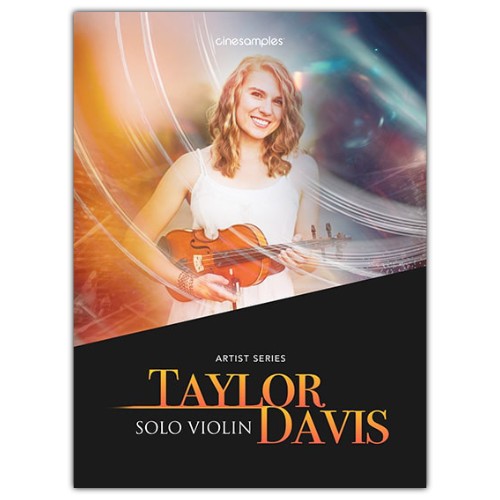
Solo Violin by Artist, Taylor Davis
Artist Series - Taylor Davis is a solo violin library and a part of Cinesamples' Artist Series. Her Violin Legato library incorporates the same unique seamless legato recording and programming techniques as the Tina Guo Acoustic Cello Legato, Tina Guo vol 2, and CineStrings SOLO libraries. The legato allows for agile melodic passages and there are additional articulations including spiccato, marcato, tenuto, pizzicato, and open strings.
About Taylor Davis
Taylor Davis is an American violinist, arranger, and composer. Davis is best known for her violin-covers of music from video games featured on her YouTube channel, which has over 2.6 million subscribers. She also features performances of her own arrangements of music from films and musicals. Taylor has been performing for about 20 years, and studied privately for about 13 of those years. She plays a hand made Italian violin from the 1780s.

About the Instrument
-
Legato - The Legato articulation features Cinesamples' Seamless Legato performance found in all our solo string instruments. Want upward portamento? Play a transition with a velocity over 110! You'll get an upward portamento legato transition for minor 3rd intervals through the octave. Additional programming allows for legato beyond the octave.
-
Note Shaping - Selecting this adds a slower attack to notes with lower velocities for a more dynamic preformance.
-
∞ Bow - Unselected, this includes Taylor's natural bow changes on sustained notes. Selected, it allows you to extend the bow length as needed. Simply re-attack a note (quickly) when you need a bow change on the same note.
-
Legato Speed - With AUTO on, legato speed is determined automatically by how fast you play. You may deselect AUTO and set the Legato Speed manually. Higher settings allow for faster playing, and lower settings allow for slower playing and will reveal more of the recorded legato transition. This setting is saved with the patch.
Mod Wheel - The Mod Wheel controls general dynamics.
For more articulations, use the keyswitches from C1-F#1, or select them from the dropdown menu:
- Legato
- Sustains
- Spiccato
- Marcato - an elongated espressivo-style short
- Pizz
- Tenuto
- Open Strings - sustains on the 4 open strings of the violin
-
Reverb - There are a variety of reverbs from which to choose including Taylor's custom reverb heard on all her YouTube videos.
-
Articulation Lock - There is an Articulation Lock feature next to the articulation pull-down menu. When locked, keyswitches are removed and all other articulations are purged from RAM.

Info: In the top-right corner of the GUI, there is an ( i ) icon that reveals helpful information about various functions. Click X to close this window.
Patch List
- 01 Taylor Davis Articulations
- 02 Taylor Davis Legato
- 03 Taylor Davis Sustains
- 04 Taylor Davis Spiccato
- 05 Taylor Davis Marcato
- 06 Taylor Davis Pizz
- 07 Taylor Davis Tenuto
- 08 Taylor Davis Open Strings
Works with the FREE version of Kontakt 5.6.8+

This product requires the free Native Instruments Kontakt Player, the latest version can be downloaded through Native Access, Native Instrument’s download manager!
The minimum required Kontakt version for this product is stated in the product description or can be found on the manufacturers website.
System Requirements:
Mac:
- macOS 10.14 or higher
- 64 bit
- Intel Core i5 or Apple M1 (native)
- RAM: 4GB (6GB recommended)
Windows:
- Windows 10 or higher
- 64 bit
- Intel Core i5 or similar CPU
- RAM: 4GB (6GB recommended)
Supported Interfaces:
- Mac (64-bit only): Stand-alone, VST, VST3, AU, AAX
- Windows (64-bit): Stand-alone, VST, VST3, AAX
Legacy Versions:
If you require legacy installers of Kontakt Player please refer to this Knowledge Base Article.
Required Registration:
cinesamples products require you to register with the manufacturer at www.cinesamples.com to activate your license. To use Kontakt Player Libraries you also need to register with www.native-instruments.com.
This product requires an activation!
An internet connection is required to authorize / activate the product.




