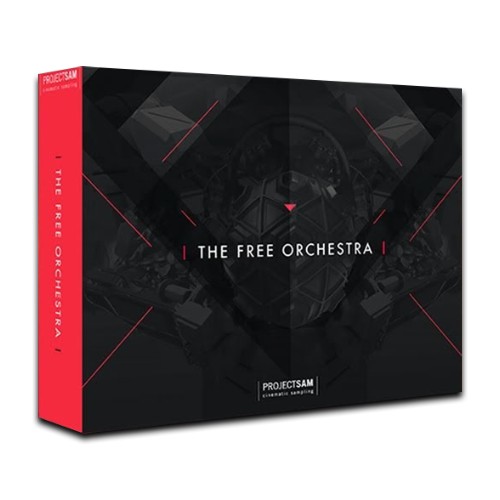
The Free Orchestra
One solid gigabyte of free, cinematic sounds taken directly from ProjectSAM’s acclaimed libraries. From orchestral string staccatos and brass clusters to symphonic percussion and dystopian sound design. Featuring additional presets and Kontakt Player compatibility!
-
Free instruments taken directly from the ProjectSAM catalogue: The Free Orchestra offers a solid gigabyte of free, cinematic sounds taken directly from ProjectSAM’s acclaimed libraries, ranging from orchestral string staccatos and brass clusters to symphonic percussion and dystopian sound design.
-
Additional Presets & Multis: This freshly released incarnation of The Free Orchestra includes all 12 presets that ProjectSAM originally released throughout 2019, as well as two brand-new presets with content from Symphobia 4: Pandora and Symphobia 3: Lumina. The Free Orchestra also offers a number of Multis, layering the individual presets in different, inspiring ways. In other words: if you already have the original 12, make sure to get The Free Orchestra!
-
Works with free Kontakt Player: Best of all: The Free Orchestra comes with a Kontakt Player license! This means that The Free Orchestra can now be used in its intended form, without limitations, by every musician with a computer. This also means The Free Orchestra has a dedicated spot in Kontakt’s and Komplete’s library browser.
The Free Orchestra requires the free Kontakt Player 6.2.1 or higher.

This product works with the free Native Instruments Kontakt Player, the latest version can be downloaded through Native Access, Native Instrument’s download manager!
The minimum required Kontakt version for this product is stated in the product description or can be found on the manufacturers wesite.
System Requirements:
Mac:
- macOS 10.14 or higher
- 64 bit
- Intel Core i5 or Apple M1 (native)
- RAM: 4GB (6GB recommended)
Windows:
- Windows 10 or higher
- 64 bit
- Intel Core i5 or similar CPU
- RAM: 4GB (6GB recommended)
Supported Interfaces:
- Mac (64-bit only): Stand-alone, VST, VST3, AU, AAX
- Windows (64-bit): Stand-alone, VST, VST3, AAX
Legacy Versions:
If you require legacy installers of Kontakt Player please refer to this Knowledge Base Article.
Required Registration:
Project SAM products require you to register with the manufacturer at www.projectsam.com to activate your license. To use Kontakt Player Libraries you also need to register with www.native-instruments.com.
This product requires an activation!
An internet connection is required to authorize / activate the product.







