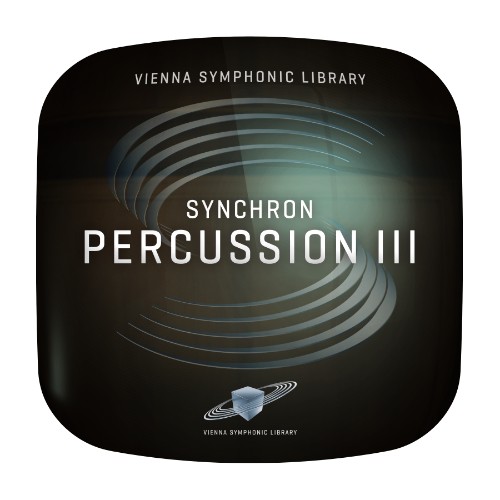
Exquisite percussion instruments
Synchron Percussion III is the third and last installment in a series of exquisite instruments, recorded in an extraordinary environment where classic acoustics, groundbreaking technology and professional experience create the perfect formula for excellence. All instruments of this collection were recorded with a multi-microphone setup in Stage A of Synchron Stage Vienna, giving you all the sonic flexibility you can imagine in a percussion library, from pure and pristine touches to heavily processed outbursts.
The ensemble performances of Synchron Percussion III are also included in the Big Bang Orchestra Packs Dorado (Percussion Ensembles), Eridanus (Percussion Ensemble Riffs), and Fornax (Pitched Percussion Ensembles).
Included Instruments
- 5 Timpani (Adams, C2–C4, hit with a hard beater)
- “Big Timpani” Ensemble
- Field Drum (Aural)
- Marching Snare (Yamaha)
- Piccolo Snare (Kolberg)
- Snare Drum (Aural Nut)
- Boobams
- Monster Drums Ensemble
- Bass Drums Ensemble
- Thunder Toms Ensemble
- Special Drums Ensemble
- Snare Ensemble
- Drum Ensemble Riffs
- Drums & Pianos Ensemble
- Low Bells & Pianos Ensemble
- High Bells Ensemble
- Piatti (Sabian 20")
- Sizzle Cymbal (Zildjian 18")
- Splash Cymbals (Zildjian 8", 12")
- Suspended Cymbals (Zildjian K 18", 12", 8")
- Ancient Cymbals
- Suspended Cymbal Ensemble
- Super Crashes Ensemble
- Big Metal Ensemble
- Small Metal Ensemble
- High Gongs Ensemble
- Marimba
- Temple Blocks
- Cencerros
- Hand Bells
- Rin Bells
- Jingle Bells
- Flexatones
- Car Horns
- Warning and siren horns
- Whistles
- Bird calls
- Slide Flutes
- Jingle Ring
- Congas
- Bongos
- Timbales
- Cow bells
- Agogo bells
- Guiros
- Sandpaper blocks
- Claves
- Cabasas
- Wind chimes
For detailed information on each instrument please refer to the descriptions of the separately available instrument groups.
Articulations
All instruments include single strokes in many velocity layers and several round robins, rolls and effect articulations. For many instruments, rolls are available in two variants: “Static” rolls are recorded without changing dynamics and allow you to transition smoothly through velocity layers from pianissimo to fortissimo. “Dynamic” rolls were recorded with their dynamic changes (crescendos and diminuendos) performed over various lengths. You may release the key at any time—the individually matching release samples will be triggered automatically.
The included MIDI loops for Latin percussion instruments make it easy to create rhythms. Just pre-listen to them in the Synchron Player and drag them into your DAW.
Microphones
Every instrument was recorded using 12 microphones. You may select from four microphone positions of the Standard Library (close, mid, Decca tree center and stereo) and seven positions that the Full Library offers (adding main surround, high stereo, high surround) and mix them to your liking, using the full-fledged mixer of the Vienna Synchron Player.
Mixer Presets
Each instrument comes with a variety of mixer presets that include traditional Decca Tree configurations with variations such as Close, Classical, Wide, Distant and Ambient, but also processed signals with algorithmic reverb, compression, delays and effects, with presets such as “Low Boom”, “Power Timps”, “Far Away Echoes” and many more. “Surround to Stereo” feeds the surround and high surround mics to the stereo signal for a richer and wider sound. Also included are “Surround” presets for 5.1 applications and 3D audio setups such as Auro 3D and Dolby Atmos.
A special feature of the Synchron Player lets you place each single drum (where available, such as timpani, Monster Drums Ensemble, etc.) in the stereo panorama. Instead of automatically placing the entire setup, e.g., the five timpani, on its spot on stage, you can use the “Output Config” feature to route each close-miked drum to its own channel.
Library Content
-
Standard Library: Samples 206.940 | Download Files Size 44,8 GB | Installed File Size 125,8 GB
-
Full Library: Samples 346.245 | Download Files Size 85,4 GB | Installed File Size 229,6 GB
*Upgrades and User Discounts: You already own VSL Products?
After the login you can check in the shopping cart if you are entitled for a VSL User-Discount and apply it. This works for Upgrades, Crossgrades, EDU products and also when you complete Bundles. Simply add the desired products to your shopping cart and then check for the VSL User-Discount.
Please note that all discounted user-specific orders must be processed manually by our sales team and therefore may take up to one business day to be completed.
Mac:
- macOS 11 Big Sur or higher
- 64 bit
- Intel Core i5/i7/i9/Xeon/M1/M2
- RAM: 8GB (16GB recommended) - Big Bang Orchestra, SYNCHRON-ized, Smart Series
- RAM: 16GB (32GB recommended) - Synchron Libraries, SYNCHRON-ized Dimension Strings & Brass
- SSD hard drive recommended
Windows:
- Windows 10 or higher
- 64 bit
- Intel Core i5/i7/i9/Xeon
- RAM: 8GB (16GB recommended) - Big Bang Orchestra, SYNCHRON-ized, Smart Series
- RAM: 16GB (32GB recommended) - Synchron Libraries, SYNCHRON-ized Dimension Strings & Brass
- SSD hard drive recommended
Free hard drive space according to the library size.
Required Registration:
Vienna Symphonic Library products require you to register with the manufacturer at www.vsl.co.at and with www.ilok.com to activate your license.
This product requires an activation!

You can either "soft" activate the software on your computer without addditional hardware or transfer the license to an iLok USB dongle which has to be purchased separately. The iLok dongle can be used to run the protected software on different computers. Your licenses can be easily manged using the iLok Licence Manager. To protect your investment against theft or loss we recommend the iLok Zero Downtime protection with TLC.
An internet connection on any computer and a free user-accout at www.ilok.com is required to authorize the product. In order to download and install your software products and sample libraries authorized via iLok, please use the Vienna Assistant.
Please check with the software manufacturer which iLok version is required at least if you want to use a hardware iLok!






