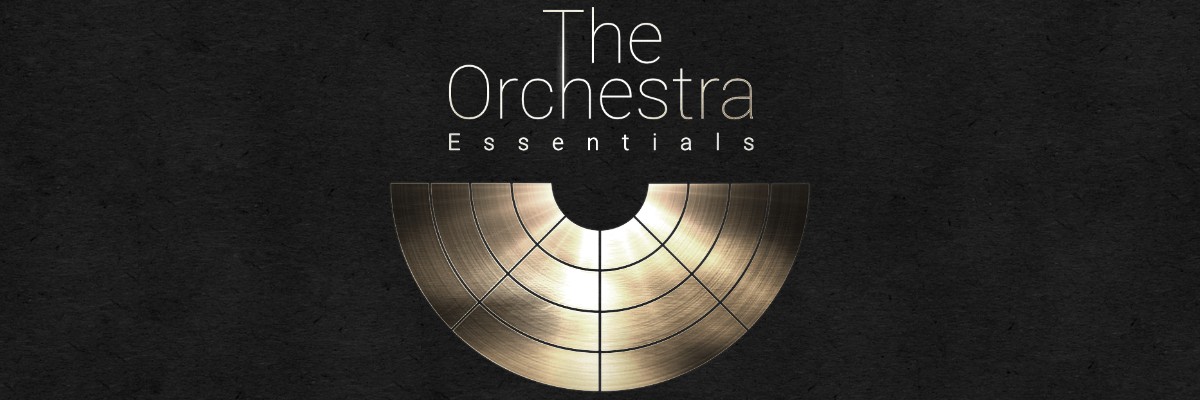Your Fast Track to Orchestral Composing
The Orchestra Essentials is your fast track to orchestral composing. It comes with a carefully selected curation of instruments from The Orchestra, Strings of Winter, and Horns of Hell and is powered by our groundbreaking ensemble-engine. Take your first orchestral steps and create amazing music in no time!
Immediately playable. Incredibly inspiring. Surprisingly simple.
-
Play Your Own Melodies with The Colors Presets - Orchestral Colors are practical combinations of instruments that can be played live on your keyboard. Use them to freely play your melodies with a section of instruments.
-
Create Complex Arrangements with Simple Chords - Create pulsating rhythms and inspiring full arrangements from any combination of notes. All of this without relying on pre-recorded phrases – you have the full control. It will work, no matter what chord or note you play.
-
Add Full Orchestral Sound in An Instant - In a revolutionary all-in-one package the sound of a symphonic orchestra is at your fingertips. With our groundbreaking ensemble-engine we found an easier way for you to convert your ideas into music.
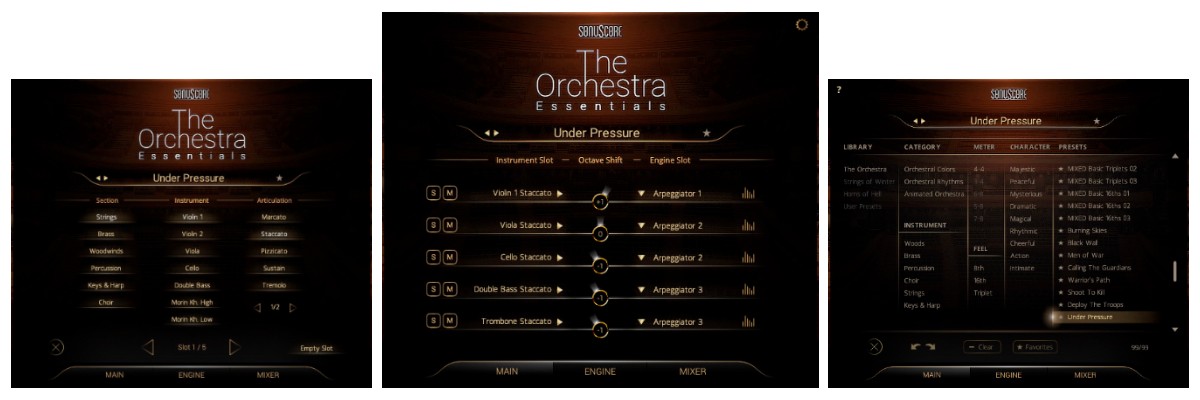
Core Features • Core Instruments • Core Presets
-
Including Our Highly-Acclaimed Ensemble Engine - The Ensemble Engine works in the orchestra vst through a number of independent arpeggiators and velocity envelopes. Its power and ease of use has been proven in our successful The Orchestra Family.
-
Including 99 Orchestral Presets - The Orchestra Essentials introduces you to our famous symphonic family. 99 inspirational presets invite you to explore the extensive possibilities of an orchestra.
-
Including Selected Instruments - The Orchestra Essentials provides you with a broad symphonic palette with 38 string, 12 brass and 12 wind articulations, rounded up with playable percussion and choir.
The Orchestra Essentials is Part of Our The Orchestra Family.
The Orchestra Essentials is included in The Orchestra and The Orchestra Complete.
Please find a detailed comparison of all The Orchestra Family products here.
Key Features
-
Breakthrough Ensemble Engine
-
Play freely or create stunning orchestral colors with simple chords
-
Carefully selected curation of instruments from The Orchestra Family
-
99 Inspirational Ensemble Presets
-
38 String-, 12 Brass- and 12 Wind-articulations, plus playable Percussion and Choir
-
5.72GB of Data
-
Fast Loading Times
Free KONTAKT Player Version 6.6.0 and higher, or KONTAKT version 6.6.0 and higher

Orchestral Essentials Impression
Easy on ram, fast loading, ready to rock (and extra easy to add some rhythmical or even melodic phrase), great-sounding – what’s not to like? You might consider it to be an essential package in spite of the small footprint. The whole thing uses just a bit more than 5 G of disk space. It works perfectly even with a not-so-powerful computer. So, you have here an orchestra on the budget.
I’m using it on my traveling laptop for reasons explained earlier. But let me tell you that it is not useful only for that purpose. As I suggested above, if you are not an orchestra-mock-up professional, this library should work perfectly for you on any computer and for all kinds of production requirements. Add to your composition a few patterns from this collection and no one will tell you that it doesn’t sound good or realistic.
Quite useful little tool. Good job, Bestservice and Sonuscore.

This product requires the free Native Instruments Kontakt Player, the latest version can be downloaded through Native Access, Native Instrument’s download manager!
The minimum required Kontakt version for this product is stated in the product description or can be found on the manufacturers website.
System Requirements:
Mac:
- macOS 10.14 or higher
- 64 bit
- Intel Core i5 or Apple M1 (native)
- RAM: 4GB (6GB recommended)
Windows:
- Windows 10 or higher
- 64 bit
- Intel Core i5 or similar CPU
- RAM: 4GB (6GB recommended)
Supported Interfaces:
- Mac (64-bit only): Stand-alone, VST, VST3, AU, AAX
- Windows (64-bit): Stand-alone, VST, VST3, AAX
Legacy Versions:
If you require legacy installers of Kontakt Player please refer to this Knowledge Base Article.
Required Registration:
All Best Service products require you to register with the manufacturer at www.bestservice.com for downloads or activation.
Best Service products that require the Kontakt Player also require a registration at www.native-instruments.com.
This product requires an activation!
This product requires Native Access for installation, registration and activation. Start the Native Access-Software and log in using your Native Instruments credetials to start the setup.
To sucesfully activate your product Native Access requires a working internet connection.
An Offline Activation on a different computer is Not Available with this product.