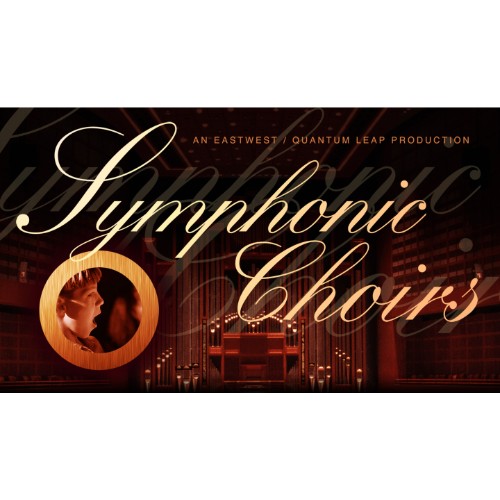
Virtual Choir Instrument
Imagine typing words into your computer, in any language, and hearing a world class Symphonic Choir sing those words in any key(s) you play "live" on your keyboard controller! Well imagine no more, that's exactly what this revolutionary "award-winning" virtual instrument does. In addition, the Platinum edition (Gold edition has one mic position and is 16-bit) is the first 24-bit Choir virtual instrument to include three simultaneous stereo mic setups (close, stage and hall), so users can mix any combination of mic positions to control ambience. The Choirs were recorded in the same concert hall, by the same team as the EastWest/Quantum Leap Symphonic Orchestra and blend perfectly with EWQLSO.
To achieve the feel of a live concert hall performance, each instrument and section was recorded with three mic positions: close, stage (conductor‘s position) and hall. By selecting different mic positions, users can mix these sounds together to create any kind of natural ambience their project requires. This eliminates the need for artificial reverb.
The Symphonic Choirs Expansion (Voices of the Apocalypse content) was recorded separately, at 24-bit resolution with a single mic position.
Wordbuilder, built into EastWest's OPUS software, is the word building software that enables Symphonic Choirs and Symphonic Choirs Expansion users to type in words for the Choirs to sing. This revolutionary software also includes a pop-down menu that includes popular pre-built phrases that you can load instantly. This is a real time saver for those on a tight deadline. The phrases have been optimized for each Choir. The phrases menu is customizable so you can add your own phrases to WordBuilder for quick and easy access. This is the most powerful vocals solution available.
Features
- Wordbuilder software built into OPUS (plus new pre-built phrases and words)
- Extended ranges (Sopranos - D3 to E5, Altos - F2 to A4, Tenors - C2 to D4, Basses B0 to D3)
- Intuitive custom interface
- Intelligent Performance section including Portamento, Repetition, Legato, Round Robin Reset
- Improved articulation window and controls
- On screen mic position mixing
- State of the art Convolution Reverb with pre-delay and additional Master control to route reverb to all instruments in an instance
- Convolution includes hall choir was recorded in for additional control of hall ambience
- Intelligent release trail engine that follows the note-on samples volume at all times, so release trails always match
- Release trails unaffected by mod-wheel cross-fade programs, radical mod-wheel movements do not degrade release trails
- Recall custom key-switches instantly
- Key-switch sizes now unlimited
- State of the art sound quality with high-resolution audio engine
- Hi fidelity one pole filter for natural cross-fades
- Stereo image editing now possible using channel sourcing
This library includes "Opus" as a Sample-Player.
Mac:
- macOS 10.13 or higher
- 64 bit
- Quad-Core CPU (Octa-Core recommended)
- 2,7 GHz or higher
- RAM: 16GB (32GB or more recommended)
- SSD hard drive (SATA or PCIe)
Windows:
- Windows 10 or higher
- 64 bit
- ASIO sound driver
- Quad-Core CPU (Octa-Core recommended)
- 2,7 GHz or higher
- RAM: 16GB (32GB or more recommended)
- SSD hard drive (SATA or PCIe)
EastWest products require you to register with the manufacturer at www.soundsonline.com and with www.ilok.com to activate your license.
This product requires an activation!
You can either "soft" activate on your computer without addditional hardware or transfer the license to an iLok USB dongle which has to be purchased separately. The iLok dongle can be used to run the protected software on different computers. Your licenses can be easily manged using the iLok Licence Manager. To protect your investment against theft or loss we recommend the iLok Zero Downtime protection with TLC.
An internet connection on any computer and a free user-accout at www.ilok.com is required to authorize the product.
Please check with the software manufacturer which iLok version is required at least if you want to use a hardware iLok!


