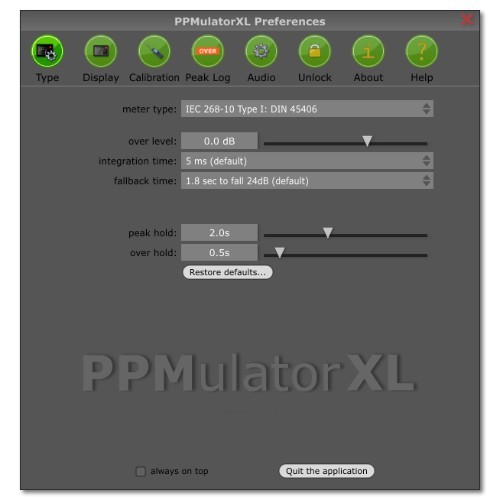
Professional Peak and Loudness Metering
PPMulatorXL is a cross-platform plug-in meter for digital audio workstations which exactly mimics the look and feel of a professional broadcast Peak Programme Meter (PPM). PPMulatorXL has also included a EBU R.128 compliant loudness metering and a amazingly fast offline metering for audio files in standalone mode.
By adding this plugin to the master output of your audio editing program, you can record, edit, mix and export your audio within a precisely-calibrated workspace - something which is often impossible to do when working in a non-studio environment.
PPMulatorXL is designed to closely-follow the ballistics of mono, stereo, mid-side (MS) and surround (5.1) PPM meters (conforming to IEC 268-10/DIN 45406) and has a number of built-in additional features, including various display style options and a highly-useful Peak Logging process which logs all peaks/overloads against the time code in the host application where they occurred.
Key Features
- Customizable and resizable layouts and channel labeling
- Audio file batch processing (PPMulatorXL only)
- Automated peak logging with export
- Mono gain trim to M3 (-3dB) or M6 (-6dB) standards
- Phase correlation meter & Goniometer
- Reference tone generator for meter alignment and calibration
- Multi-channel support up to six channels
Supported Standards:
- IEC 268-10 Type I: Nordic N9
- IEC 268-10 Type I: DIN 45406
- IEC 268-10 Type IIa: BBC scale
- IEC 268-10 Type IIb: EBU scale
- ITU-R BS.1770-2: True Peak Meter
- EBU R128 (2011): Loudness Meter (PPMulatorXL only)
Mac:
- macOS 10.7 or higher
- 64 bit
- CPU with 1.5 GHz (2GHz recommended)
Windows:
- Windows 7 or higher
- 64 bit
- CPU with 1.5 GHz (2GHz recommended)
Required Registration:
Zplane products require you to register with the manufacturer at https://licensing.zplane.de to activate your license.
This product requires an activation!
An internet connection is required to authorize / activate the product.




